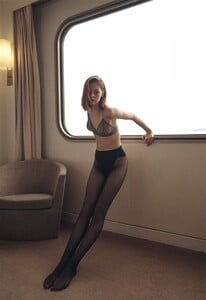Everything posted by tohu
-
Model On A Chinese Lingerie Site
Thank you.
- Aliexpress model ID
- Aliexpress model ID
- Model ID?
-
Aliexpress model ID
I found some other pics if it helps. One pic shows she has a tattoo under her arm. Don't know if that is a help or not.
-
Aliexpress model ID
-
Florine Tielman
Thank you for the help.
-
Florine Tielman
-
Clémence Lognonné
- Beate Muska
-
Beate Muska
-
Fernanda Prada
-
Haley Atwell vs Katie Cassidy
Haley Atwell
- Izabel Goulart vs Lydia Hearst
-
Lily Collins VS Emilia Clarke
This is a tough one. Both are beautiful. I'll just pick one, Lily Collins
- A few models from Kohl's