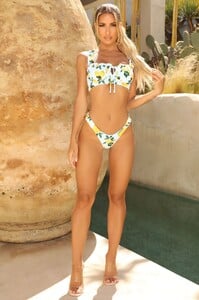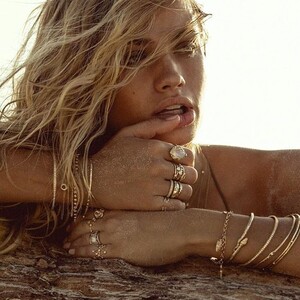Everything posted by LucyLover
- Sierra Skye
-
Maggie Rawlins
Maggie is so hot
- Sierra Skye
-
Maggie Rawlins
- Kara Del Toro
-
Maggie Rawlins
- Pauline Tantot
-
Janet Guzman
IG IMG_4057.MP4 IMG_4056.MP4 IMG_4049.MP4 IMG_4048.MP4
- Sierra Skye
-
Sarah Stephens
- Sarah Stephens
Wow, her boobs are amazing.- Maggie Rawlins
IMG_3906.mov- Maggie Rawlins
Something Navy IMG_3714.MP4- Sierra Skye
- Janet Guzman
IG IMG_4019.MP4- Kara Del Toro
- Mathilde Tantot
- Mathilde Tantot
Twins, sorry- Sierra Skye
- Kara Del Toro
- Maggie Rawlins
- Janet Guzman
IG IMG_3990.MP4- Maggie Rawlins
Maggie has the most expressive and beautiful face in the modeling business. IMG_3981.MP4 IMG_3982.MP4- Maggie Rawlins
Adoreme IMG_3852.MP4- Kara Del Toro
- Sarah Stephens