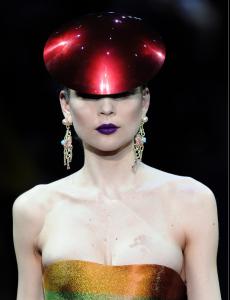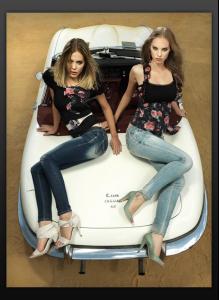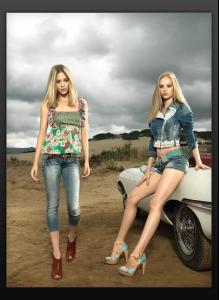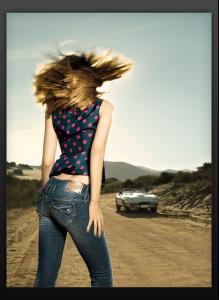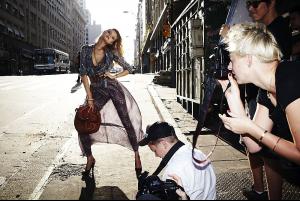Everything posted by minus1
- Simone Villas Boas
- Jeisa Chiminazzo
-
Jeisa Chiminazzo
- Jeisa Chiminazzo
-
Simone Villas Boas
-
Kim Noorda
-
Kim Noorda
Dior Haute Couture S/S 11
-
Cintia Dicker
Another pic from Vanity Fair scanned by me
-
Simone Villas Boas
-
Simone Villas Boas
Thank you very much Francy
- Jeisa Chiminazzo
- Jeisa Chiminazzo
-
Jeisa Chiminazzo
Jeisa attends The Cinema Society With DKNY Jeans & DeLeon Tequila getty
-
Dioni Tabbers
Love Republic S/S 2011 facebook / Love-Republic
-
Dioni Tabbers
-
Cintia Dicker
Polaroids HQ marilynnewyork.blogspot.com
-
Dioni Tabbers
More Dioni for Bebe ^_^ facebook.com/bebe
-
Cintia Dicker
Lands' End Canvas landsend.com
-
Magdalena Frackowiak
-
Magdalena Frackowiak
-
The best body of Victoria Secrect
Tyra x1 vs Fernanda x2 Doutzen x3 Isabeli Fontana x3 Ana Beatriz x3
-
Cintia Dicker
Lands' End Canvas Spring 2011 landsend.com
-
Anne Vyalitsyna
...
-
Anne Vyalitsyna
...
-
Anne Vyalitsyna
Polaroids at Elite Paris elitemodel.fr