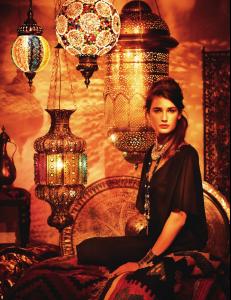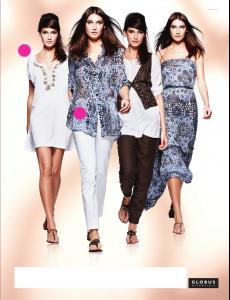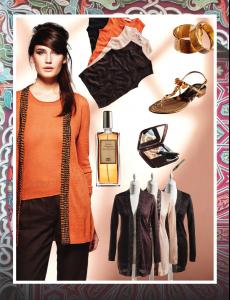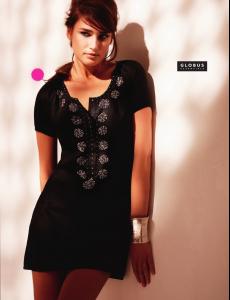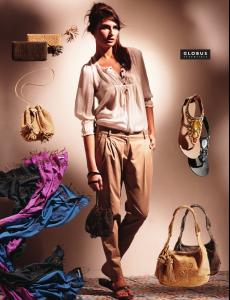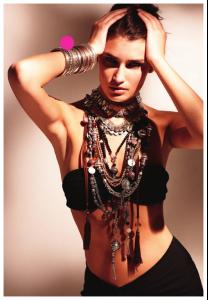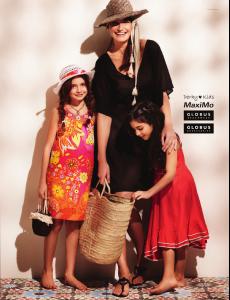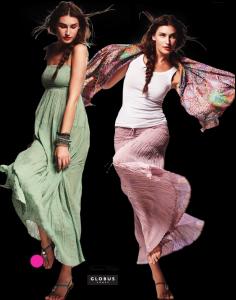minus1
Members
-
Joined
-
Last visited
-
Currently
Viewing Forum: Female Fashion Models
Everything posted by minus1
-
Flavia de Oliveira
-
Jeisa Chiminazzo
... patrickmcmullan.com
-
Jeisa Chiminazzo
Jeisa Chiminazzo attends The Cinema Society screening of "Thor" wireimage, startracks, infevents, newscom
-
Valerie Van Der Graaf
Bardot meets Barbarella Avantgarde magazine June 2011 ph: Klaas Jan Kliphuis Nudity klaasjankliphuis.com
-
Jeisa Chiminazzo
Sinequanone S/S 2011 HQ digital facebook - sinequanone
-
Dioni Tabbers
- Kim Noorda
New beauty pictures with hair by Moiz Alladina art-dept- Eugenia Volodina
- Eugenia Volodina
- Jeisa Chiminazzo
contactmusic, photoshelter- Jeisa Chiminazzo
Wearing Valentino Pre-Fall 2010 style.com, sipausa.com- Jeisa Chiminazzo
- Jeisa Chiminazzo
Jeisa in Valentino at the debut of Karl Lagerfeld & Rachel Bilson's original film series inspired by Magnum Ice Cream during the 10th annual Tribeca Film Festival at the IAC Building on April 21, 2011 in New York City. wireimage- Kim Noorda
screencaps by me- Kim Noorda
I-D 200 portraits backstage- Kim Noorda
Thanks, hope she'll be part of it- Kim Noorda
- Kim Noorda
- Kim Noorda
Cute Kim for BHLDN bhldn.com- Rianne Ten Haken
- Simone Villas Boas
Thank you very much el jefe- Simone Villas Boas
- Simone Villas Boas
Very cute with her little brother- Cintia Dicker
Thanks for Bebe HQ's 23 seconds of amazing walk strarting at 00:46 ^_^- Jeisa Chiminazzo
DKNY F/W 2011 backstage fashionmag - Kim Noorda
Account
Navigation
Search
Configure browser push notifications
Chrome (Android)
- Tap the lock icon next to the address bar.
- Tap Permissions → Notifications.
- Adjust your preference.
Chrome (Desktop)
- Click the padlock icon in the address bar.
- Select Site settings.
- Find Notifications and adjust your preference.
Safari (iOS 16.4+)
- Ensure the site is installed via Add to Home Screen.
- Open Settings App → Notifications.
- Find your app name and adjust your preference.
Safari (macOS)
- Go to Safari → Preferences.
- Click the Websites tab.
- Select Notifications in the sidebar.
- Find this website and adjust your preference.
Edge (Android)
- Tap the lock icon next to the address bar.
- Tap Permissions.
- Find Notifications and adjust your preference.
Edge (Desktop)
- Click the padlock icon in the address bar.
- Click Permissions for this site.
- Find Notifications and adjust your preference.
Firefox (Android)
- Go to Settings → Site permissions.
- Tap Notifications.
- Find this site in the list and adjust your preference.
Firefox (Desktop)
- Open Firefox Settings.
- Search for Notifications.
- Find this site in the list and adjust your preference.