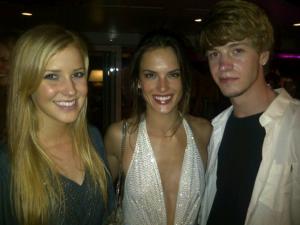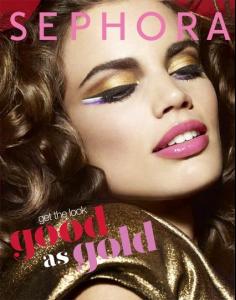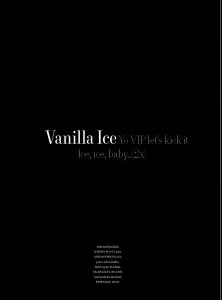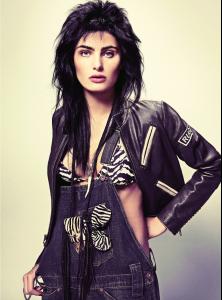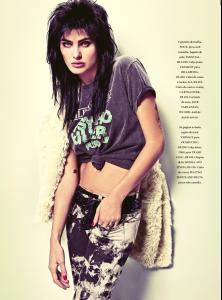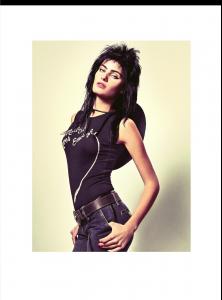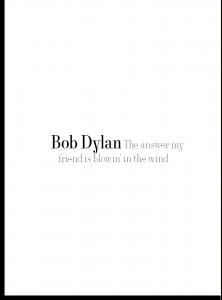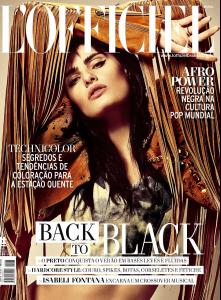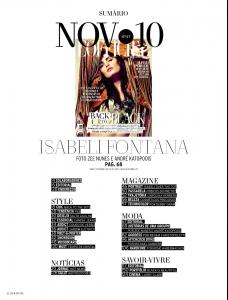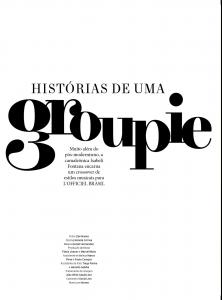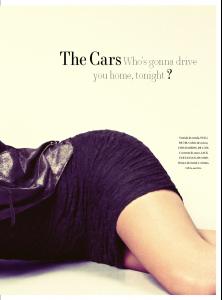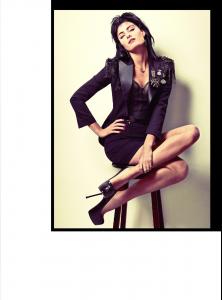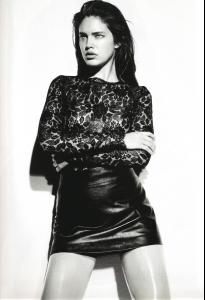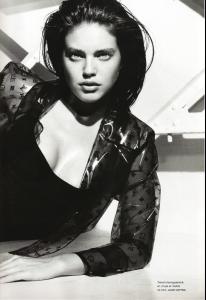Everything posted by minus1
-
Bette Franke
Neiman Marcus neimanmarcus.com
-
Cintia Dicker
Another outtake by Emmanuelle Hauguel trunkarchive.com
-
Simone Villas Boas
Beautiful pix to start the new year
-
Candids
- Jeisa Chiminazzo
-
Simone Villas Boas
Beautiful Thank you vanessaaa
- Rianne Ten Haken
-
Rianne Ten Haken
New polaroids at Women womenmanagement.com
-
Cintia Dicker
New polaroids at Marilyn NY marilyn-ny.com
-
Ana Claudia Michels
beautiful, thx
-
Simone Villas Boas
repost More new Alfred Angelo
-
Heather Marks
Razor Red Magazine ph: Akinori Ito st: Yoshi Miyamasu
-
Isabeli Fontana
-
Isabeli Fontana
-
Edita Vilkeviciute
Interview Magazine December 2010 ph: Mario Sorrenti nudity http://postimage.org/image/ryyr1idg/ http://postimage.org/image/rz0ekuv8/ http://postimage.org/image/rz2247d0/
-
Dioni Tabbers
Glass Magazine ph: Felix Lammers fashiongonerogue.com
-
Simone Villas Boas
New Alfred Angelo
-
Jeisa Chiminazzo
Massimo Dutti - Holiday 2010 Ph.: Hunter & Gatti massimodutti.com
-
Simone Villas Boas
- Cintia Dicker
twitter / ALEXARODULFO- Isabeli Fontana
- Emily Didonato
- Dioni Tabbers
Yes it's her Thank you very much- Isabeli Fontana
New Monange Commercial- Giedre Dukauskaite
St: Ellen Af Geijerstam artlistparis - Cintia Dicker