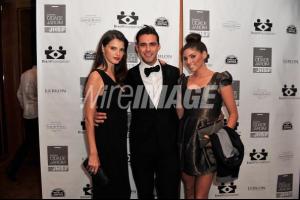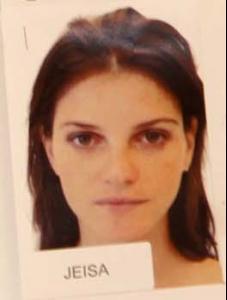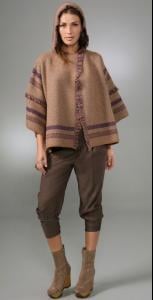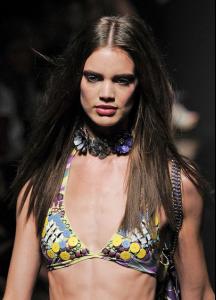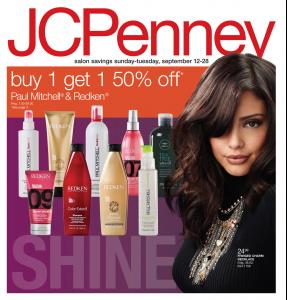Everything posted by minus1
-
Rianne Ten Haken
Jean Paul Gaultier S/S 11 style.com
-
Simone Villas Boas
Those are gorgeous I want to know more about them thx vanessaaa
-
Jeisa Chiminazzo
Some bigger pix So stunning in that dress sipausa
-
Dioni Tabbers
... same source
-
Dioni Tabbers
Polaroids at Women Management womenmanagement.fr
-
Dioni Tabbers
Another colaboration between Dioni and Ellen Jenny Packham S/S 2011 ph: Ellen Von Unwerth jennypackham.com
-
Dioni Tabbers
Fidenza Village facebook.com/FidenzaVillage
-
Rianne Ten Haken
Zac Posen
-
Rianne Ten Haken
Dolce & Gabbana backstage
-
Jeisa Chiminazzo
Fabulous smile wireimage
-
Jeisa Chiminazzo
Jeisa at Sotheby's "Divine Comedy" Opening Reception billyfarrellagency.com
-
Jeisa Chiminazzo
Can't get enough video, jeisa at 0:34
-
Jeisa Chiminazzo
more billyfarrellagency.com
-
Jeisa Chiminazzo
-
Jeisa Chiminazzo
-
Jeisa Chiminazzo
-
Simone Villas Boas
- Rianne Ten Haken
- Simone Villas Boas
- Mayra Suarez
- Jeisa Chiminazzo
Marie Claire US with outtake ph: David Oldham lgalondon.com- Simone Villas Boas
- Rianne Ten Haken
- Rianne Ten Haken
Marc Jacobs S/S 11 style.it- Rianne Ten Haken
Oscar de la Renta S/S 11 style.it - Rianne Ten Haken