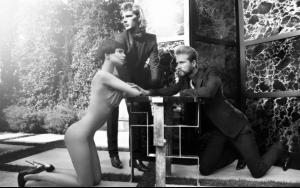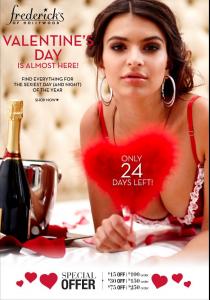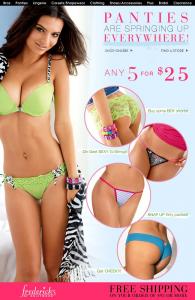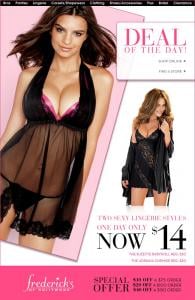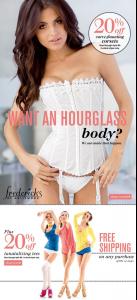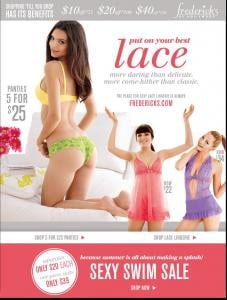minus1
Members
-
Joined
-
Last visited
-
Currently
Viewing Forum: Female Fashion Models
Everything posted by minus1
-
Emily Ratajkowski
-
Simone Villas Boas
- Simone Villas Boas
- Simone Villas Boas
- Simone Villas Boas
Thanks you very much for this great find. I managed to get the pix before they disappeared Cosabella at Ideeli- Simone Villas Boas
- Kim Noorda
Behind the scenes with Kim Noorda for Ellery in Paris http://video.vogue.com.au/2186065630/Kim-N...rea=videoindex1- Cintia Dicker
Aerie Spring 2012 preview http://pose.com/u/aerie- Emily Ratajkowski
- Emily Ratajkowski
- Kim Noorda
Nice find, thanks She's so beautiful in that dress. I wonder where this pic has been published.- Simone Villas Boas
- Simone Villas Boas
New Venus- Emily Ratajkowski
- Valerie Van Der Graaf
Madame Figaro ph: Ellen Von Unwerth madame.lefigaro.fr- Emily Ratajkowski
I forgot to post this one Thx- Emily Ratajkowski
Frederick's Video- Kim Noorda
That's a perfect way to start 2012- Cintia Dicker
She said recently that they broke up http://caras.uol.com.br/noticia/solteira-c...l-lazini#image0- Cintia Dicker
- Simone Villas Boas
- Simone Villas Boas
- Simone Villas Boas
Simone agencies New York: One.1 Management Miami: Mega Models Miami Los Angeles: Vision Los Angeles San Diego: No Ties Management- Emily Ratajkowski
- Kim Noorda
No, it comes from Mer du Nord facebook. it's probably somewhere in holland. - Simone Villas Boas
Account
Navigation
Search
Configure browser push notifications
Chrome (Android)
- Tap the lock icon next to the address bar.
- Tap Permissions → Notifications.
- Adjust your preference.
Chrome (Desktop)
- Click the padlock icon in the address bar.
- Select Site settings.
- Find Notifications and adjust your preference.
Safari (iOS 16.4+)
- Ensure the site is installed via Add to Home Screen.
- Open Settings App → Notifications.
- Find your app name and adjust your preference.
Safari (macOS)
- Go to Safari → Preferences.
- Click the Websites tab.
- Select Notifications in the sidebar.
- Find this website and adjust your preference.
Edge (Android)
- Tap the lock icon next to the address bar.
- Tap Permissions.
- Find Notifications and adjust your preference.
Edge (Desktop)
- Click the padlock icon in the address bar.
- Click Permissions for this site.
- Find Notifications and adjust your preference.
Firefox (Android)
- Go to Settings → Site permissions.
- Tap Notifications.
- Find this site in the list and adjust your preference.
Firefox (Desktop)
- Open Firefox Settings.
- Search for Notifications.
- Find this site in the list and adjust your preference.