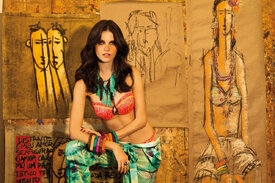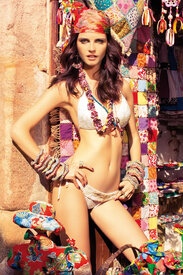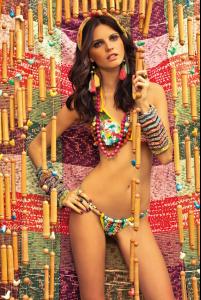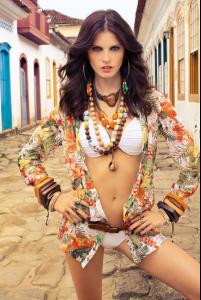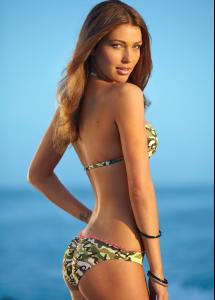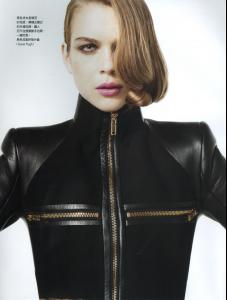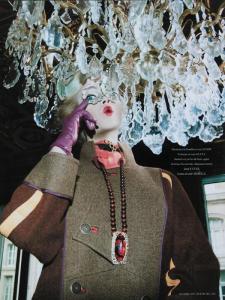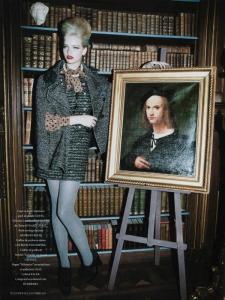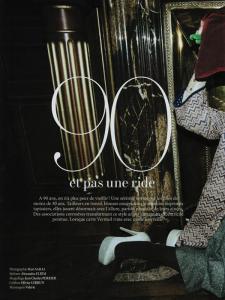minus1
Members
-
Joined
-
Last visited
-
Currently
Viewing Forum: Female Fashion Models
Everything posted by minus1
-
Simone Villas Boas
Totaly new show for me videa: at 0:58
-
Simone Villas Boas
Thanks a lot for the new pix
-
Cintia Dicker
New Aerie aerie.com
-
Kim Noorda
Thanks for the backstage New Viktor Vauthier viktorvautier.blogspot.com
-
Dioni Tabbers
That's not her
-
Simone Villas Boas
Beautiful
-
Kim Noorda
I agree, close-up is amazing
- Jeisa Chiminazzo
-
Jeisa Chiminazzo
-
Simone Villas Boas
-
Kim Noorda
I always wondered if it was her appartment. But now sure it's not. Maybe it belongs to the photographer or someone from the team or someone else totaly out of it.
-
Cintia Dicker
Bebe backstage nicholasroutzen.tumblr.com
-
Kim Noorda
beautiful backstage
-
Simone Villas Boas
-
Kim Noorda
-
Kim Noorda
-
Kim Noorda
Good you finnaly found it I will have something for you tonight ^_^
-
Kim Noorda
Tank Magazine ph: Viktor Vauthier scanned by me
-
Jeisa Chiminazzo
No, the guy next to jeisa at the dinner with Ana BB is her bf for many years now
- Jeisa Chiminazzo
-
Valerie Van Der Graaf
-
Kim Noorda
True for V Spain Not true for me for Tank since I bought the magazine I will scan it soon but not for now since Viktor Vauthier is still updating outtakes in his blog
-
Kim Noorda
Speechless again
- Kim Noorda
-
Kim Noorda
Elle NL ph: Pablo Delfos pablodelfos.com