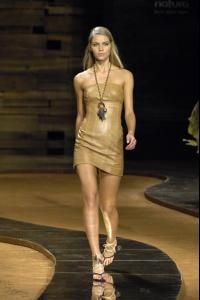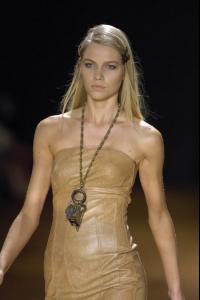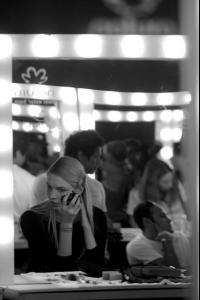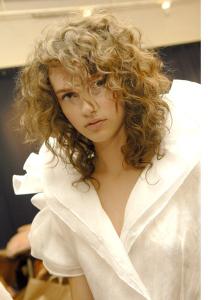minus1
Members
-
Joined
-
Last visited
-
Currently
Viewing Forum: Female Fashion Models
Everything posted by minus1
-
Michaela Hlavackova
You're welcome Stefano
-
Giedre Dukauskaite
You're welcome
-
Flavia de Oliveira vs. Caroline Trentini
Caroline
-
Monica Bellucci or Laetitia Casta
Laetitia
- Eva or Vanessa?
-
S or M
i vote french (they beat us i nthe world cup )
-
Brigitte Bardot
I'm french and i have never seen a movie with BB but i must say she was very cute when she was young. Thank you all
-
Sophie Marceau
It would be great if you said where and when Lisa Kisssssssssss
- Sophie Marceau
- Franziska Frank
- Julia Stegner
-
Aline Weber
-
Michaela Hlavackova
-
Vanessa Cruz
-
Franziska Frank
:shock: she's a vampire
-
Franziska Frank
You're right for the 1st, the 2nd model is Toni Garrn
-
Franziska Frank
-
Caroline Trentini
oh you saw models you just didnt realize they were models. the two other models are Ana Bela Santos and Eliana Weirich
-
Giedre Dukauskaite
-
Giedre Dukauskaite
-
Giedre Dukauskaite
i still don't really see, maybe it's because of the pics, they are basically the same (technically speaking) but it's ok, i like both girls
-
Alyssa Sutherland
Telva July '07
-
Michaela Hlavackova
-
Giedre Dukauskaite
I'm sorry, i don't see it
-
Giedre Dukauskaite
which one?