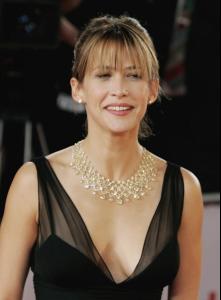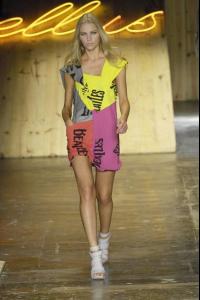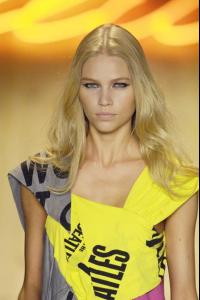Everything posted by minus1
- Sophie Marceau
- Sophie Marceau
-
Sophie Marceau
-
Cintia Dicker
Great pics, thank you!
- Sophie Marceau
-
Sophie Marceau
-
Kim Noorda
So cute! thank you very much
-
Julie Ordon
You're welcome Lisa & Cinderella
-
Julie Ordon
-
Julie Ordon
-
Simone Villas Boas
Yes she's, you're very welcome Fialka!
-
Kim Noorda
You're welcome dutchygirl, kim is the best, kiss
-
Michaela Hlavackova
Five this time!!! kissss lisa
-
Simone Villas Boas
-
Anne Vyalitsyna
Thank you very much Fialka
-
Aline Weber
-
Vanessa Cruz
-
Michaela Hlavackova
-
Sophie Marceau
yes thanks minus You're welcome clara
-
Franziska Frank
You're welcome guys some more
-
Judith Bedard
Thanx sahara, judith is cute
-
Michaela Hlavackova
-
Julie De Gouy
Thanx lisa I love her too, she's very cute
-
Julie De Gouy
-
Julie De Gouy