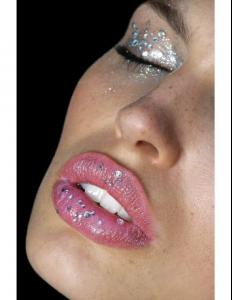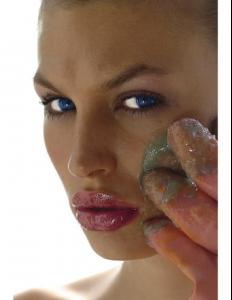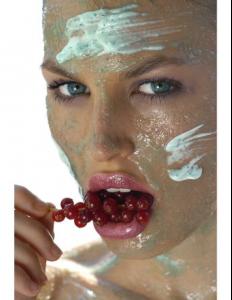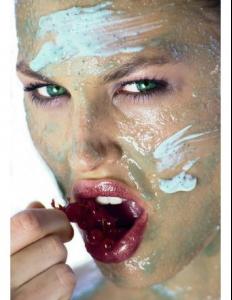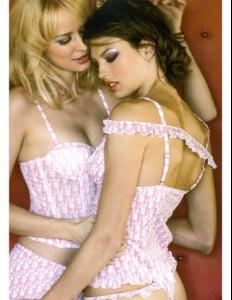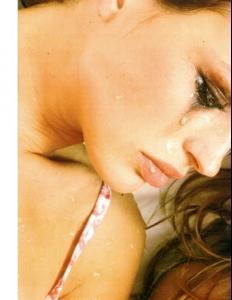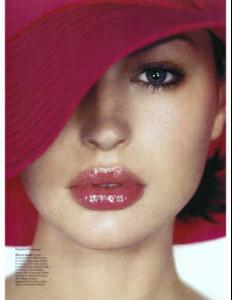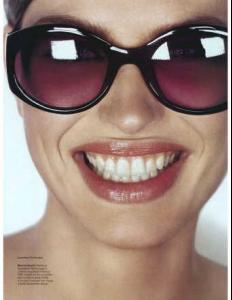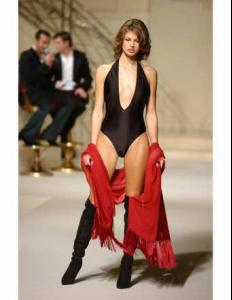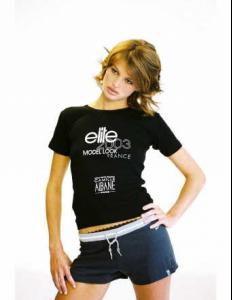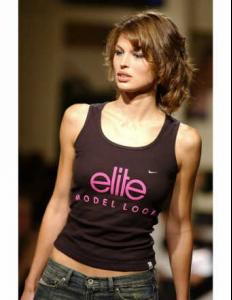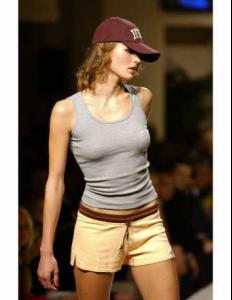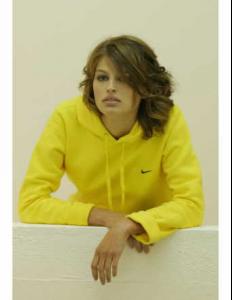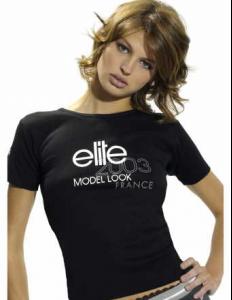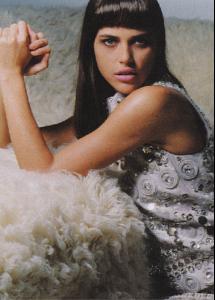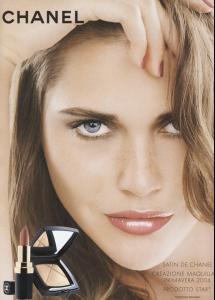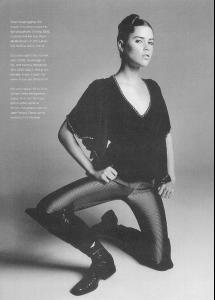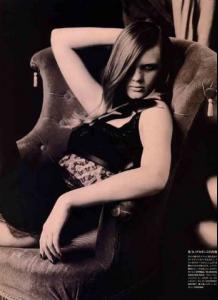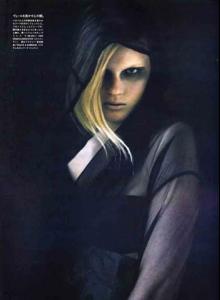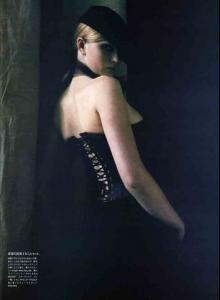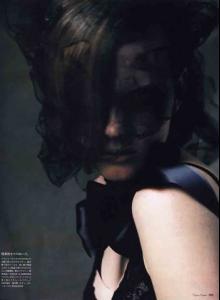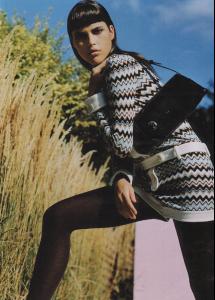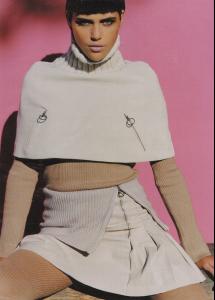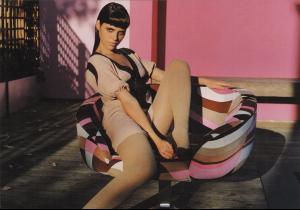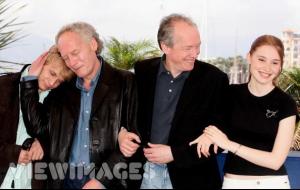Everything posted by minus1
-
Noelle Roques
Nudity 1 Nudity 2
-
Noelle Roques
- Noelle Roques
- Noelle Roques
- Zoe Duchesne
My pleasure I don't tell my secret to anybody Flo- Zoe Duchesne
- Anne Vyalitsyna
- Anne Vyalitsyna
- Cintia Dicker
- Zoe Duchesne
- Sophie Marceau
- Deborah Francois
CANNES, FRANCE - MAY 17 2005: Actors Jeremie Renier and Deborah Francois attend a photocall promoting the film 'L'Enfant' at the Palais during the 58th International Cannes Film Festival.- Cintia Dicker
There is only the big show on style.com. Here her personal gallery- Simone Villas Boas
- Cintia Dicker
I know and i thank you for that- Cintia Dicker
In English Flo please I think those ones are repost. I don't mind. Always nice to see cintia's pic- Cintia Dicker
Five pics in a post flo, what's going on?:shock:- Natalia Vodianova
I knew, i will have HQ pics Fialka The dress is gorgeous. She's much taller than Eva Longoria and Natalie Imbruglia. They look ridiculous.- Cintia Dicker
- Simone Villas Boas
- Simone Villas Boas
- Cintia Dicker
same here! to hard to wait- Simone Villas Boas
and beautiful lips too- Vanessa Paradis
You're welcome Johnny- Simone Villas Boas
- Noelle Roques
Account
Navigation
Search
Configure browser push notifications
Chrome (Android)
- Tap the lock icon next to the address bar.
- Tap Permissions → Notifications.
- Adjust your preference.
Chrome (Desktop)
- Click the padlock icon in the address bar.
- Select Site settings.
- Find Notifications and adjust your preference.
Safari (iOS 16.4+)
- Ensure the site is installed via Add to Home Screen.
- Open Settings App → Notifications.
- Find your app name and adjust your preference.
Safari (macOS)
- Go to Safari → Preferences.
- Click the Websites tab.
- Select Notifications in the sidebar.
- Find this website and adjust your preference.
Edge (Android)
- Tap the lock icon next to the address bar.
- Tap Permissions.
- Find Notifications and adjust your preference.
Edge (Desktop)
- Click the padlock icon in the address bar.
- Click Permissions for this site.
- Find Notifications and adjust your preference.
Firefox (Android)
- Go to Settings → Site permissions.
- Tap Notifications.
- Find this site in the list and adjust your preference.
Firefox (Desktop)
- Open Firefox Settings.
- Search for Notifications.
- Find this site in the list and adjust your preference.