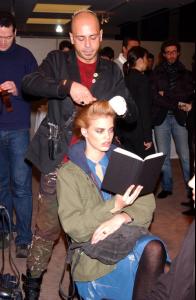Everything posted by minus1
-
Kim Noorda
-
Judith Bedard
That's the point i think But that's a nice surprise to see her in a big haute couture show
-
Rianne Ten Haken
-
Kim Noorda
She's gorgeous in every show
-
Kim Noorda
More Chanel HQ chanel.com
-
Vlada Roslyakova
-
Kim Noorda
Jean Paul Gaultier HC S/S 2008 style.it
-
Judith Bedard
-
Rianne Ten Haken
you're welcome!!!
-
Aurelia Gliwski
- Rianne Ten Haken
- Kim Noorda
- Rianne Ten Haken
It looks like a lots of people is waiting for Rianne. It's great.- Cintia Dicker
Thanks Ophelia!!!!- MODELS LEAGUE
best lips: Bianca best nose: Doutzen best smile: Doutzen best walk: Doutzen- Kim Noorda
More Armani Prive- Rianne Ten Haken
- Rianne Ten Haken
- Rianne Ten Haken
You're welcome Lisa- Rianne Ten Haken
- Rianne Ten Haken
- Kim Noorda
Yeah, all the big ones!!!!- The best high fashion model
Polina- Kim Noorda
Givenchy Spring/Summer 2008 Haute Couture style.it- Sophie Marceau
that's a huge responsibility - Rianne Ten Haken