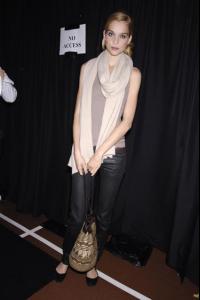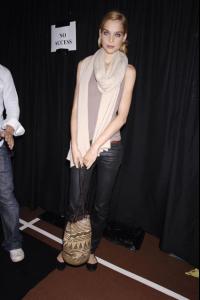minus1
Members
-
Joined
-
Last visited
-
Currently
Viewing Forum: Female Fashion Models
Everything posted by minus1
-
The BEST of Bellazon
Marisa 2 Stephanie 1
- Behati Prinsloo
-
Behati Prinsloo
-
Judith Bedard
I want you here Ophelia do you post on BZ from your work?
-
Kim Noorda
Tommy Hilfiger backstage firstview
-
Caroline Trentini
Tommy Hilfiger backstage firstview
-
Diane Kruger
-
Dioni Tabbers
-
Tiiu Kuik
Tuleh backstage /monthly_01_2008/post-1364-0-1593899045-60247_thumb.jpg" class="ipsImage ipsImage_thumbnailed" alt="tphoto_mid_def_2245300.jpg"> firstview
-
Simone Villas Boas
Nautica Lookbook Summer 2008
-
Elianne Smit
You're welcome
-
Kim Noorda
You're welcome
-
Ana Claudia Michels
From Nautica.com
-
Cintia Dicker
only have one
-
Elianne Smit
-
Caroline Trentini
- Behati Prinsloo
- Caroline Trentini
1st there is Haute Coutre from 21 to 24 january 2008 than New York fashi week from 1 to 8 february 2008, Milan fashion week from 16 to 23 february, Paris fashion week 24 february to 2 mars 2008.- Kim Noorda
- Angela Lindvall
a lucky man- Kim Noorda
- The best editorial competition #2. Vote!!!
SASHA HANA HANA- Caroline Trentini
- Behati Prinsloo
What does "effin" mean? My english is so bad, i never understand your jokes it is nicer version of bad word F-U-_-_ so the 1st letter = F = eff so instead of sayin' F_ _ _ ing she say, "effing" or "effin' " you see, she is enfant terrible, must discipline her- Caroline Trentini
- Behati Prinsloo
Account
Navigation
Search
Configure browser push notifications
Chrome (Android)
- Tap the lock icon next to the address bar.
- Tap Permissions → Notifications.
- Adjust your preference.
Chrome (Desktop)
- Click the padlock icon in the address bar.
- Select Site settings.
- Find Notifications and adjust your preference.
Safari (iOS 16.4+)
- Ensure the site is installed via Add to Home Screen.
- Open Settings App → Notifications.
- Find your app name and adjust your preference.
Safari (macOS)
- Go to Safari → Preferences.
- Click the Websites tab.
- Select Notifications in the sidebar.
- Find this website and adjust your preference.
Edge (Android)
- Tap the lock icon next to the address bar.
- Tap Permissions.
- Find Notifications and adjust your preference.
Edge (Desktop)
- Click the padlock icon in the address bar.
- Click Permissions for this site.
- Find Notifications and adjust your preference.
Firefox (Android)
- Go to Settings → Site permissions.
- Tap Notifications.
- Find this site in the list and adjust your preference.
Firefox (Desktop)
- Open Firefox Settings.
- Search for Notifications.
- Find this site in the list and adjust your preference.