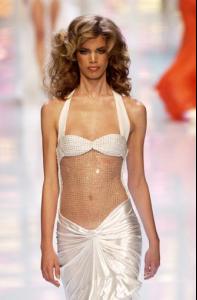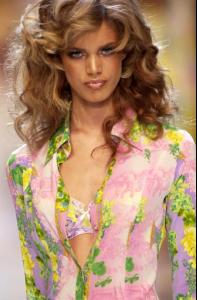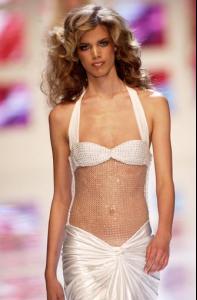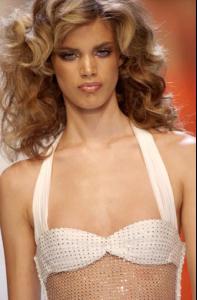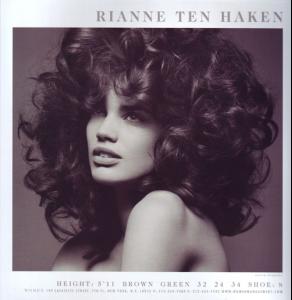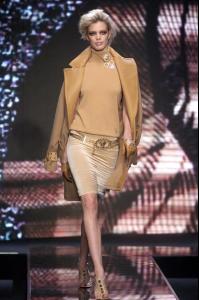Everything posted by minus1
-
Vanessa Paradis
Thanks for the pics
-
The Best Advertisement Challenge
Bvlgari 3 Gucci 2
-
Elianne Smit
Inertview with Elianne
-
The best high fashion model
Anja 2 Lily 1
-
The BEST of Bellazon
Laetitia x3
-
Eugenia Volodina
love her for Hugoboss here a larger pic hugoboss.com
-
Elianne Smit
Hugo by Hugo Boss S/S 08
-
Rianne Ten Haken
-
Rianne Ten Haken
- Rianne Ten Haken
- MODELS LEAGUE
best legs: Ana BB best hair: Natasha best smile: Marisa best legs: Izabel best eyes: Izabel best face: Izabel- Simone Villas Boas
- Kim Noorda
- Rianne Ten Haken
- Rianne Ten Haken
- Rianne Ten Haken
- Rianne Ten Haken
- Rianne Ten Haken
- Age model competition
vanessa da cruz 16 Anna Arendshorst 18 Elianne Smit 18 kim noorda 21 Jeisa Chiminazzo 22 Anne Vyalitsyna 23 Luca Gadjus 24 Ana Claudia Michels 26 Eva Padberg 28 (born january, 27 1980) Anouck Lepere 28 (born february, 15 1979)- Rianne Ten Haken
You're welcome Only one show for haute couture (well a presentation) but so many beautifull dress- Miscellaneous
- Rianne Ten Haken
- Rianne Ten Haken
Account
Navigation
Search
Configure browser push notifications
Chrome (Android)
- Tap the lock icon next to the address bar.
- Tap Permissions → Notifications.
- Adjust your preference.
Chrome (Desktop)
- Click the padlock icon in the address bar.
- Select Site settings.
- Find Notifications and adjust your preference.
Safari (iOS 16.4+)
- Ensure the site is installed via Add to Home Screen.
- Open Settings App → Notifications.
- Find your app name and adjust your preference.
Safari (macOS)
- Go to Safari → Preferences.
- Click the Websites tab.
- Select Notifications in the sidebar.
- Find this website and adjust your preference.
Edge (Android)
- Tap the lock icon next to the address bar.
- Tap Permissions.
- Find Notifications and adjust your preference.
Edge (Desktop)
- Click the padlock icon in the address bar.
- Click Permissions for this site.
- Find Notifications and adjust your preference.
Firefox (Android)
- Go to Settings → Site permissions.
- Tap Notifications.
- Find this site in the list and adjust your preference.
Firefox (Desktop)
- Open Firefox Settings.
- Search for Notifications.
- Find this site in the list and adjust your preference.