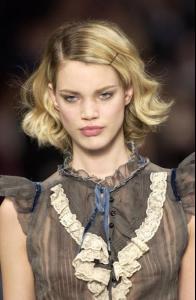minus1
Members
-
Joined
-
Last visited
-
Currently
Viewing Forum: Female Fashion Models
Everything posted by minus1
- Age model competition
-
Rianne Ten Haken
You're welcome guys
-
Julie Ordon
Thank you flo
-
Rianne Ten Haken
Rianne Ten Haken - compilation n°4 made by me
-
Rianne Ten Haken
Thank you Francy
-
The BEST of Bellazon
Miranda x1 Inguna x2
-
Dirty Little Secrets - WARNING - click at your own discretion
Julie x5
- Aline Weber
-
Aline Weber
-
Aline Weber
-
Rianne Ten Haken
- Rianne Ten Haken
-
Rianne Ten Haken
-
The best high fashion model
Maryna x3
-
Fabiana Semprebom
-
Kim Noorda
New from A.P.C. apc.fr
-
Cintia Dicker
No, i can't find it There is FW 2006 on FTV.com http://www.ftv.com/fashion/page.php?P=741&id=29371 But those are spring Summer 2007
-
Fabiana Semprebom
John Richmond F/W 2008 elle.it
-
Cintia Dicker
Thank you Sara for the Cantao pics
-
Toni Garrn
- Cintia Dicker
Cool i hope she will do more for bloomingdales- Cintia Dicker
I think it's new ^_^ bloomingdales.com- Sophie Marceau
Amazing pics, thank you Lisa- Brigitte Bardot
- Toni Garrn
- Cintia Dicker