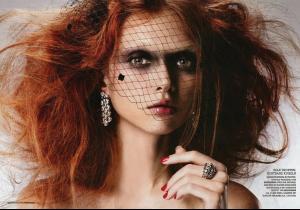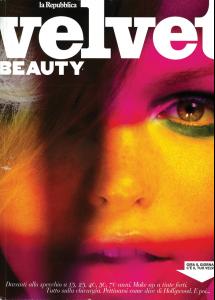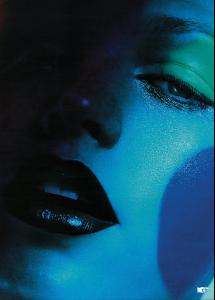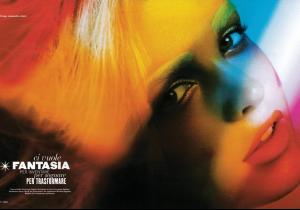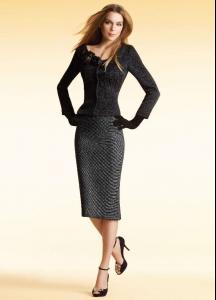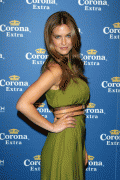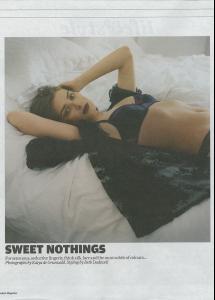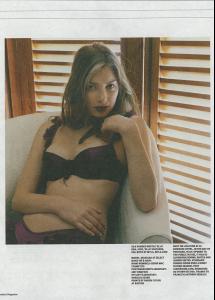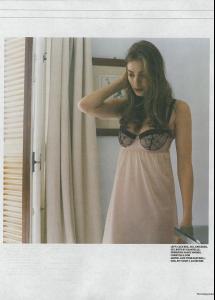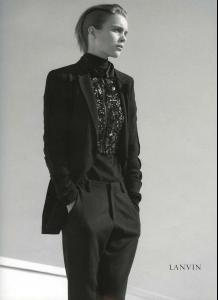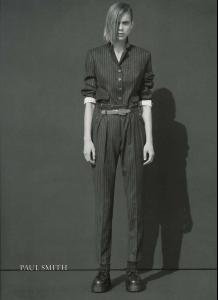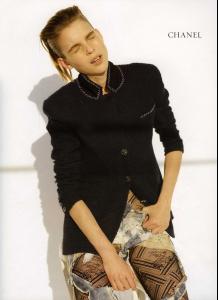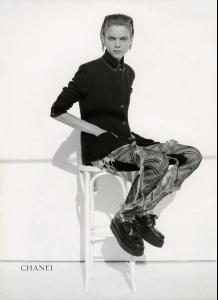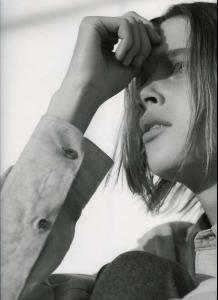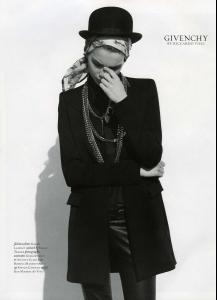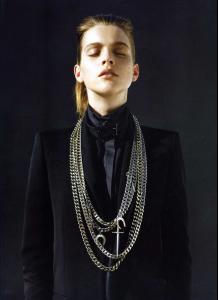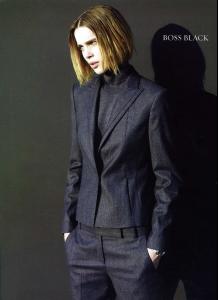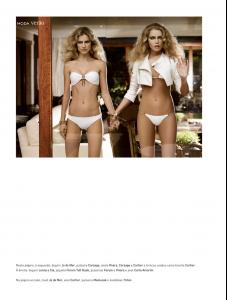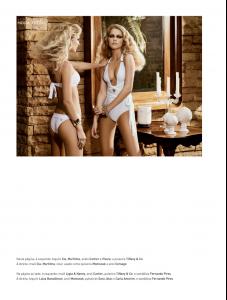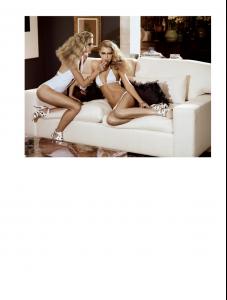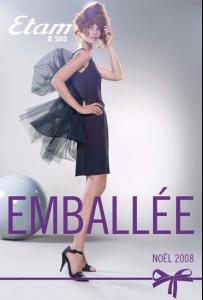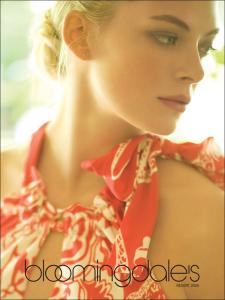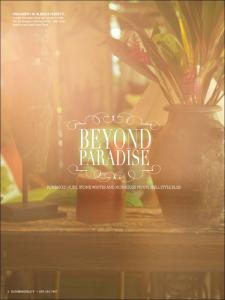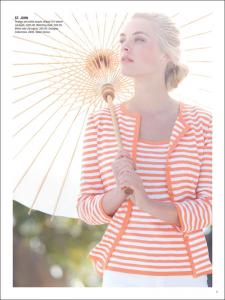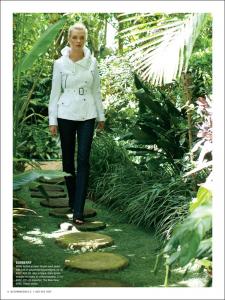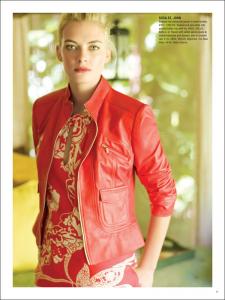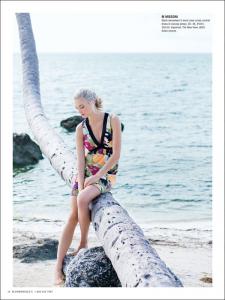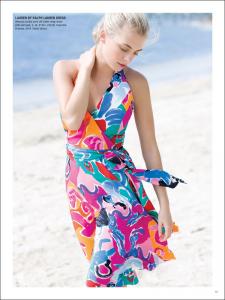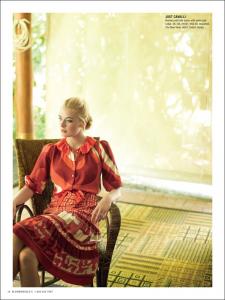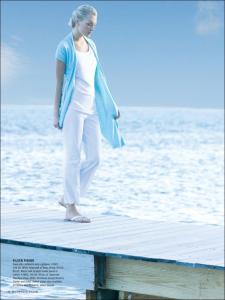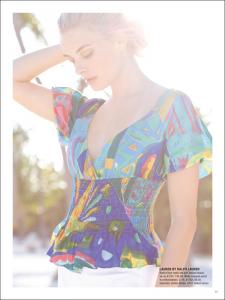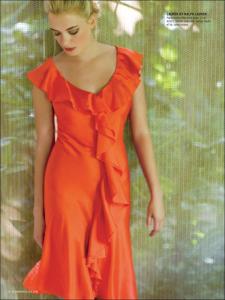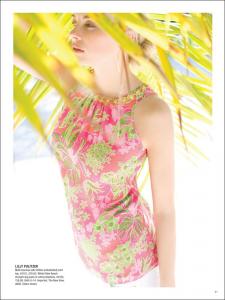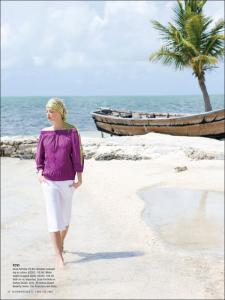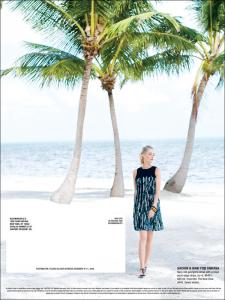Everything posted by minus1
-
Judith Bedard
Polaroids from modelwerk
-
Nataliya Piro
Heute Abend Prinzessin Cosmopolitan Germany December 2008 Ph: Monika Robl St: Veronique Tristram select model
-
Erin Heatherton
-
Bette Franke
thx a lot Francy
- The BEST commercial ever!
- Toni Garrn
-
Julie Ordon
Very cute with this hat
-
Luca Gajdus
Beautiful, Thx Carmelita
-
Everything About Her
Nice tittle Lisa I nominate, Kim Noorda, Jeisa Chiminazzo and Simone Villas Boas as models
-
Rianne Ten Haken
Thanks Lisa Do you know where it was?
-
Ruslana Korshunova
-
Kim Noorda
-
Bar Refaeli
"Corona Save The Beach Tour" Party at La Pelota on December16, 2008 in Milan, Italy /monthly_12_2008/post-1364-0-1593838116-18681_thumb.jpg" class="ipsImage ipsImage_thumbnailed" alt="BarRefaeli05.jpg"> /monthly_12_2008/post-1364-0-1593838116-2396_thumb.jpg" class="ipsImage ipsImage_thumbnailed" alt="BarRefaeli10.jpg"> wireimages
-
Mariana Marki
-
Edita Vilkeviciute
Wow, beautiful video, thx a lot
-
Kim Noorda
-
Rianne Ten Haken
New to me Pictures with nudity must be textlinked with a warning, thank you ! ~ Post Edited by Joe > Average women
-
// P.E.R.S.P.E.C.T.I.V.E.S \\ of Beauty
1. Hair: 7 2. Butt: 8 3. Face: 8 4. Eyes: 6 5. Legs: 6 6. Body: 9 7. Smile: 7 8. Cleavage: 6 9. Sexiness: 7 10. Natural Beauty: 7 Voter #: 15
-
Rianne Ten Haken
Lucky Strike Lanes NYC Host Halloween Night Masquerade (31 Oct 2008)
-
Rhaisa Batista
-
Zoe Duchesne
wow thank you francy
-
Cintia Dicker
-
Julia Dunstall
-
Edita Vilkeviciute
You're welcome guys
-
Giedre Dukauskaite