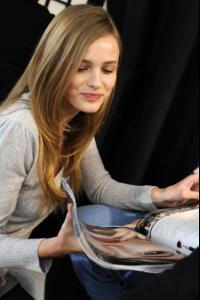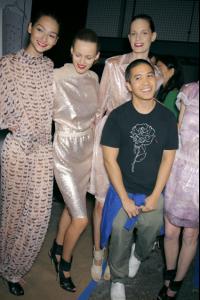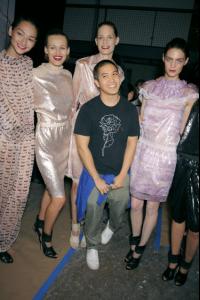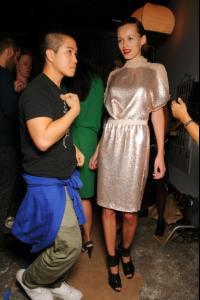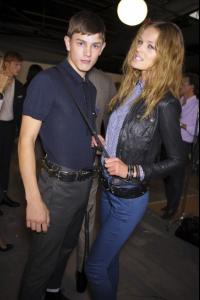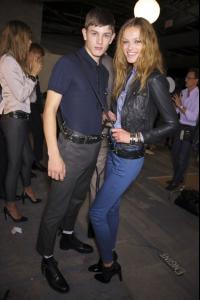Everything posted by minus1
-
Bette Franke
Siviglia S/S 2009 sivigliastyle.com
- Everything About Her
-
Edita Vilkeviciute
-
Edita Vilkeviciute
-
Edita Vilkeviciute
-
Edita Vilkeviciute
-
Kim Noorda
Nina Ricci SS 2009 backstage
-
Kim Noorda
-
Kim Noorda
Gareth Pugh SS 2009 backstage
-
Kim Noorda
Chloe SS 2009 backstage
-
Bette Franke
Gorgeous cover, thanks a lot
-
Bette Franke
Thanks a lot, she's gorgeous
- Jeisa Chiminazzo
- Everything About Her
-
Rianne Ten Haken
Thank you very much for all the new pix, Rianne is gorgeous
-
Anne Vyalitsyna
Thank you for all the pix Playgirl
-
Simone Villas Boas
Spring is arriving
-
Kim Noorda
A call to Armor NY Times T Style Magazine Women's Fashion - Winter 2008 Photograher: Jean-Baptiste Mondino
-
Kim Noorda
You're welcome
-
Edita Vilkeviciute
-
Edita Vilkeviciute
-
Edita Vilkeviciute
-
Cintia Dicker
-
Kim Noorda
Yigal Azrouel SS 2009 backstage fv
-
Kim Noorda