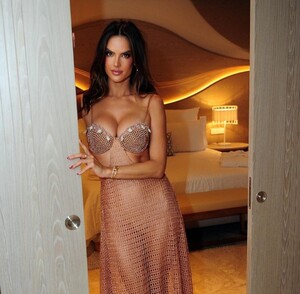Everything posted by pacinko
-
Lais Ribeiro
Asking Lais to play limbo is unfair 😁
-
Kiley Garcia
- Kiley Garcia
- Kiley Garcia
- Katieli Kathissumi
- Katieli Kathissumi
- Katieli Kathissumi
- Katieli Kathissumi
- Katieli Kathissumi
- Katieli Kathissumi
- Miscellaneous
- Kelly Gale
Roses are red, violets are blue let's start this weekend with a nice pair of boo- Catherine Hudson
first time seeing her, nice- Olivia Taylor
- Hannah Samaddar
very beautiful!- Kawa Andrade
- Sarah Shahi
these legs are made for walking- Cindy Mello
- Lura Normand
- Zsuzsanna Ripli
- Zsuzsanna Ripli
- Zsuzsanna Ripli
- Kiley Garcia
Account
Navigation
Search
Configure browser push notifications
Chrome (Android)
- Tap the lock icon next to the address bar.
- Tap Permissions → Notifications.
- Adjust your preference.
Chrome (Desktop)
- Click the padlock icon in the address bar.
- Select Site settings.
- Find Notifications and adjust your preference.
Safari (iOS 16.4+)
- Ensure the site is installed via Add to Home Screen.
- Open Settings App → Notifications.
- Find your app name and adjust your preference.
Safari (macOS)
- Go to Safari → Preferences.
- Click the Websites tab.
- Select Notifications in the sidebar.
- Find this website and adjust your preference.
Edge (Android)
- Tap the lock icon next to the address bar.
- Tap Permissions.
- Find Notifications and adjust your preference.
Edge (Desktop)
- Click the padlock icon in the address bar.
- Click Permissions for this site.
- Find Notifications and adjust your preference.
Firefox (Android)
- Go to Settings → Site permissions.
- Tap Notifications.
- Find this site in the list and adjust your preference.
Firefox (Desktop)
- Open Firefox Settings.
- Search for Notifications.
- Find this site in the list and adjust your preference.