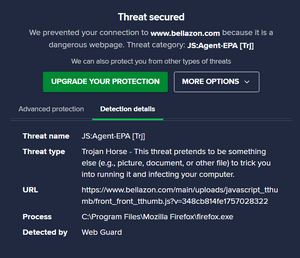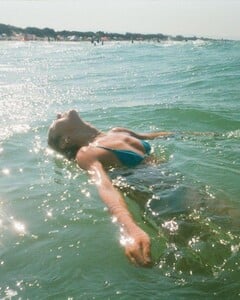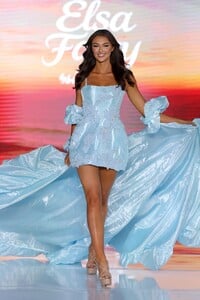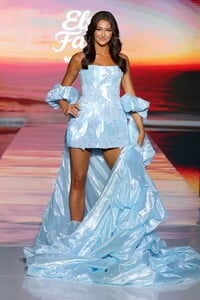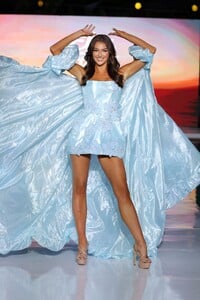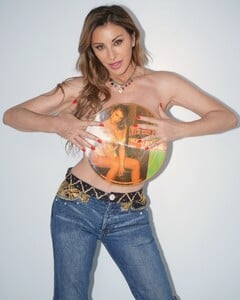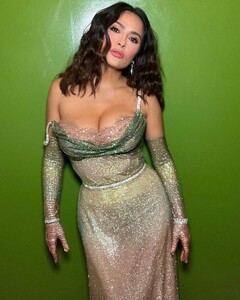Everything posted by pacinko
-
Antivirus warning on various pages
-
Afra Van Ooijen
if I had to guess, I think he went on a tangent during a discussion with someone and asked all the precious threads he created to be deleted, and now he might be snooping around using another account
-
Grace Boor
- Candice Swanepoel
- Rachel Pizzolato
- Paige Spiranac
- Paige Spiranac
- Sabrina Salerno
- Bregje Heinen
- Bregje Heinen
I hope that pic to be available soon in better quality- Caroline Vreeland
- Kelly Brook
- Sabrina Salerno
- Yael Cohen Aris
- Brandy Gordon
- Brandy Gordon
- Grace Boor
- Brandy Gordon
- Grace Boor
- Yael Cohen Aris
Account
Navigation
Search
Configure browser push notifications
Chrome (Android)
- Tap the lock icon next to the address bar.
- Tap Permissions → Notifications.
- Adjust your preference.
Chrome (Desktop)
- Click the padlock icon in the address bar.
- Select Site settings.
- Find Notifications and adjust your preference.
Safari (iOS 16.4+)
- Ensure the site is installed via Add to Home Screen.
- Open Settings App → Notifications.
- Find your app name and adjust your preference.
Safari (macOS)
- Go to Safari → Preferences.
- Click the Websites tab.
- Select Notifications in the sidebar.
- Find this website and adjust your preference.
Edge (Android)
- Tap the lock icon next to the address bar.
- Tap Permissions.
- Find Notifications and adjust your preference.
Edge (Desktop)
- Click the padlock icon in the address bar.
- Click Permissions for this site.
- Find Notifications and adjust your preference.
Firefox (Android)
- Go to Settings → Site permissions.
- Tap Notifications.
- Find this site in the list and adjust your preference.
Firefox (Desktop)
- Open Firefox Settings.
- Search for Notifications.
- Find this site in the list and adjust your preference.
- Candice Swanepoel