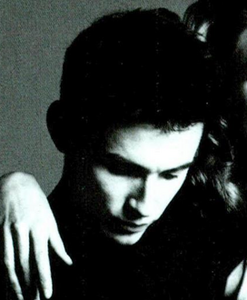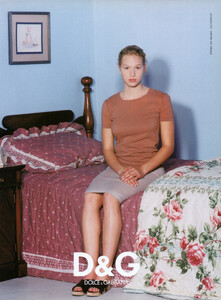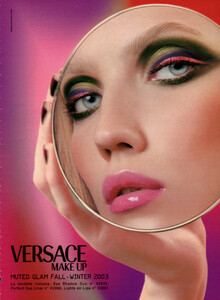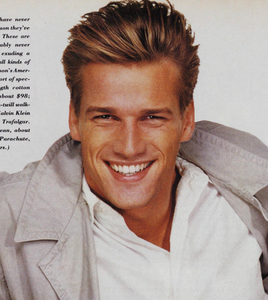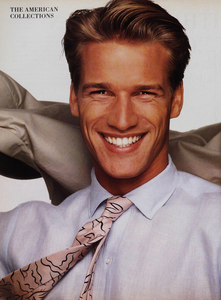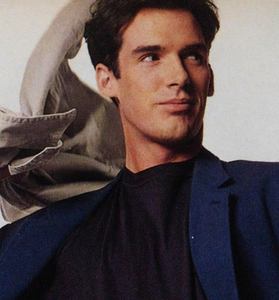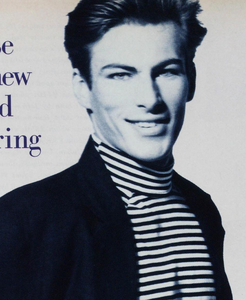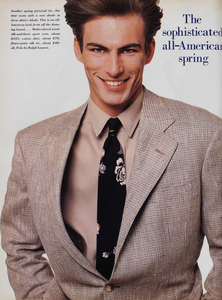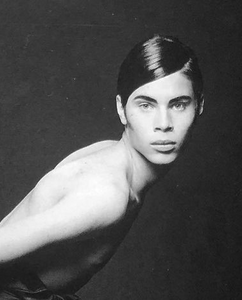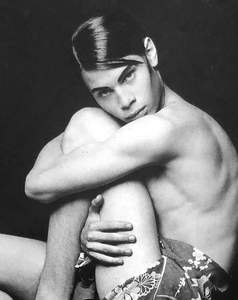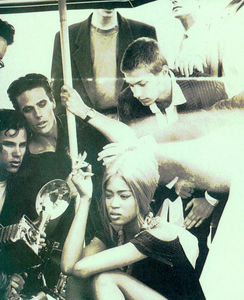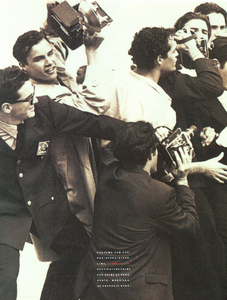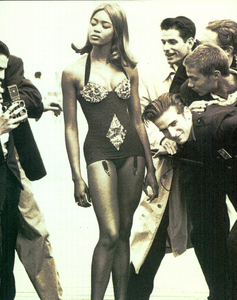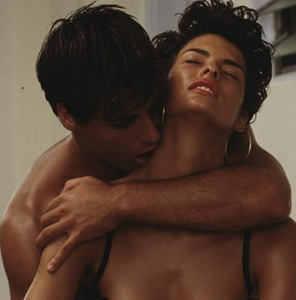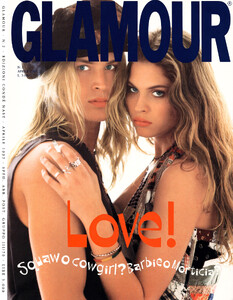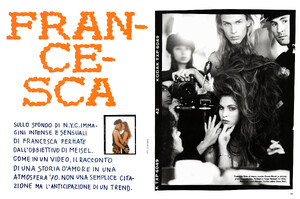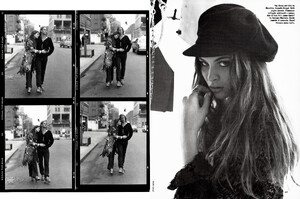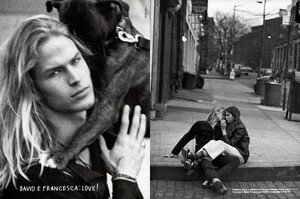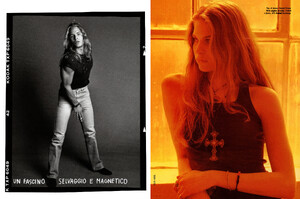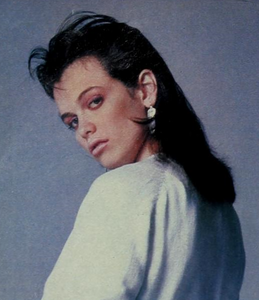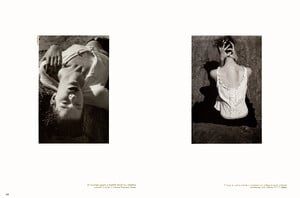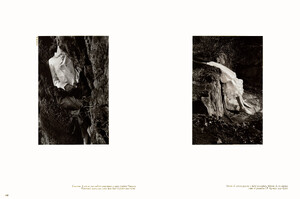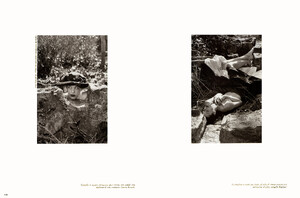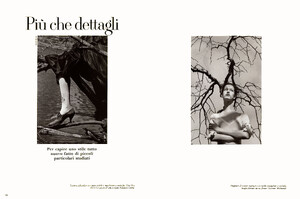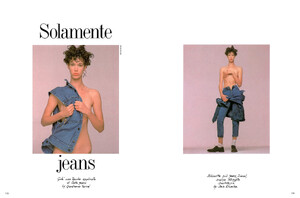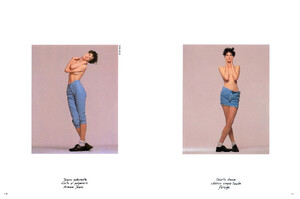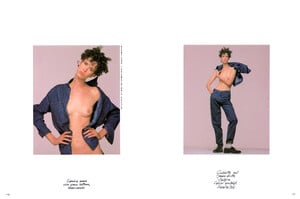-
aracic changed their profile photo
-
1992 Vogue Italia
#1) January 1992 cover story, posing with Meghan Collison. Could be an assistant or someone on staff. #2) From the same issue, boys posing with Peggy Moffitt
-
1998 D&G ad
- 2003 Versace Make-up Model
- 2003 Versace Make-up Model
- 2003 Valentino ad models
I think you might be right, it looks a lot like her. Thank you both so much!- Steven Meisel's male models ID
- 2003 Valentino ad models
- Steven Meisel's male models ID
- Steven Meisel's male models ID
- Steven Meisel's male models ID
- Steven Meisel's male models ID
I'm currently cataloguing all of Meisel's work and therefore trying to identify all models that are unknown to me. As you can imagine, with the sheer volume of his work there's quite a few models on that list so I will upload all of the male models utm to this particular topic. I greatly appreciate any help you can provide! #1) 02/1989 Vogue Italia, Jazzy Jazz (unfortunately, he isn't named in Linda's book either)- Frankie Rayder
- Vintage Model IDs
- Meg Grosswendt
- Versace Ads
This one was photographed by Craig McDean, according to a couple of ads for the catalogue that I've seen online.
Account
Navigation
Search
Configure browser push notifications
Chrome (Android)
- Tap the lock icon next to the address bar.
- Tap Permissions → Notifications.
- Adjust your preference.
Chrome (Desktop)
- Click the padlock icon in the address bar.
- Select Site settings.
- Find Notifications and adjust your preference.
Safari (iOS 16.4+)
- Ensure the site is installed via Add to Home Screen.
- Open Settings App → Notifications.
- Find your app name and adjust your preference.
Safari (macOS)
- Go to Safari → Preferences.
- Click the Websites tab.
- Select Notifications in the sidebar.
- Find this website and adjust your preference.
Edge (Android)
- Tap the lock icon next to the address bar.
- Tap Permissions.
- Find Notifications and adjust your preference.
Edge (Desktop)
- Click the padlock icon in the address bar.
- Click Permissions for this site.
- Find Notifications and adjust your preference.
Firefox (Android)
- Go to Settings → Site permissions.
- Tap Notifications.
- Find this site in the list and adjust your preference.
Firefox (Desktop)
- Open Firefox Settings.
- Search for Notifications.
- Find this site in the list and adjust your preference.