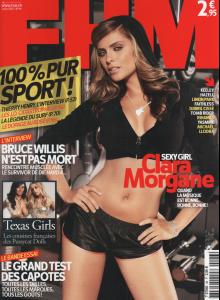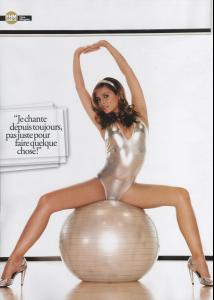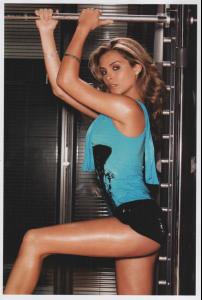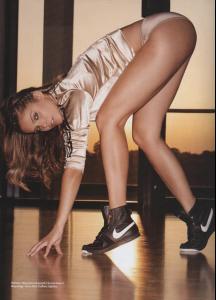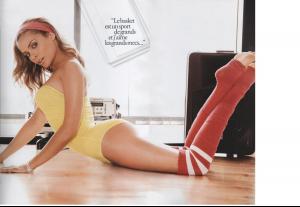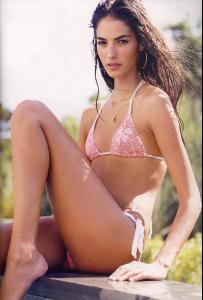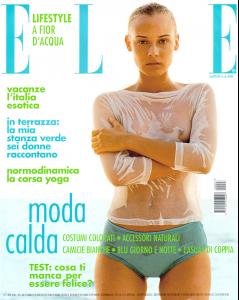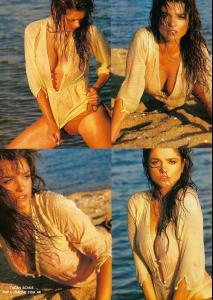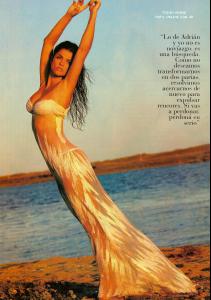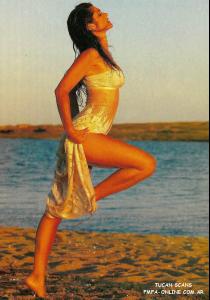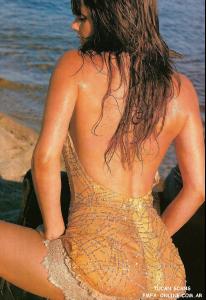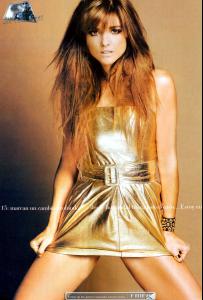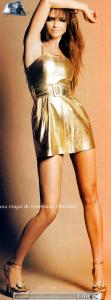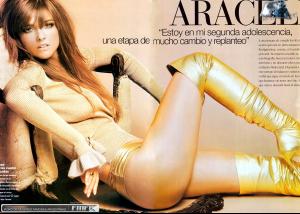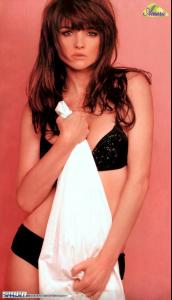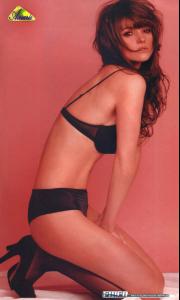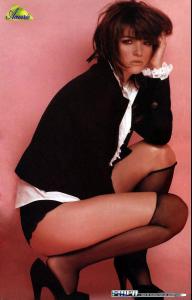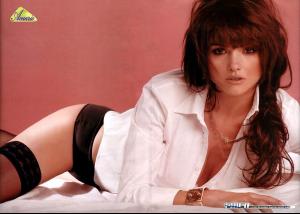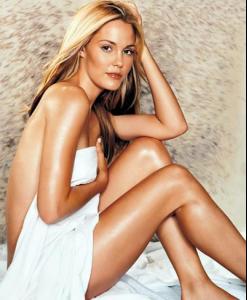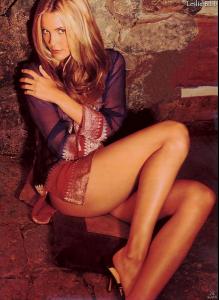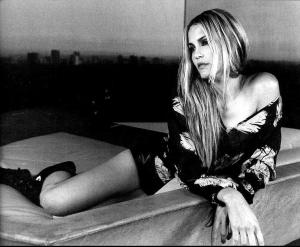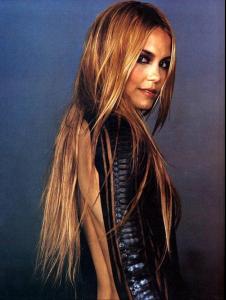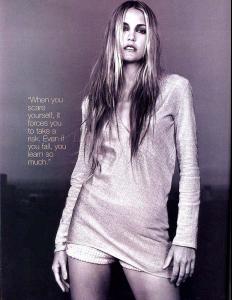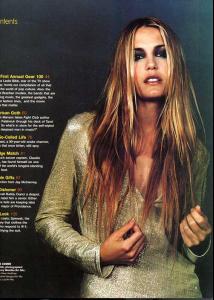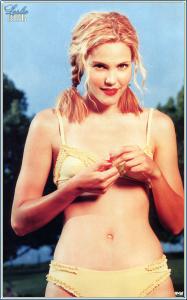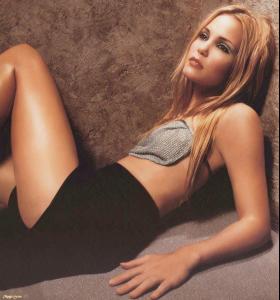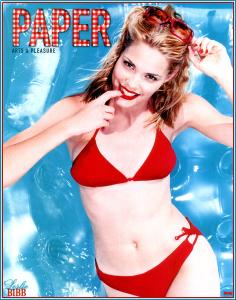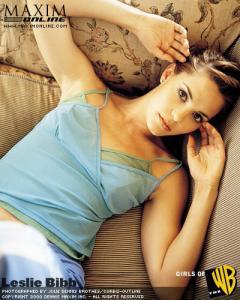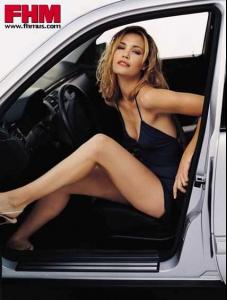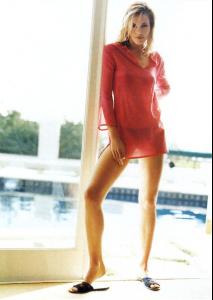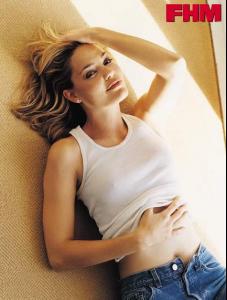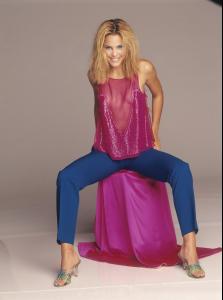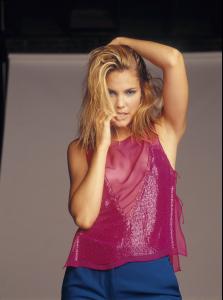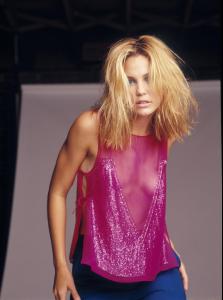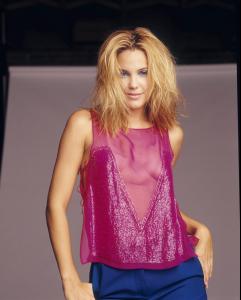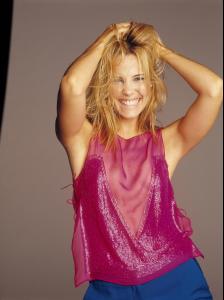Everything posted by dna
-
Daniella Sarahyba
awesome thx
- Filippa Hamilton
- Catherine McNeil
- Louise Pedersen
- Hilary Rhoda
-
Liliana Dominguez
gorgeous
- Tülin Sahin
- Clara Morgane
- Camilla Sjoberg
-
Doutzen Kroes
forgive me father for i have sinned, . . . AND IT'S ALL DOUTZEN's FAULT
-
Emina Cunmulaj
-
Veronika Usiakova
gorgeous, need HQ
- Elsa Benitez
- Susan Eldridge
-
Diane Kruger
-
Araceli González
Gente January 2007 (girl's been busy) \\ Certain attachments removed. Nudity (nipplege) must be textlinked with a warning. ~post edited by PinkCouture
-
Araceli González
Gente June 2007 Certain attachments removed. Nudity (nipplege) must be textlinked with a warning. ~post edited by PinkCouture
-
Araceli González
- Liliane Ferrarezi
-
Rosie Huntington-Whiteley
lovely
- Brenda Costa
- Leslie Bibb
-
Leslie Bibb
-
Leslie Bibb
- Leslie Bibb