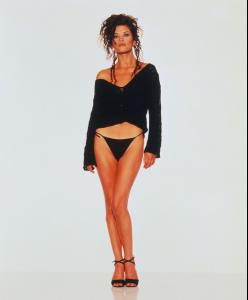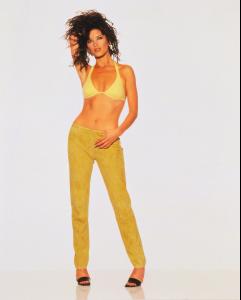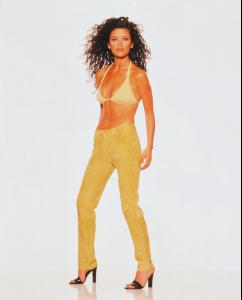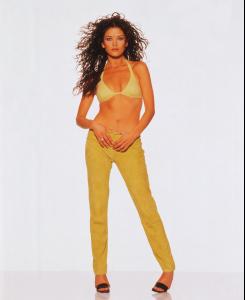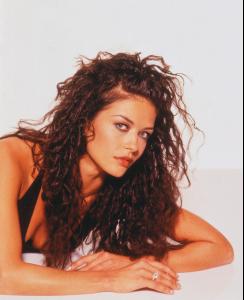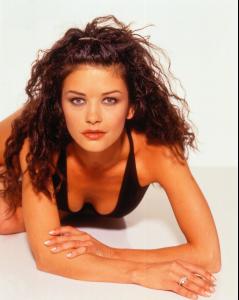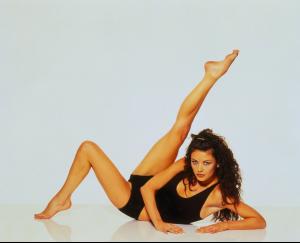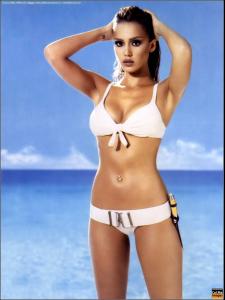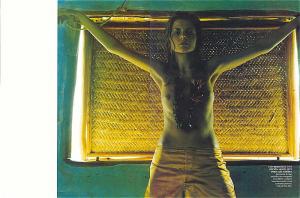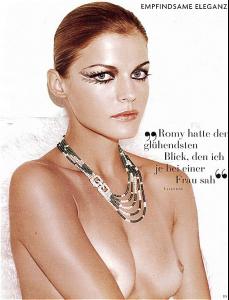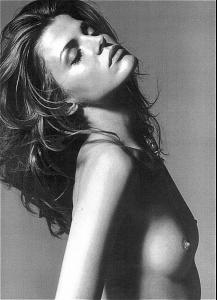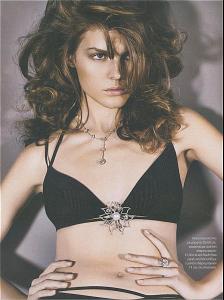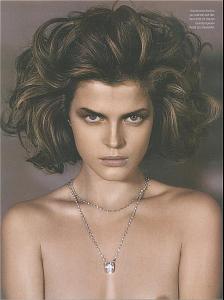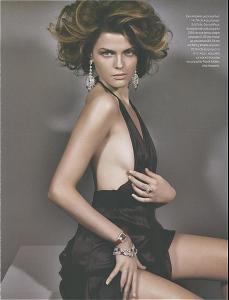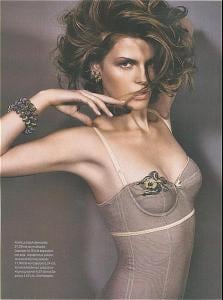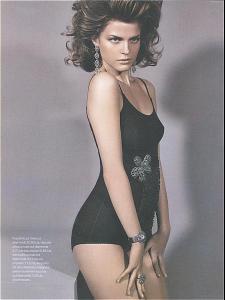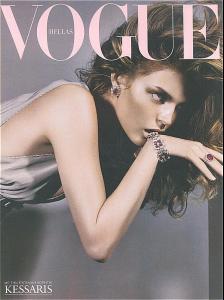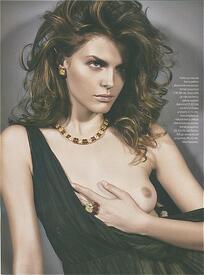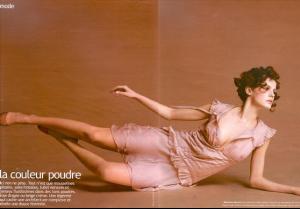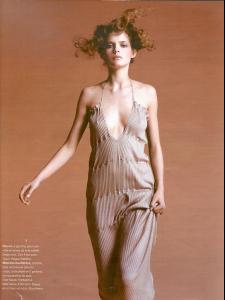Everything posted by dna
- Cristiana Grasu
-
Isabeli Fontana
i 2nd that motion
- Milagros Schmoll
- Malgosia Bela
- Sally Menezes
-
Sheila Marquez
u'r welcome
-
Tatiana Usova
welcome, oops meant the other thread
-
Catherine Zeta-Jones
- Selma Blair
-
Jessica Alba
- Alzbeta O'Connor
- Alzbeta O'Connor
-
Alzbeta O'Connor
- Alzbeta O'Connor
First Name: Alzbeta Last Name: Syrovatkova Nationality: Czech Hair Color: Dark blonde Eye Color: Blue Date of Birth: Place of Birth: Height: 5'10.5" ; 179cm Measurements: (US) 35-23-35 ; (EU) 89-58.8-89 Dress Size: (US) 6 ; (EU) 36 Shoe Size: (US) 8 ; (EU) 39 Agencies: Elite Model Management - New York Ace Models Storm Models Munich Models Stars Model Management Max Models MD Management- Anja Rubik
- Hilary Rhoda
i think she could be sisters with dominique swain- Tatiana Usova
- Lara Stone
- Masha Novoselova
- Marina Perez
- Tori Praver
- Milla Jovovich
- Daria Werbowy
- Anna Tokarska
beautiful, need more HQ- Dewi Driegen
she's so gorgeous - Alzbeta O'Connor