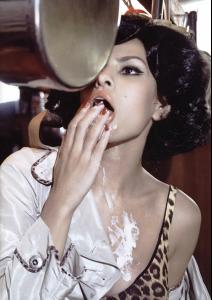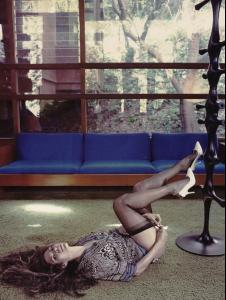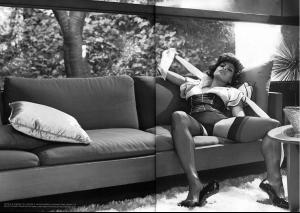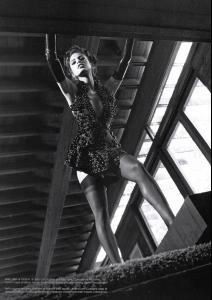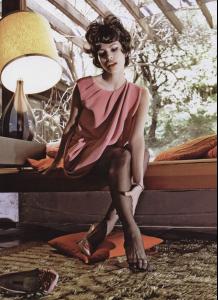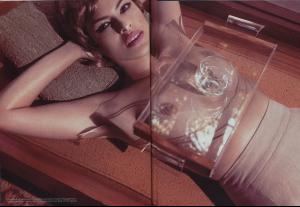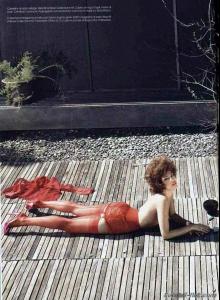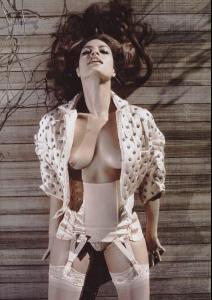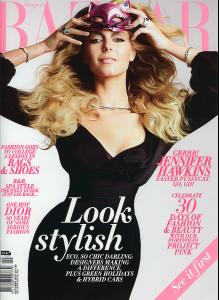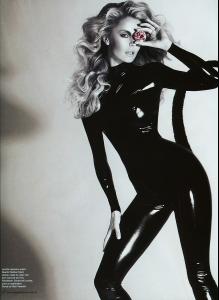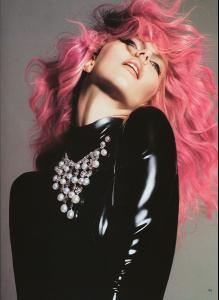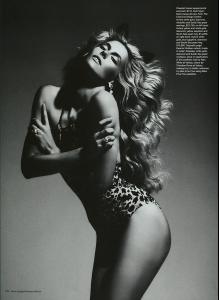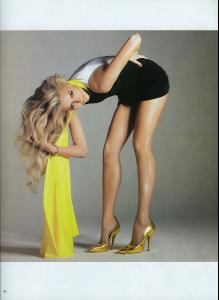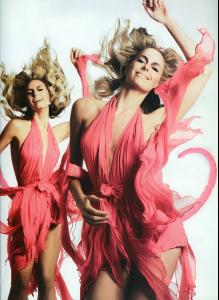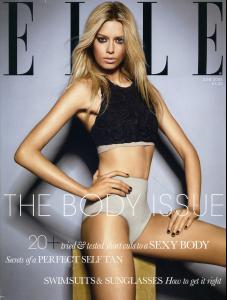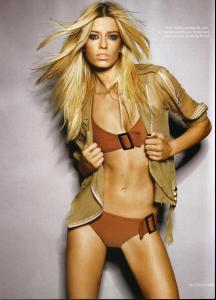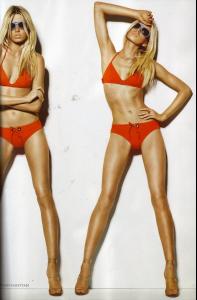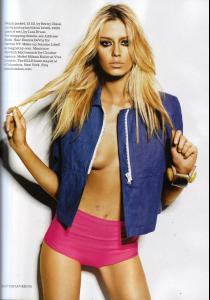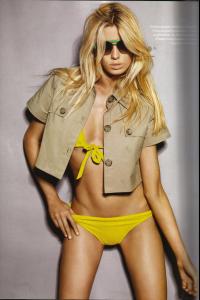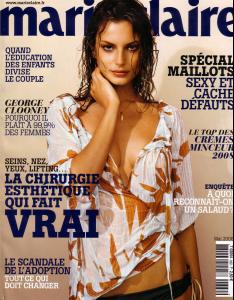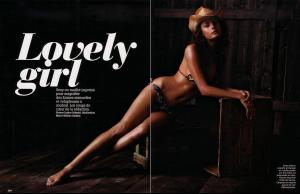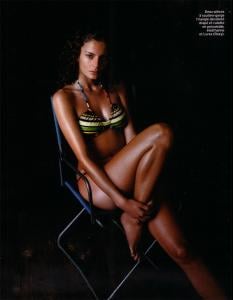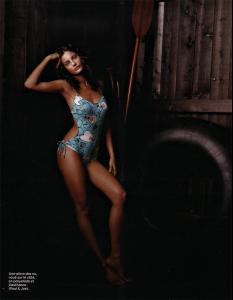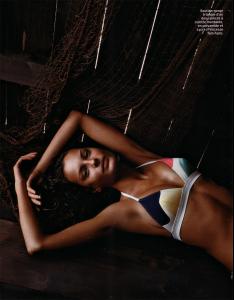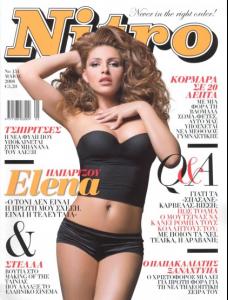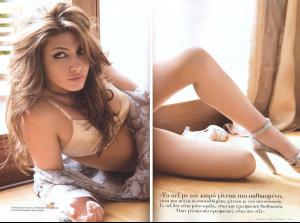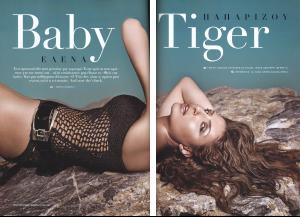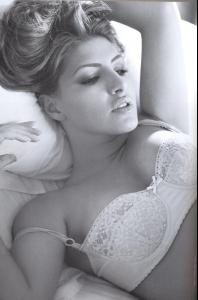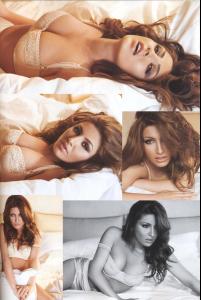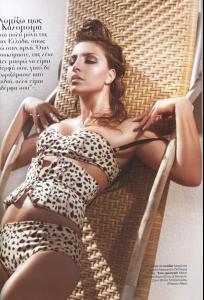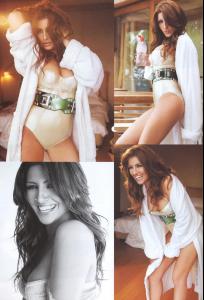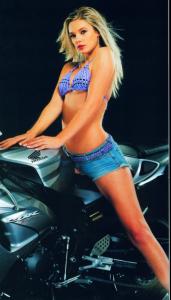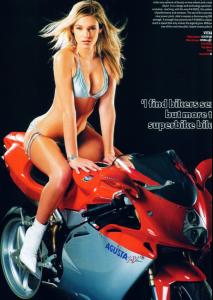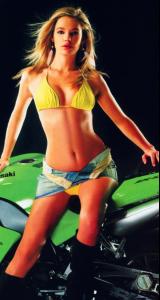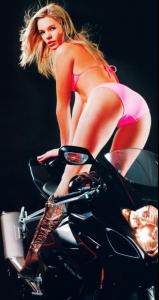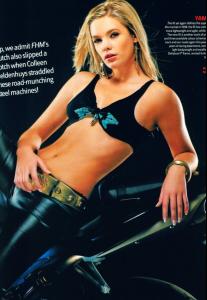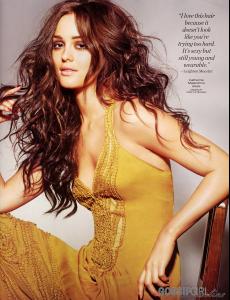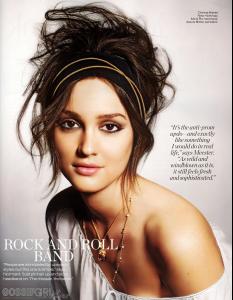Everything posted by dna
- Eva Mendes
- Sasha Beznosyuk
- Roselyn Sanchez
-
Eva Mendes
- Sarah Shahi
- Gretchen Mol
-
Jennifer Hawkins
- Sarah Mutch
-
Veronika Pfeiferova
beautiful, bloody impossible to find anything though, i believe she is slovak
-
Milana Keller
-
Réka Ebergényi
- Kelly Hu
- Elena Paparizou
- Eniko Mihalik
- Miriam Rickli
- Michelle Monaghan
- Nina Smidt
-
Roberta Martins
she looks a bit like Bar
-
Charlotte Krona
she's gorgeous
- Eda Özerkan
- Tülin Sahin
- Sasha Beznosyuk
-
Anna Arendshorst
wow how did i miss this honey this long
-
Colleen Geldenhuys
- Leighton Meester