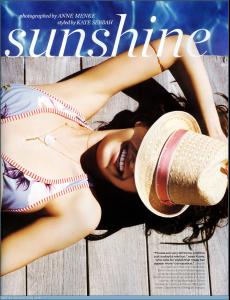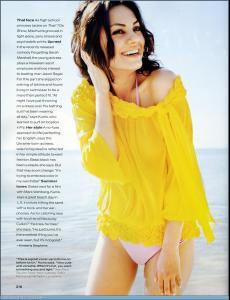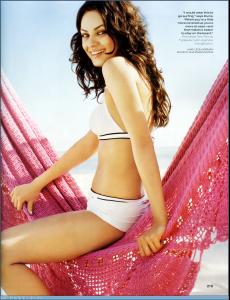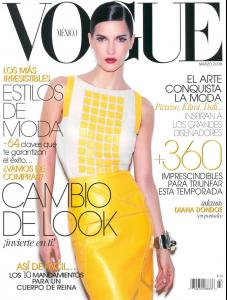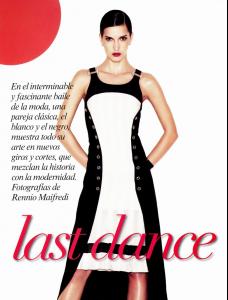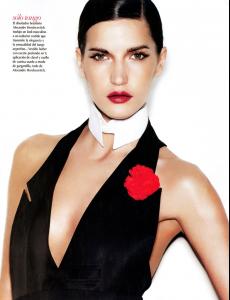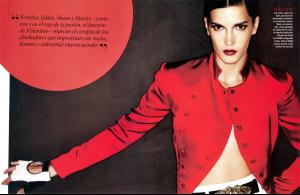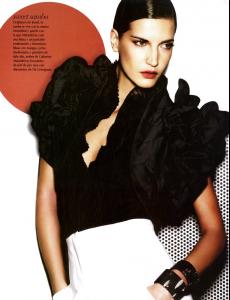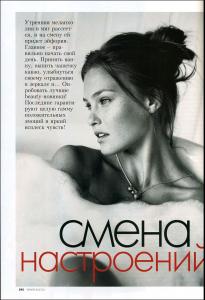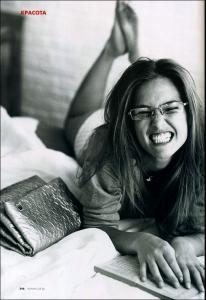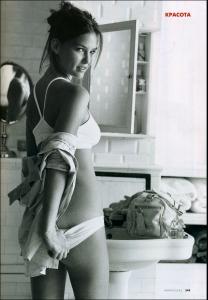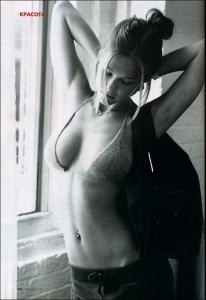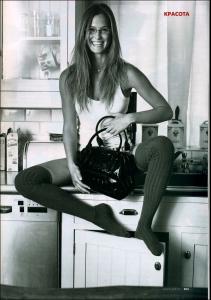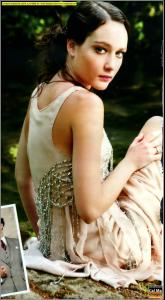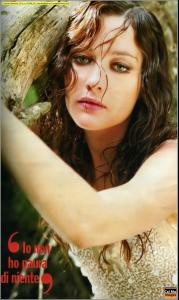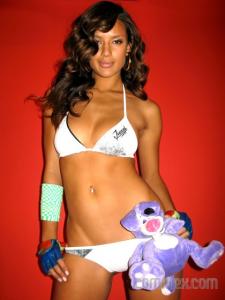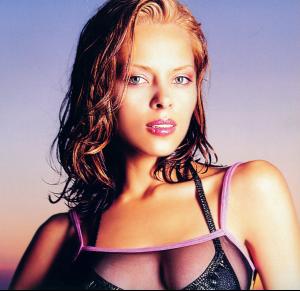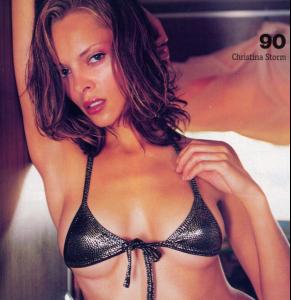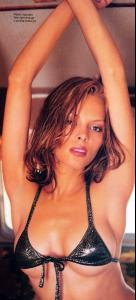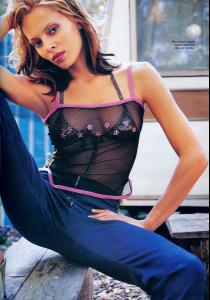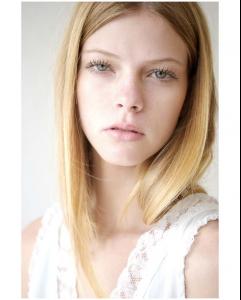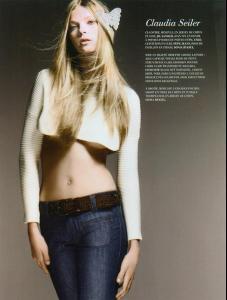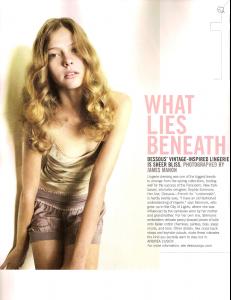Everything posted by dna
- Mila Kunis
-
Diana Dondoe
- Moon Bloodgood
-
Bar Refaeli
- Cristiana Capotondi
- Paz Vega
- Alba Carrillo
- Cristiana Capotondi
-
Chelina Manuhutu
- Ada Wrzesinska
- Freja Kjellberg
-
Caroline Winberg
excellent thanx
-
Christina Storm
- Christina Storm
First Name: Christina Last Name: Storm Nationality: South African Ethnicity: English Hair Color: Brown Eye Color: Blue / green Height: 5' 7" Measurements: 34-23-34 Shoe Size: (Eur) 37½ : (US) 5½ Agencies: 'Heads Model Agency', Rosebank, Johannesburg (South Africa) Advertisements: Magazine Covers: South Africa: 'Sports Illustrated Swimwear' - 1999; 'GQ' - ? Fashion Shows: Hobbies: Notes: Christina was discoverd by the head scout from Screenface Model Management, Renico van Rensburg.- Claudia Seiler
- Claudia Seiler
- Claudia Seiler
- Edita Vilkeviciute
- Vanessa Ferlito
- Juliana Paes
- Editorials
sorry if repost oops (it was a repost of V)- Maryam Abdullina
- Lake Bell
- Jagna Marczułajtis
- Lorena Van Heerde
- Christina Storm