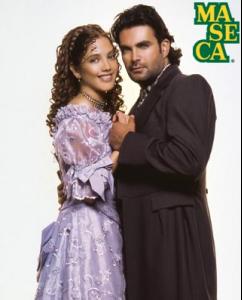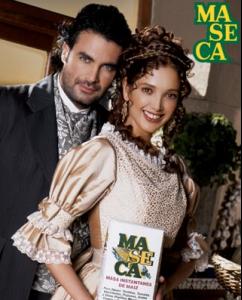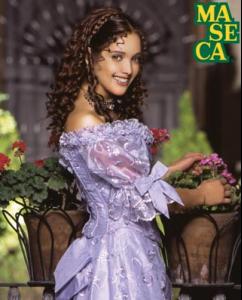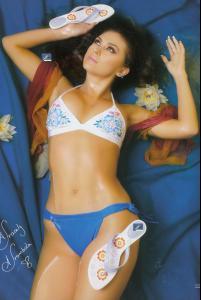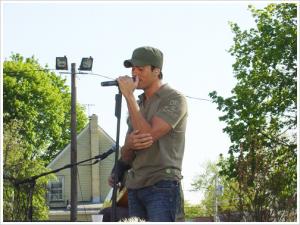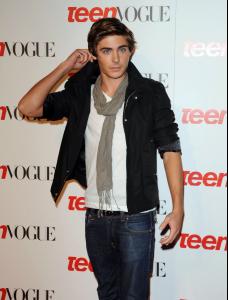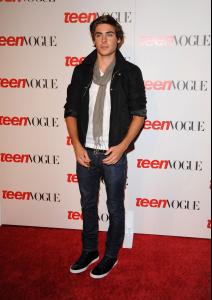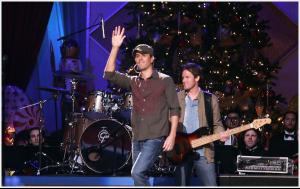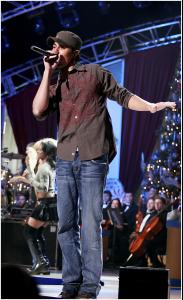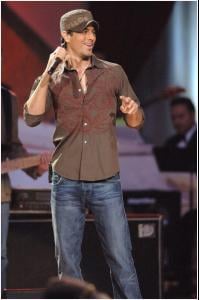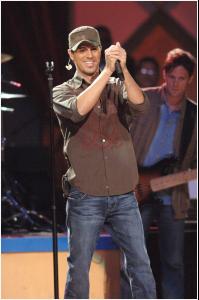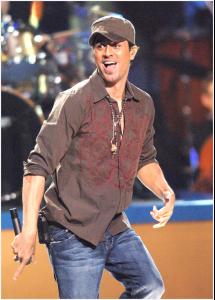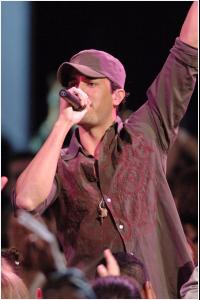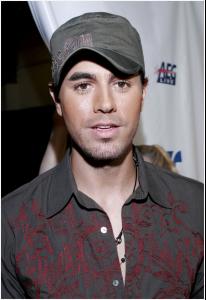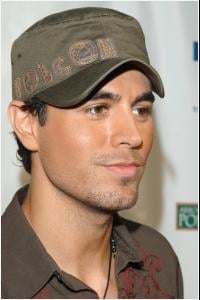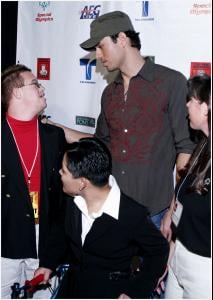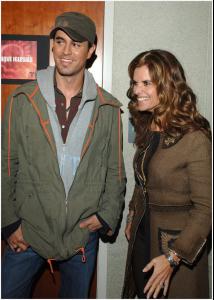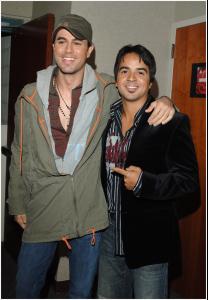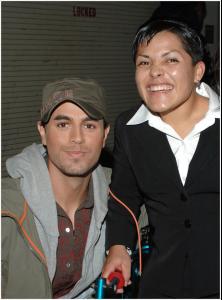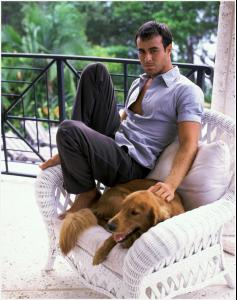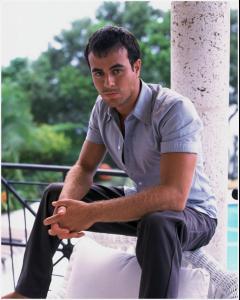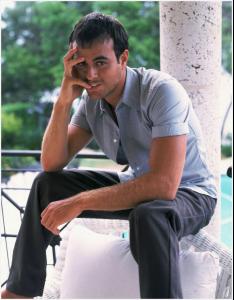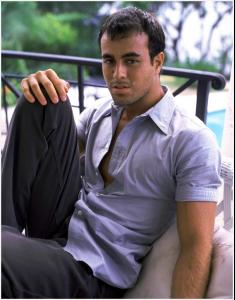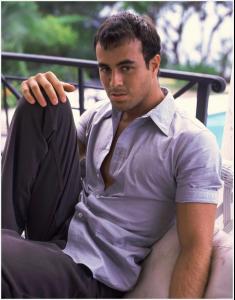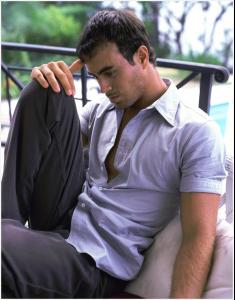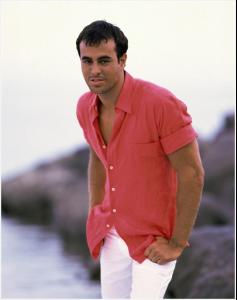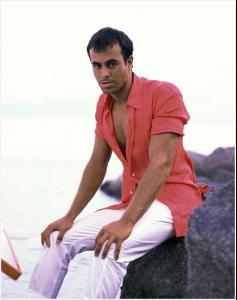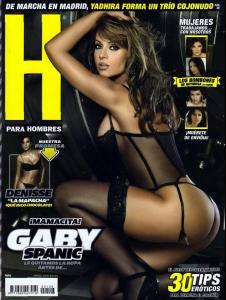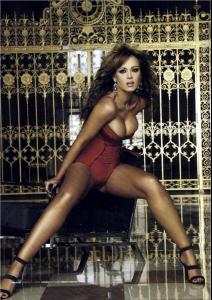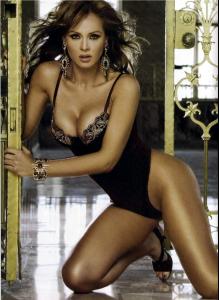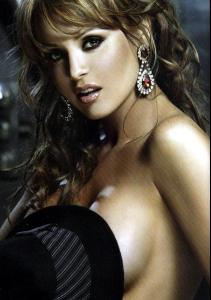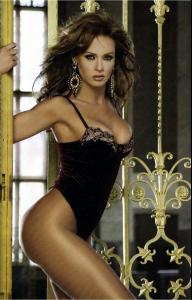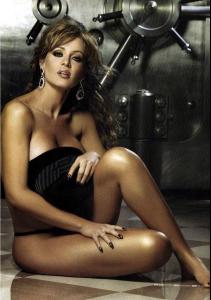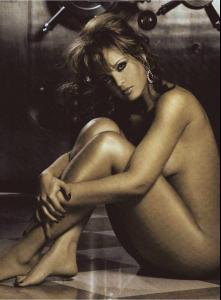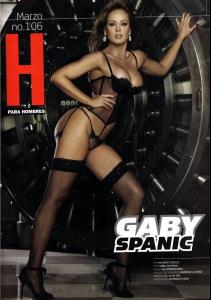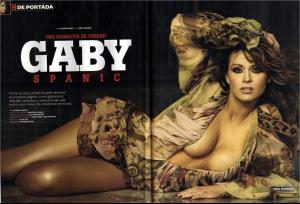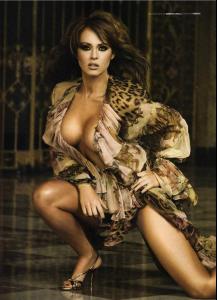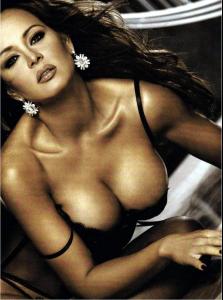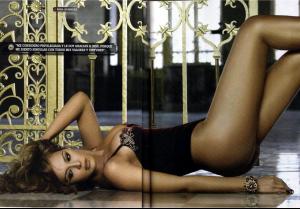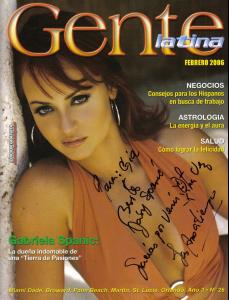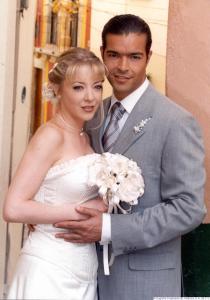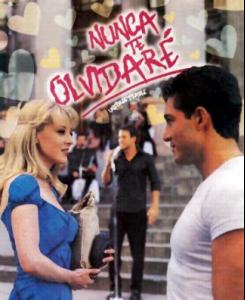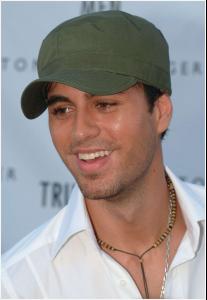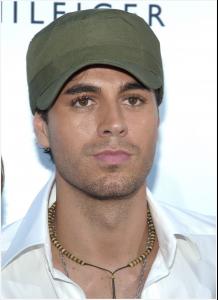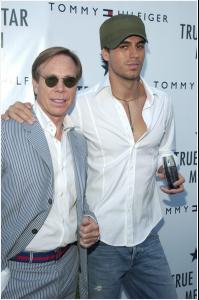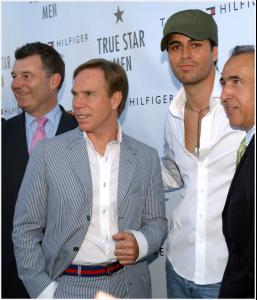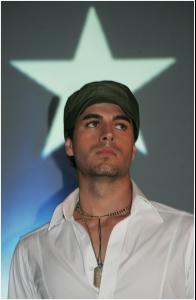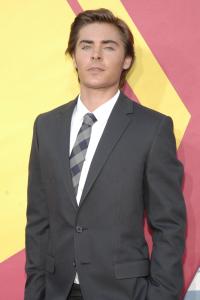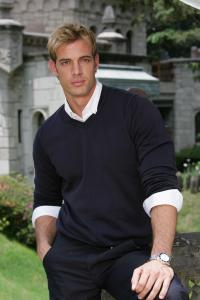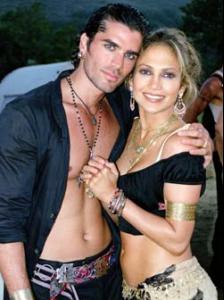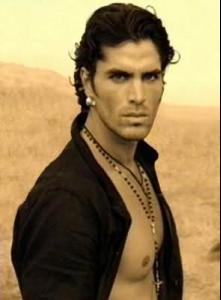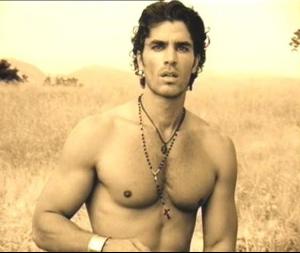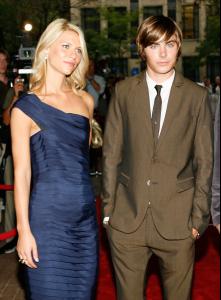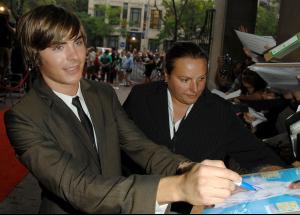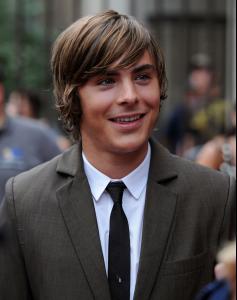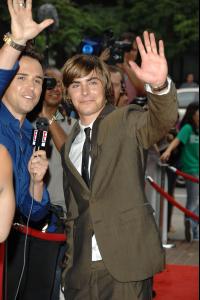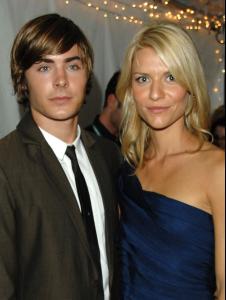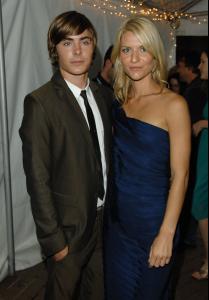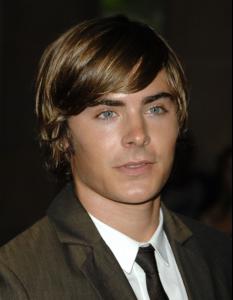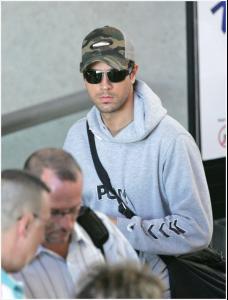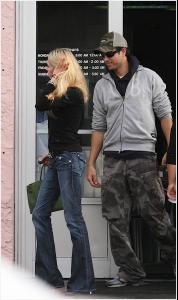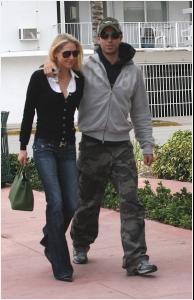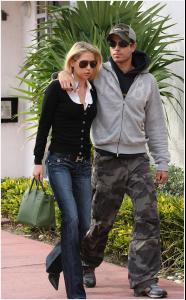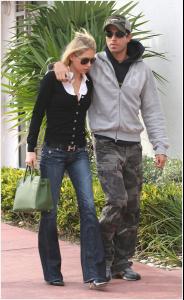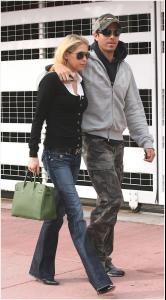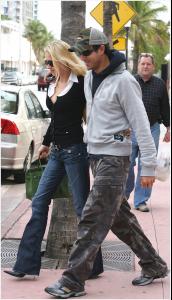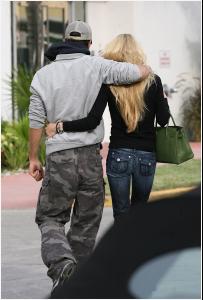Everything posted by finchesthalia
-
Adela Noriega
- Aracely Arambula
- Kirsten Dunst
- Enrique Iglesias
- Mischa Barton
Mischa Barton @ Marlies Dekkers's show during Paris Spring-Summer 2009 Ready To Wear Fashion Week in Paris, France, September 28- Zac Efron
- Enrique Iglesias
- Enrique Iglesias
- Gabriela Spanic
- Gabriela Spanic
- Gabriela Spanic
- Gabriela Spanic
- Edith Gonzalez
- Jennifer Love Hewitt
you're welcome- Enrique Iglesias
- Zac Efron
- William Levy
- Eduardo Verástegui
- Fernando Colunga
- Zac Efron
- Enrique Iglesias
- Enrique Iglesias
- Enrique Iglesias
he is so sexy!!- Nicole Kidman
new for me , thanks- Jennifer Garner
- Aracely Arambula
Account
Navigation
Search
Configure browser push notifications
Chrome (Android)
- Tap the lock icon next to the address bar.
- Tap Permissions → Notifications.
- Adjust your preference.
Chrome (Desktop)
- Click the padlock icon in the address bar.
- Select Site settings.
- Find Notifications and adjust your preference.
Safari (iOS 16.4+)
- Ensure the site is installed via Add to Home Screen.
- Open Settings App → Notifications.
- Find your app name and adjust your preference.
Safari (macOS)
- Go to Safari → Preferences.
- Click the Websites tab.
- Select Notifications in the sidebar.
- Find this website and adjust your preference.
Edge (Android)
- Tap the lock icon next to the address bar.
- Tap Permissions.
- Find Notifications and adjust your preference.
Edge (Desktop)
- Click the padlock icon in the address bar.
- Click Permissions for this site.
- Find Notifications and adjust your preference.
Firefox (Android)
- Go to Settings → Site permissions.
- Tap Notifications.
- Find this site in the list and adjust your preference.
Firefox (Desktop)
- Open Firefox Settings.
- Search for Notifications.
- Find this site in the list and adjust your preference.