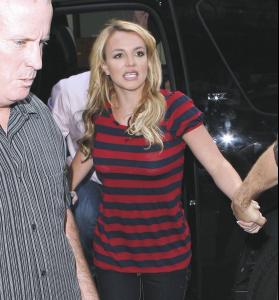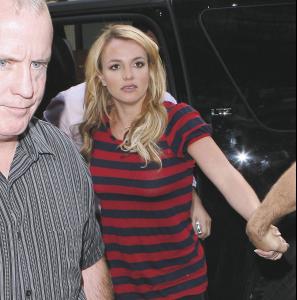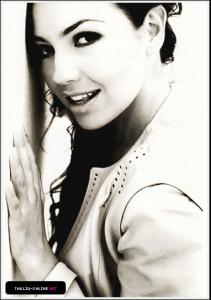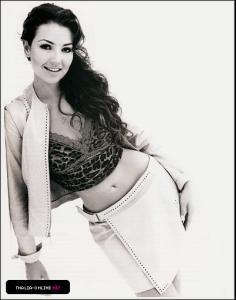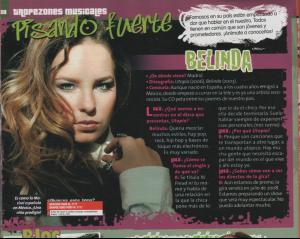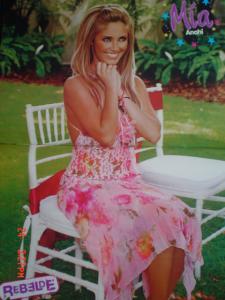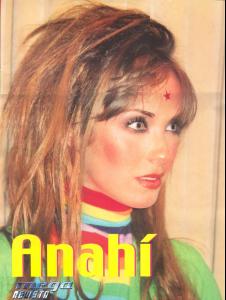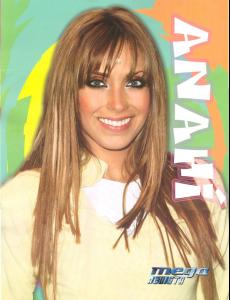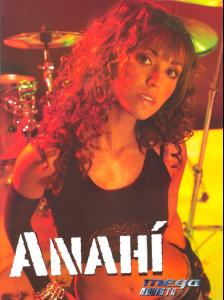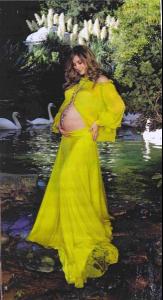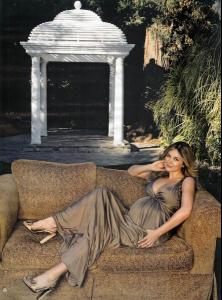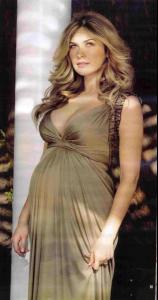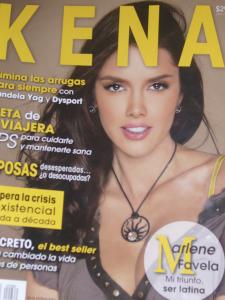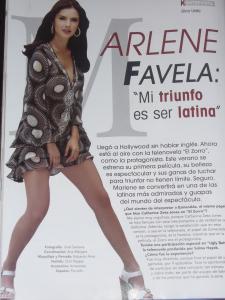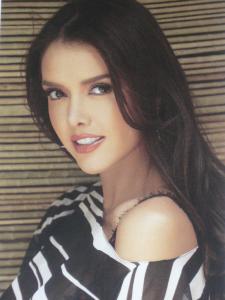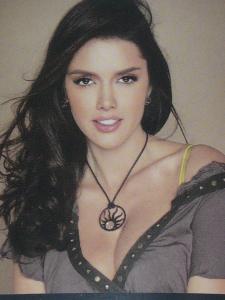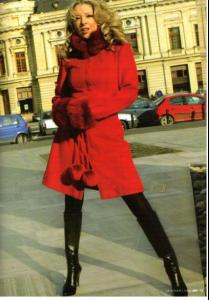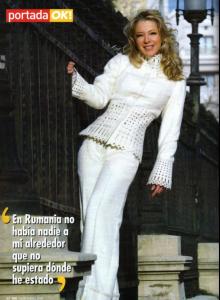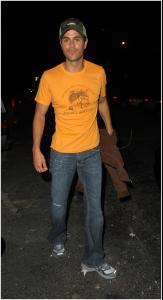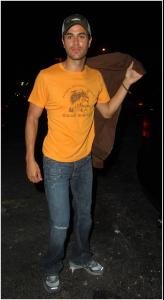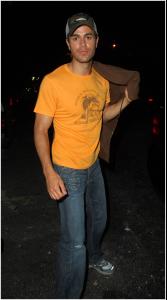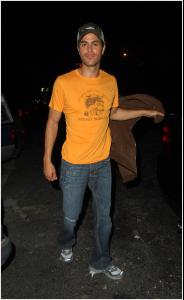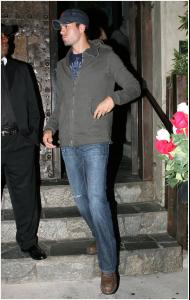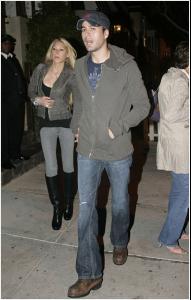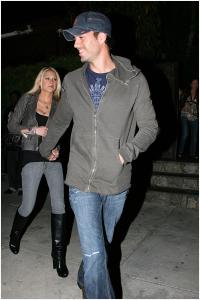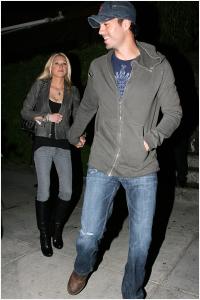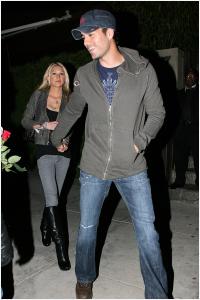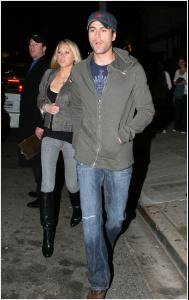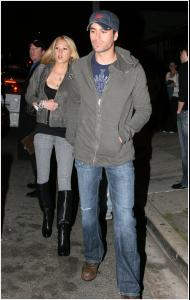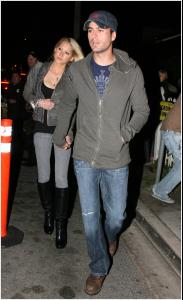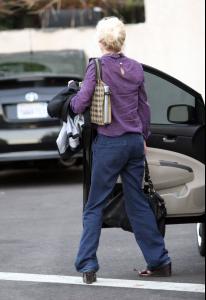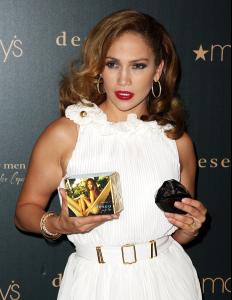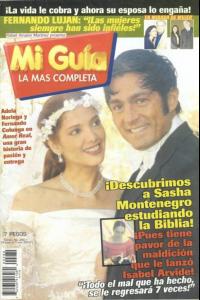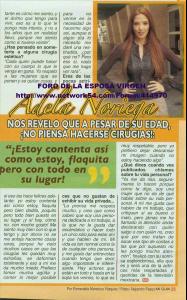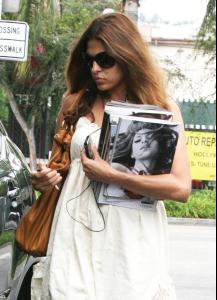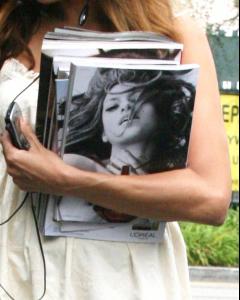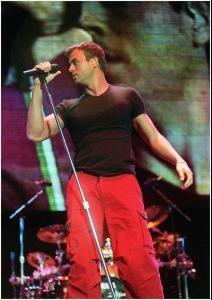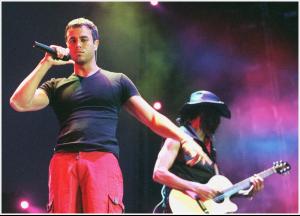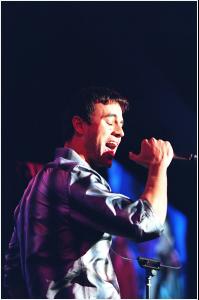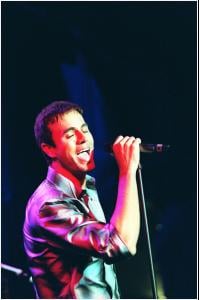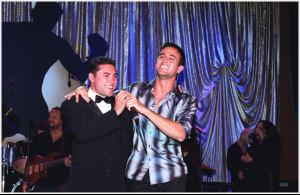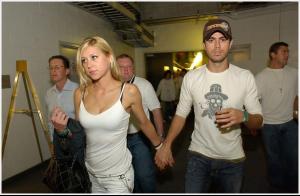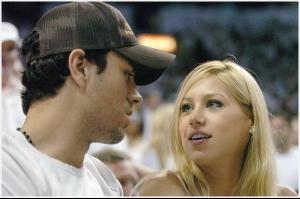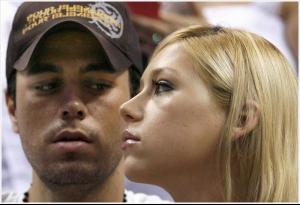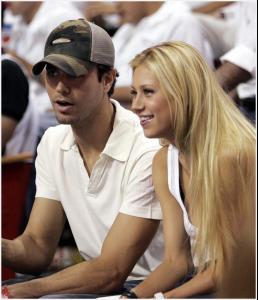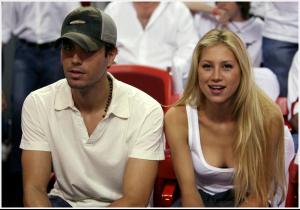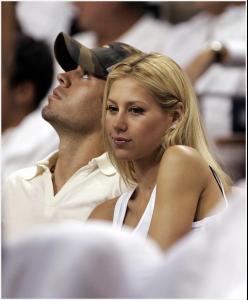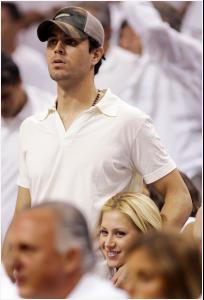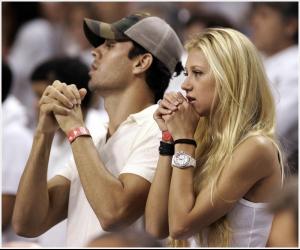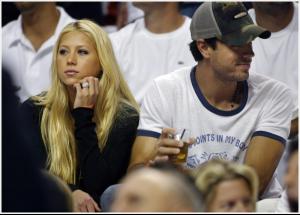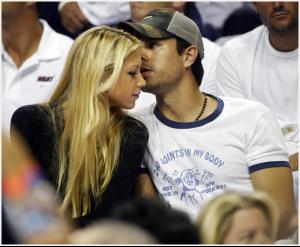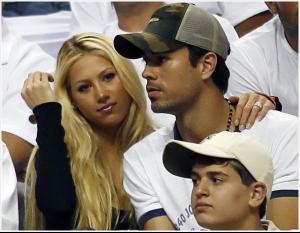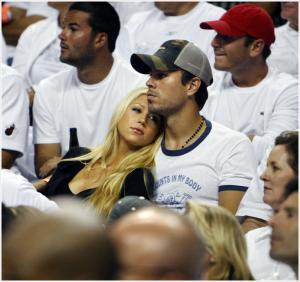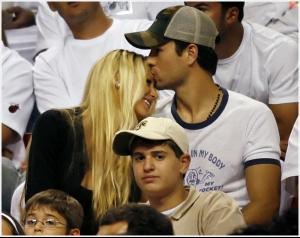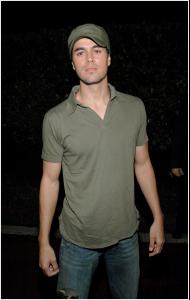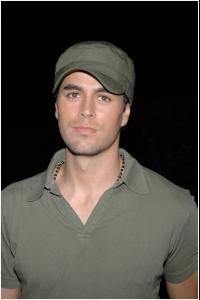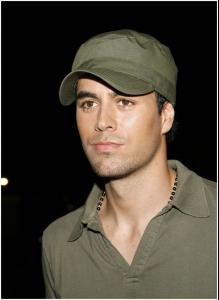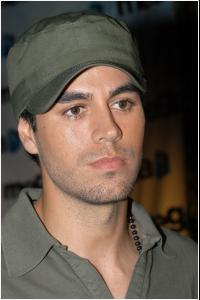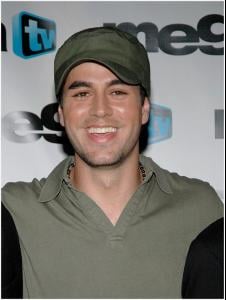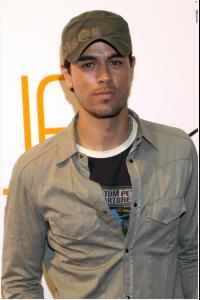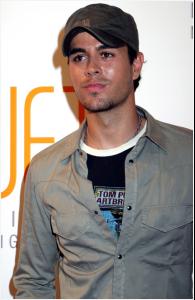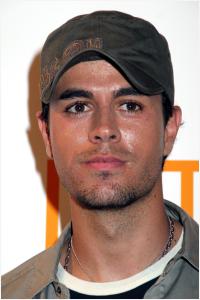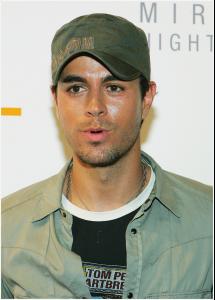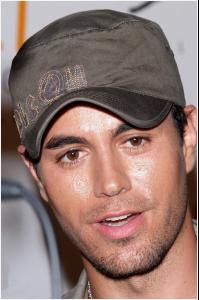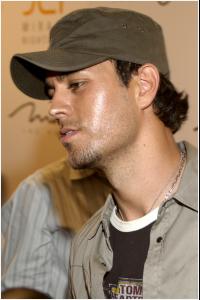Everything posted by finchesthalia
-
Britney Spears
- Thalia
-
Belinda Peregrin
- Anahi
- Anahi
- Anahi
- Aracely Arambula
- Marlene Favela
- Edith Gonzalez
- Enrique Iglesias
- Enrique Iglesias
- Kirsten Dunst
- Jennifer Lopez
- Gabriela Spanic
- Adela Noriega
- Eva Mendes
Eva Mendes stops at a 7-11 and picks up a magazine with herself on the cover, Los Angeles, September 29- Enrique Iglesias
- Enrique Iglesias
- Enrique Iglesias
- Enrique Iglesias
- Enrique Iglesias
- Enrique Iglesias
- Enrique Iglesias
- Charlize Theron
- Scarlett Johansson
- Anahi
Account
Navigation
Search
Configure browser push notifications
Chrome (Android)
- Tap the lock icon next to the address bar.
- Tap Permissions → Notifications.
- Adjust your preference.
Chrome (Desktop)
- Click the padlock icon in the address bar.
- Select Site settings.
- Find Notifications and adjust your preference.
Safari (iOS 16.4+)
- Ensure the site is installed via Add to Home Screen.
- Open Settings App → Notifications.
- Find your app name and adjust your preference.
Safari (macOS)
- Go to Safari → Preferences.
- Click the Websites tab.
- Select Notifications in the sidebar.
- Find this website and adjust your preference.
Edge (Android)
- Tap the lock icon next to the address bar.
- Tap Permissions.
- Find Notifications and adjust your preference.
Edge (Desktop)
- Click the padlock icon in the address bar.
- Click Permissions for this site.
- Find Notifications and adjust your preference.
Firefox (Android)
- Go to Settings → Site permissions.
- Tap Notifications.
- Find this site in the list and adjust your preference.
Firefox (Desktop)
- Open Firefox Settings.
- Search for Notifications.
- Find this site in the list and adjust your preference.