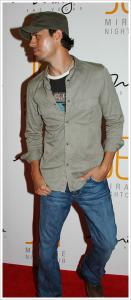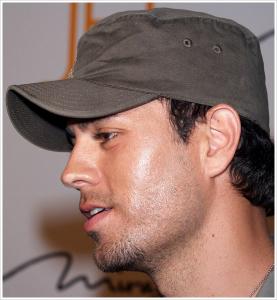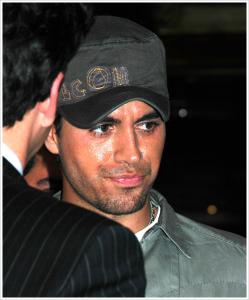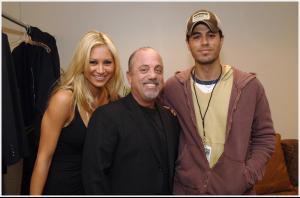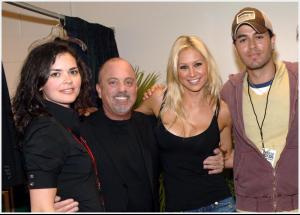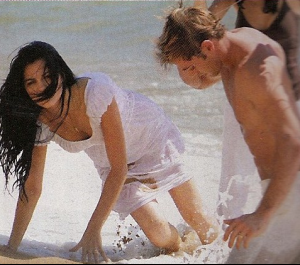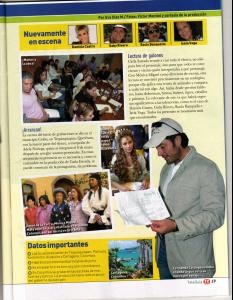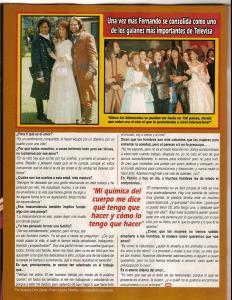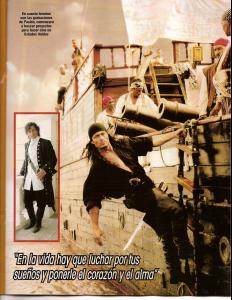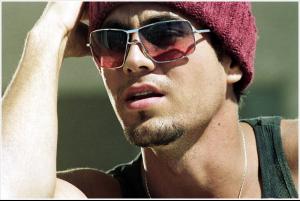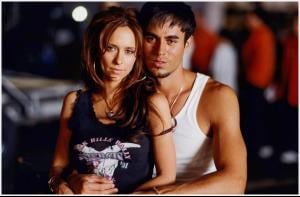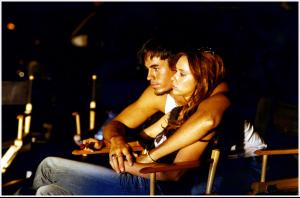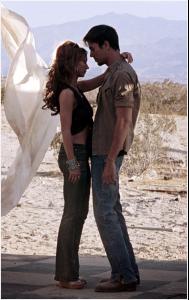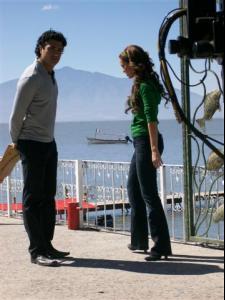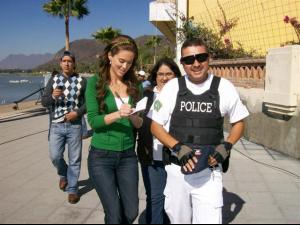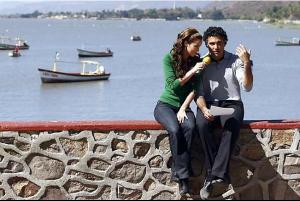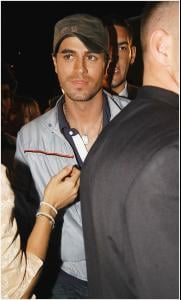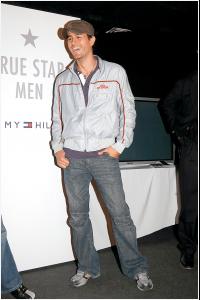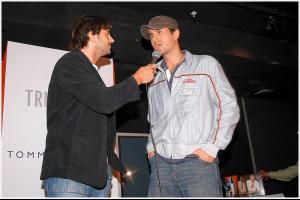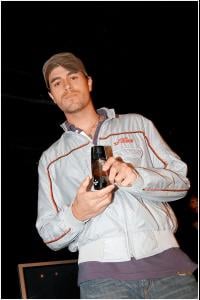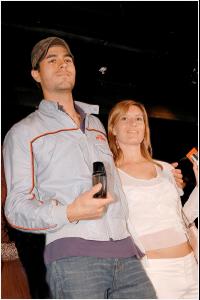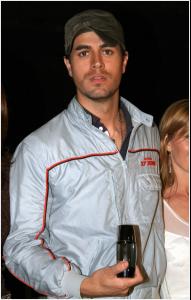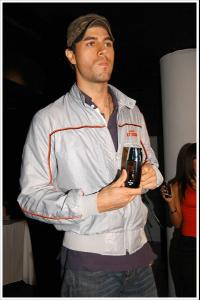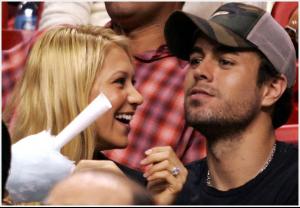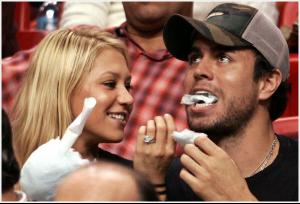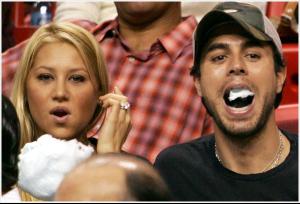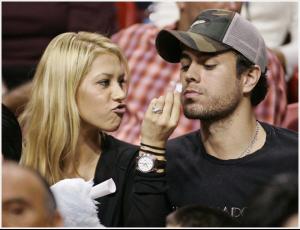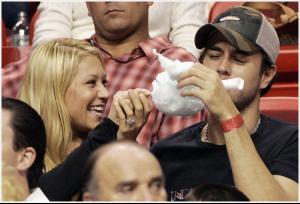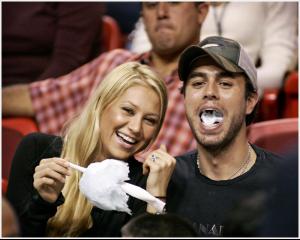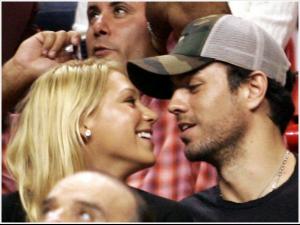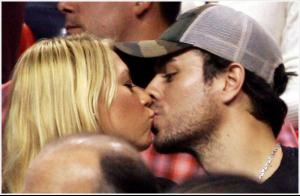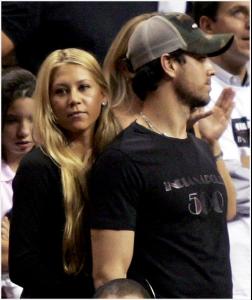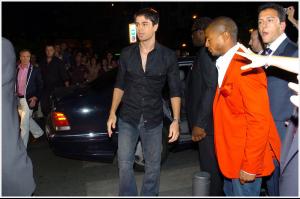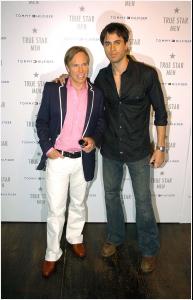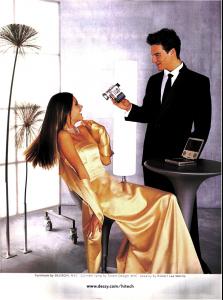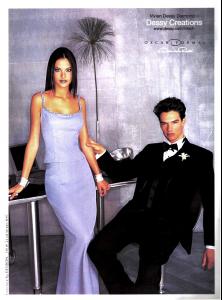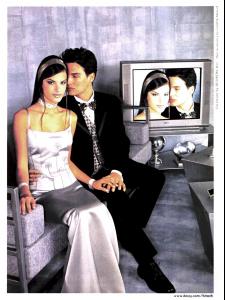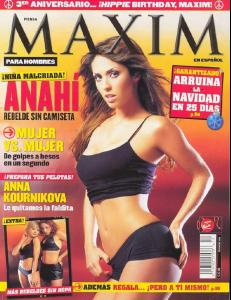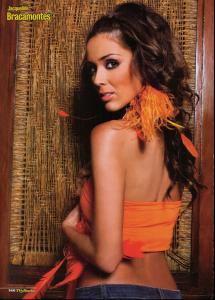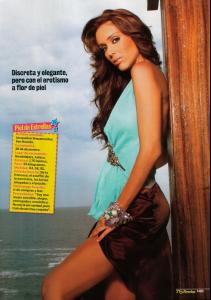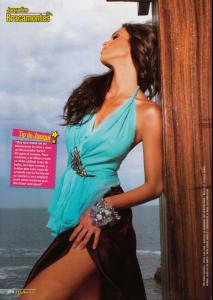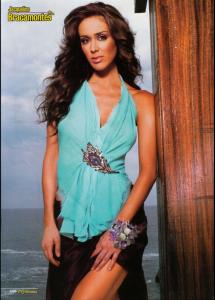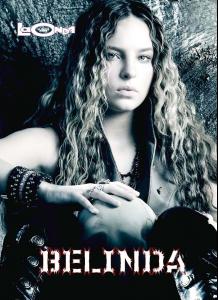Everything posted by finchesthalia
-
Enrique Iglesias
-
Enrique Iglesias
-
William Levy
- Fernando Colunga
- Zac Efron
-
Enrique Iglesias
-
Jacqueline Bracamontes
- Adela Noriega
- Jennifer Love Hewitt
- Naomi Watts
- Advertisements
you're welcome- Enrique Iglesias
- Enrique Iglesias
- Enrique Iglesias
- Enrique Iglesias
- Advertisements
- Izabel Goulart
work for me, thanks- Victoria's Secret Lingerie/Underwear
my pleasure- Jessica Alba
- Anahi
- Jacqueline Bracamontes
- Marlene Favela
- Enrique Iglesias
- Belinda Peregrin
- Jennifer Lopez
Jennifer Lopez arriving at Macy's Herald Square to meet fans and sign bottles of her new fragrances Deseo & Deseo for Men. Sept 29 1.bmp 2.bmp 3.bmp 1.bmp 2.bmp 3.bmp 1.bmp 2.bmp 3.bmp