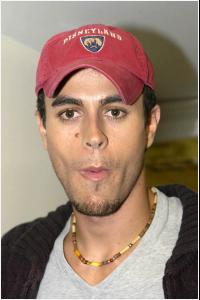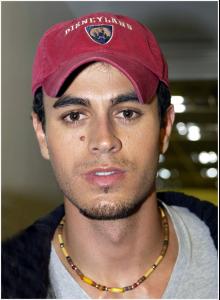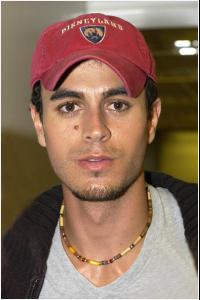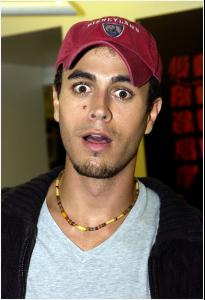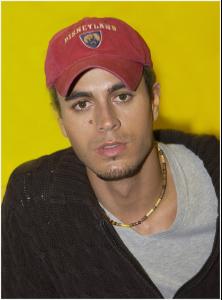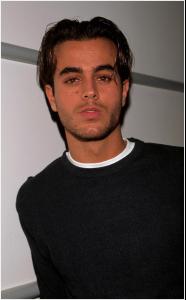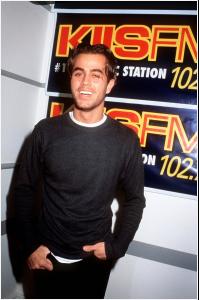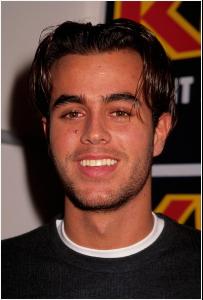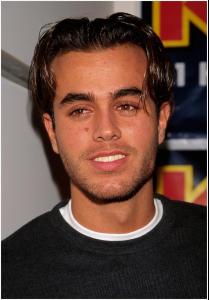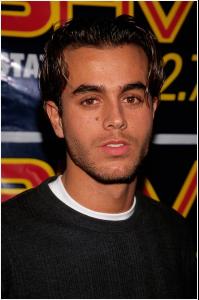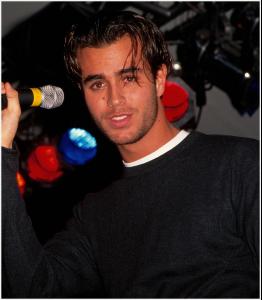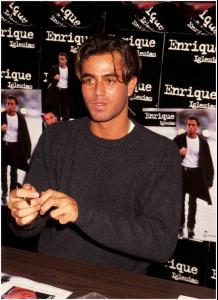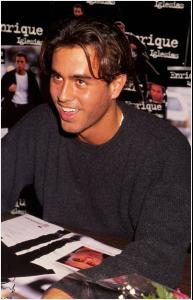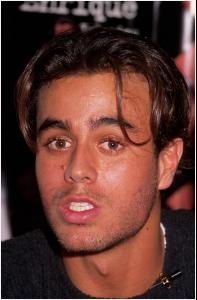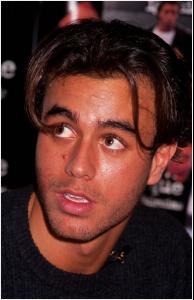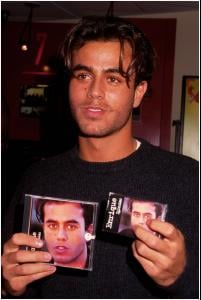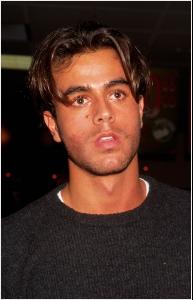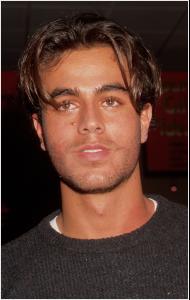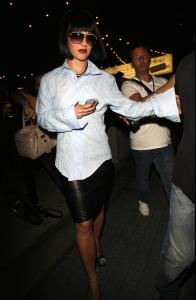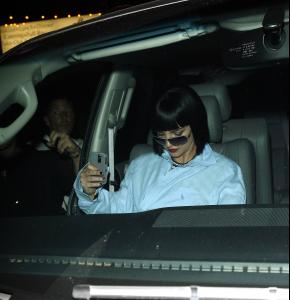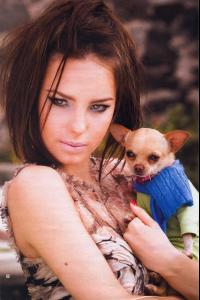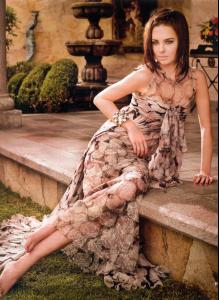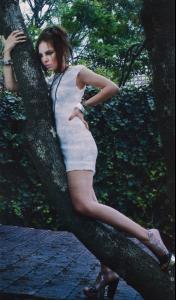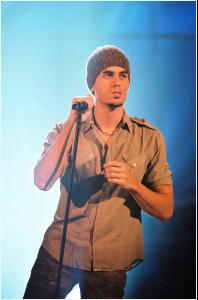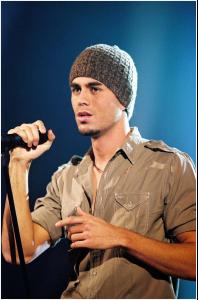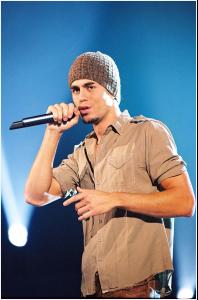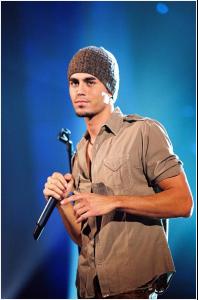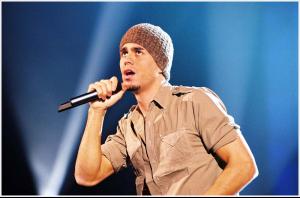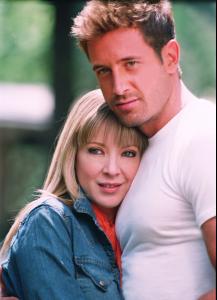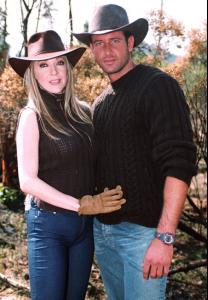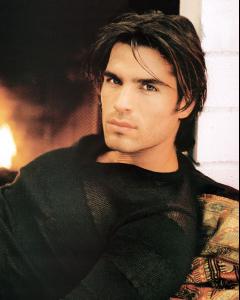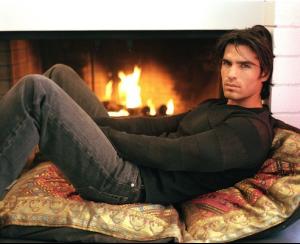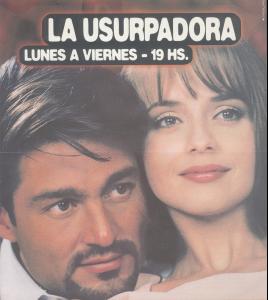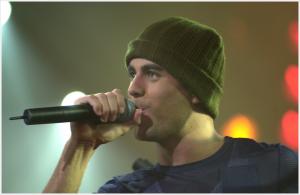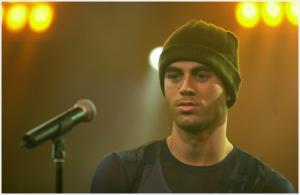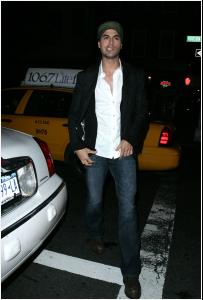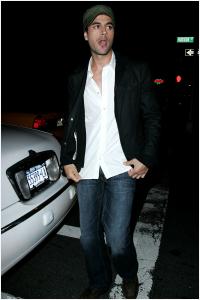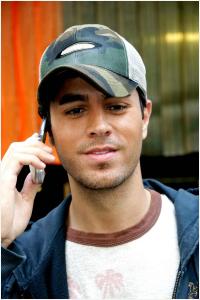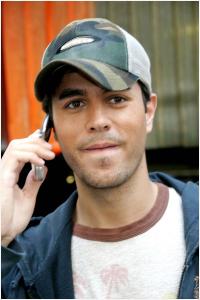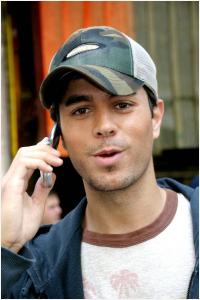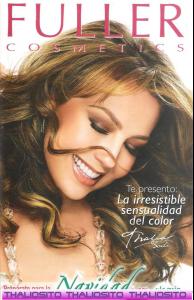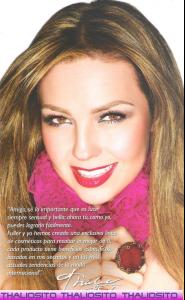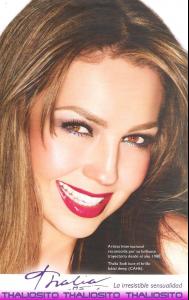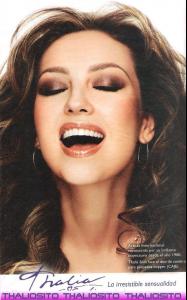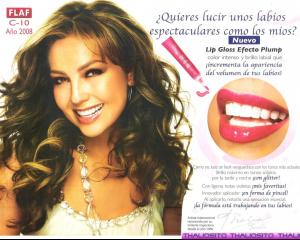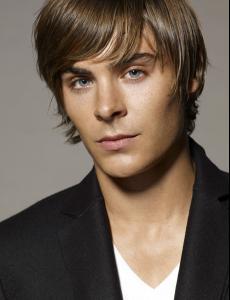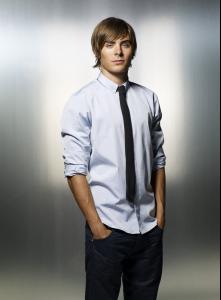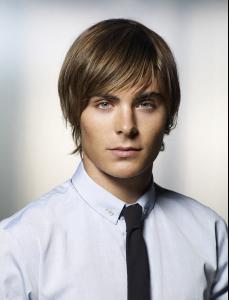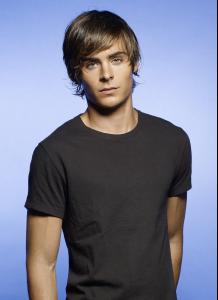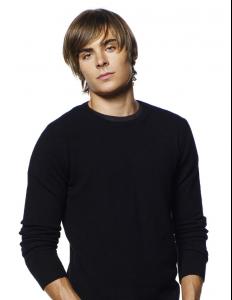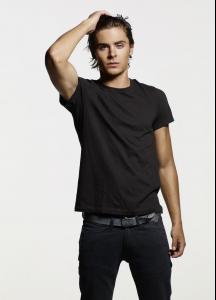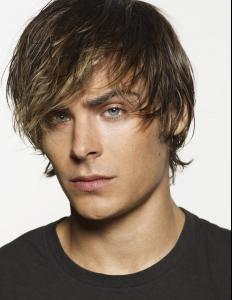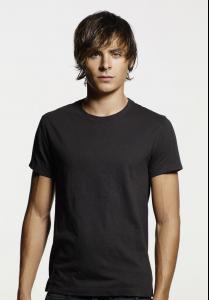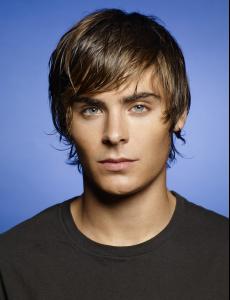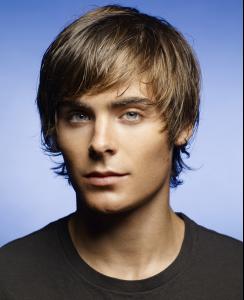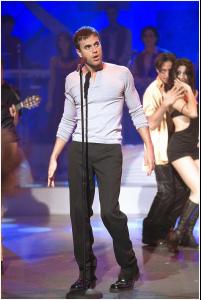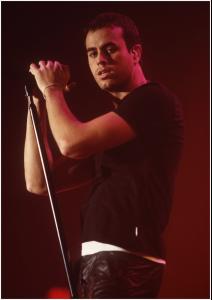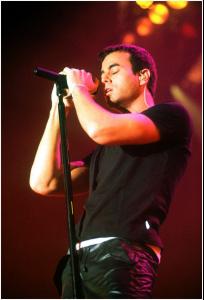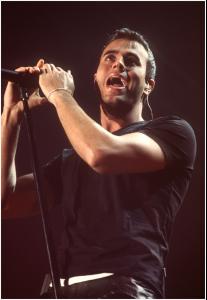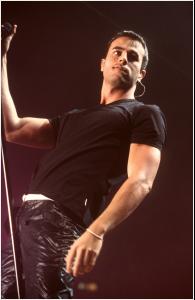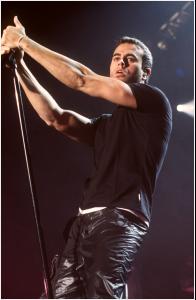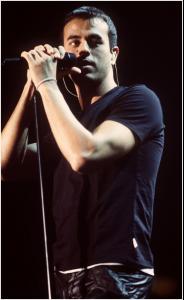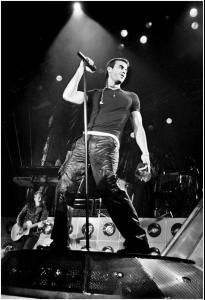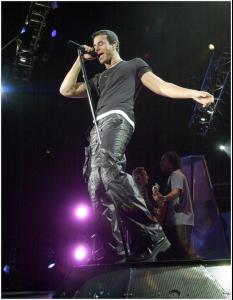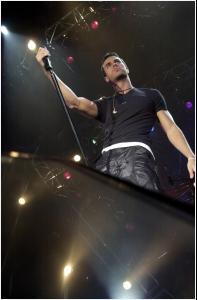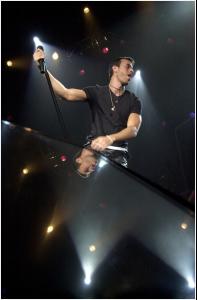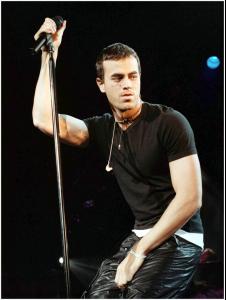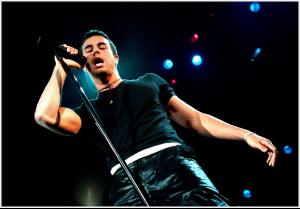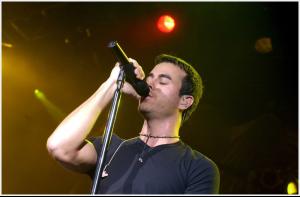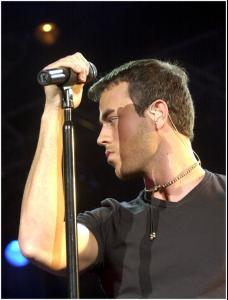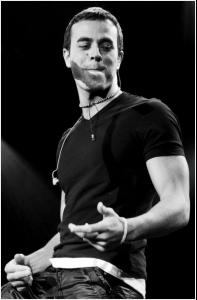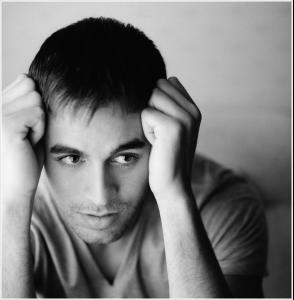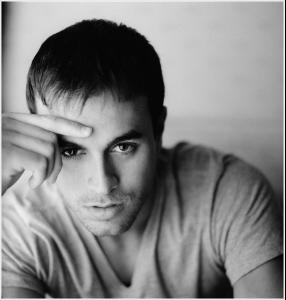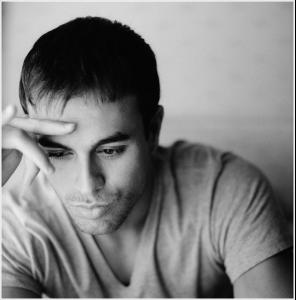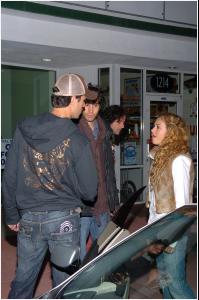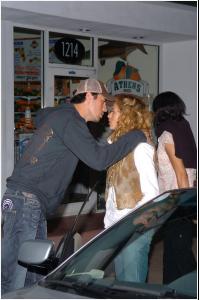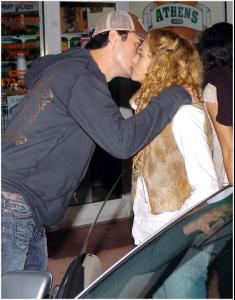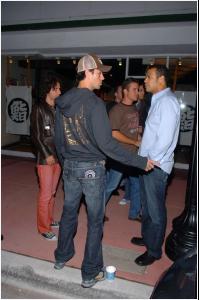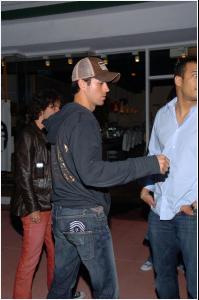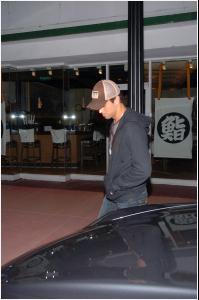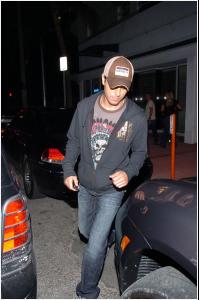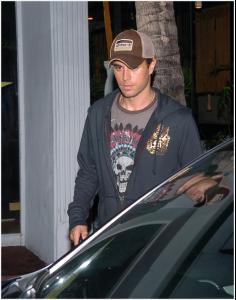Everything posted by finchesthalia
-
Enrique Iglesias
-
Enrique Iglesias
-
Enrique Iglesias
-
Britney Spears
-
Belinda Peregrin
-
Enrique Iglesias
-
Kate Beckinsale
Kate Beckinsale with family in Santa Monica, September 22
-
Edith Gonzalez
-
William Levy
- Eduardo Verástegui