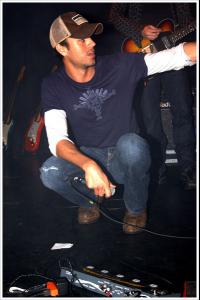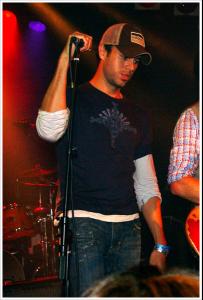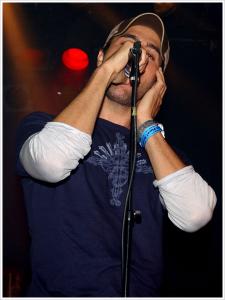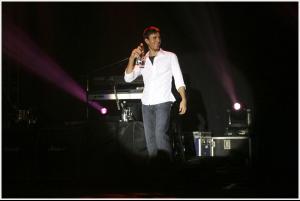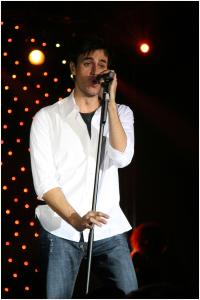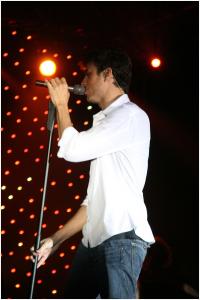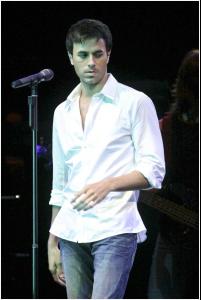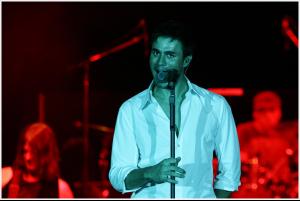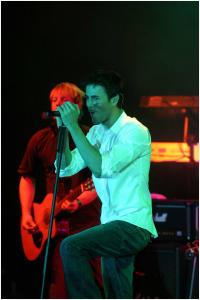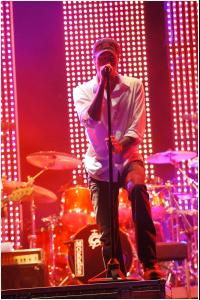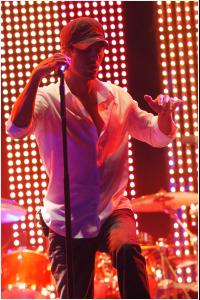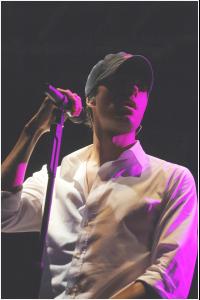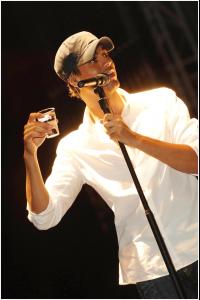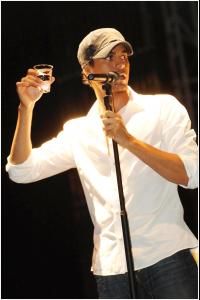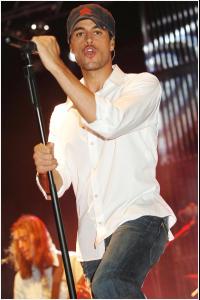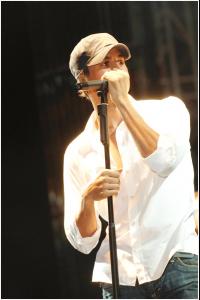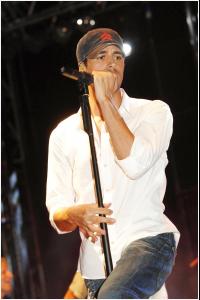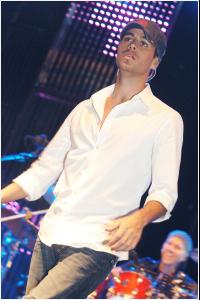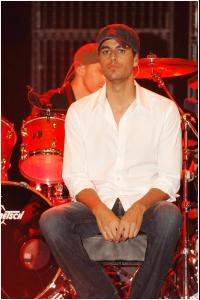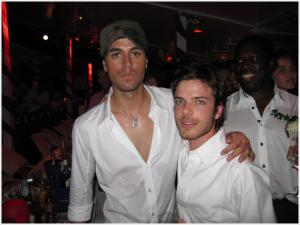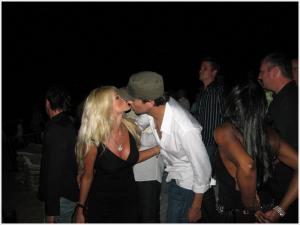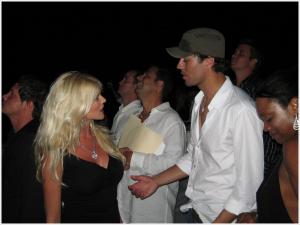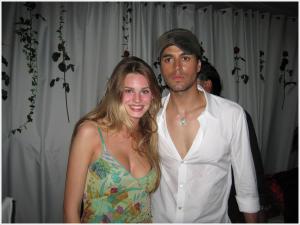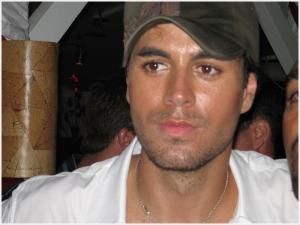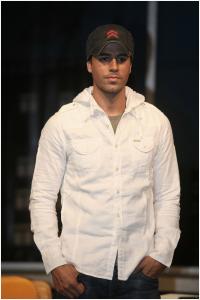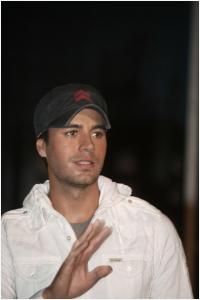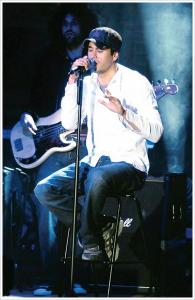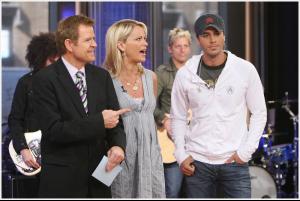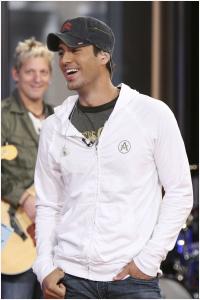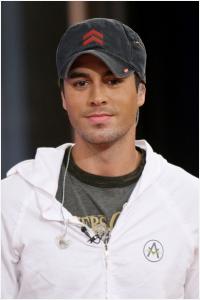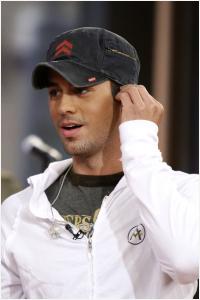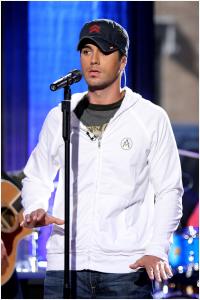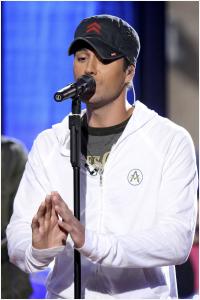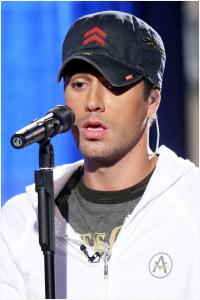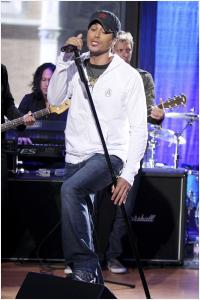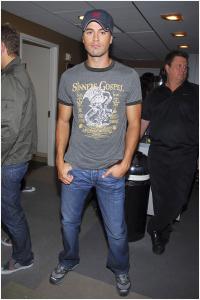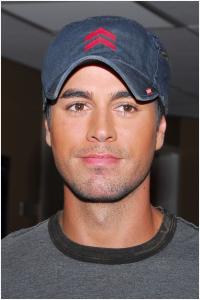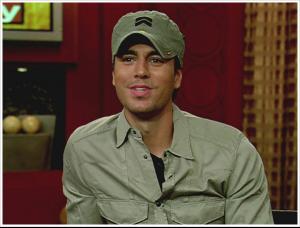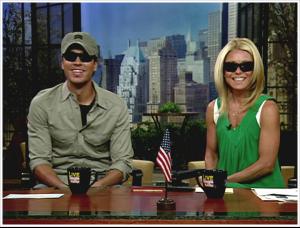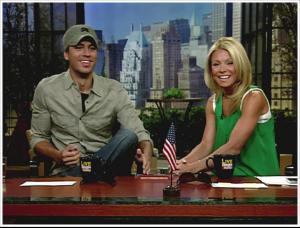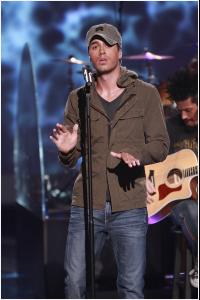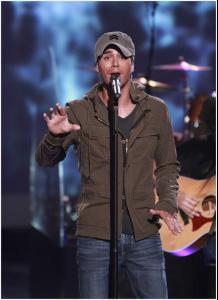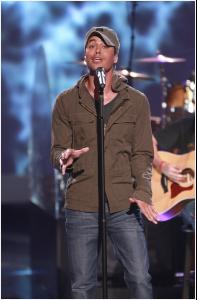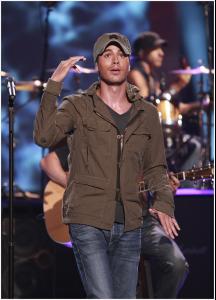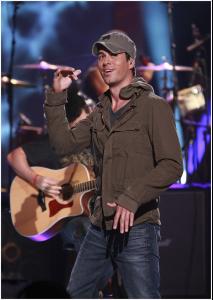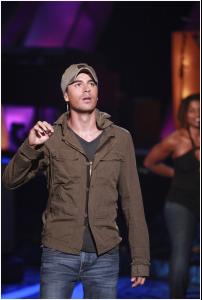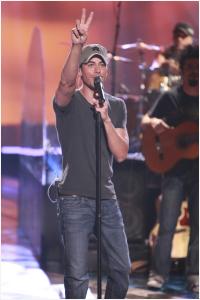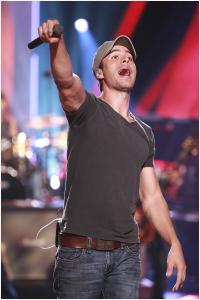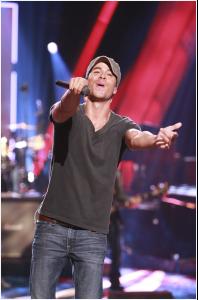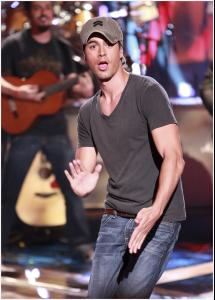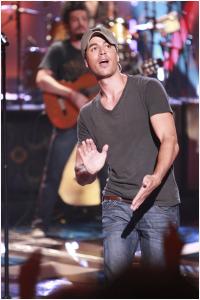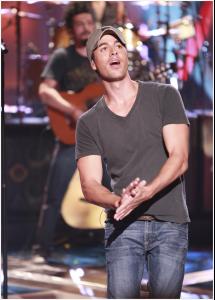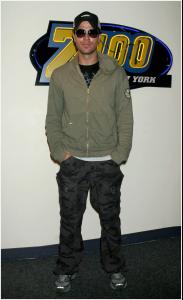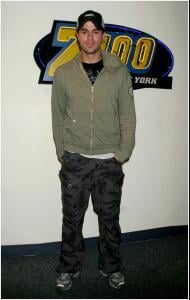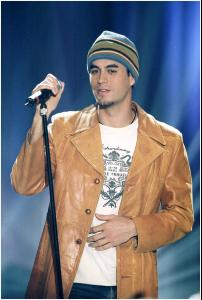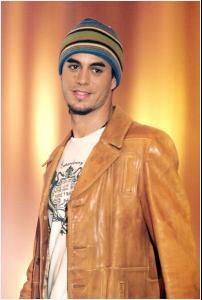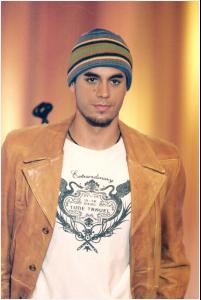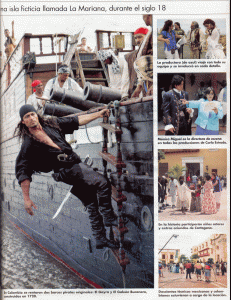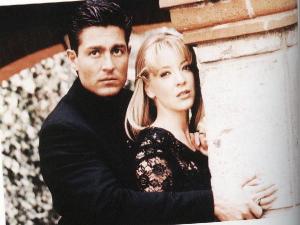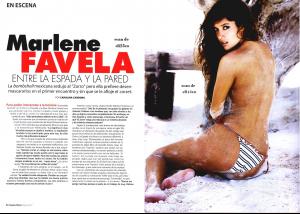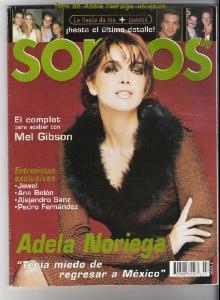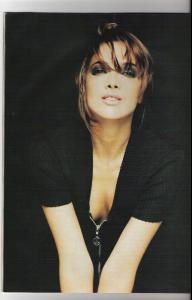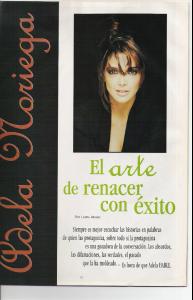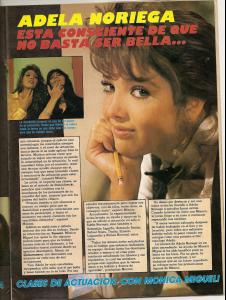Everything posted by finchesthalia
- Edith Gonzalez
-
Enrique Iglesias
-
Enrique Iglesias
-
Enrique Iglesias
-
Enrique Iglesias
-
Enrique Iglesias
- Enrique Iglesias
-
Enrique Iglesias
-
Enrique Iglesias
-
Enrique Iglesias
-
Enrique Iglesias
-
Enrique Iglesias
-
Enrique Iglesias
- William Levy
- Hugh Jackman
- Christian Bale
- Fernando Colunga
-
Fernando Colunga
- Marlene Favela
- Marlene Favela
- Adela Noriega
- Adela Noriega
- Adela Noriega