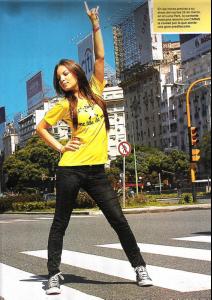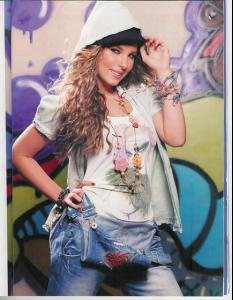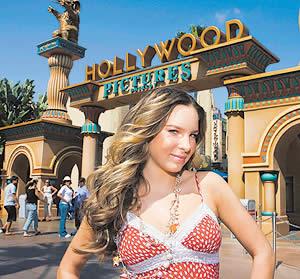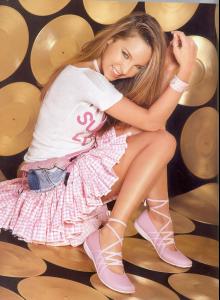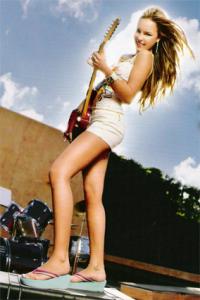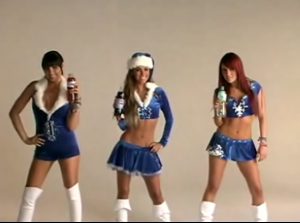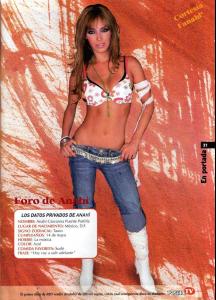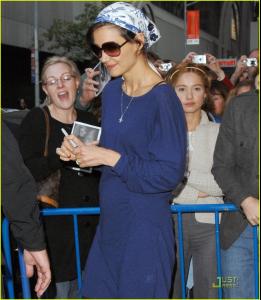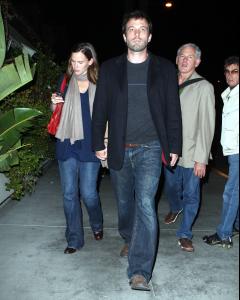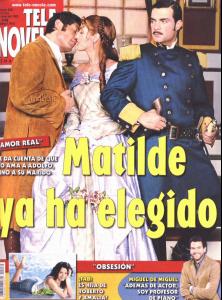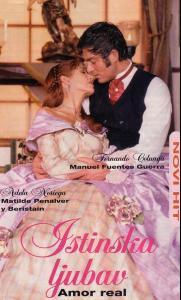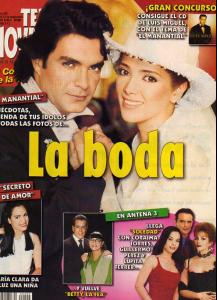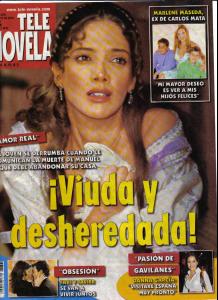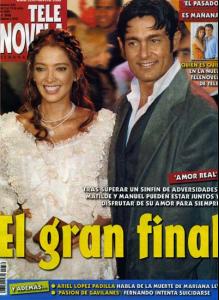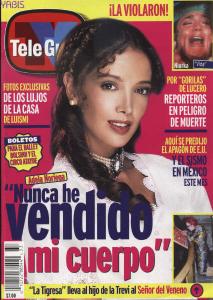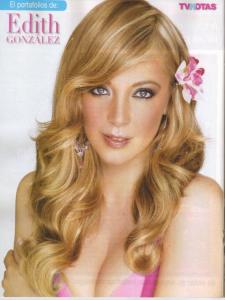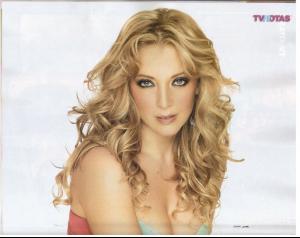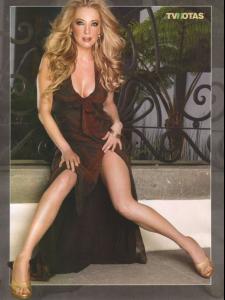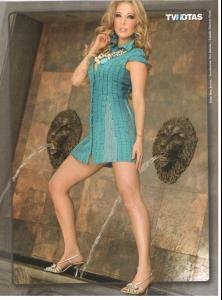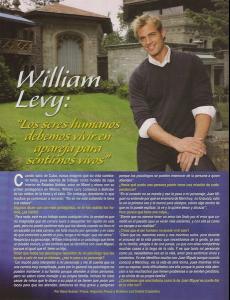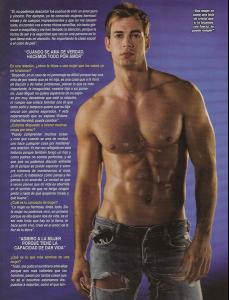Everything posted by finchesthalia
- Kate Beckinsale
-
Enrique Iglesias
thanks
- Britney Spears
- Belinda Peregrin
-
Anahi
- Anahi
- Gabriela Spanic
love her with blonde hair- Marlene Favela
- Marlene Favela
- Uma Thurman
- Gabriela Spanic
- Kate Winslet
- Katie Holmes
- Katie Holmes
- Jennifer Garner
- Advertisements
thanks jal- Victoria's Secret Lingerie/Underwear
thank you- Wallpapers
great, thanks for post- Victoria's Secret General Clothing
thank you- Adela Noriega
- Adela Noriega
- Edith Gonzalez
- Jessica Alba
- Eva Mendes
love the cover, thanks suki- William Levy