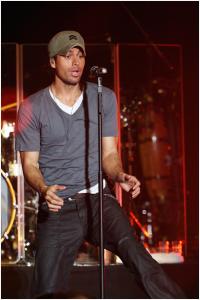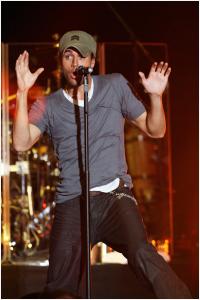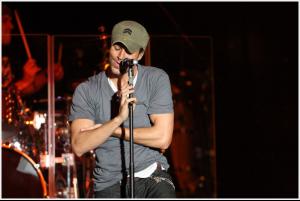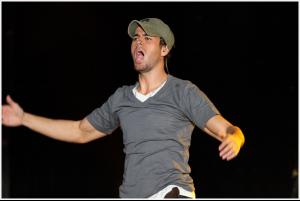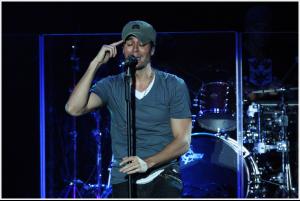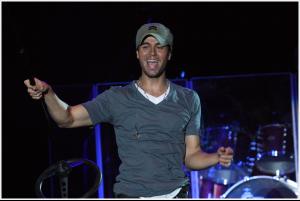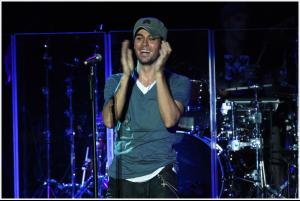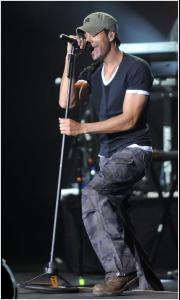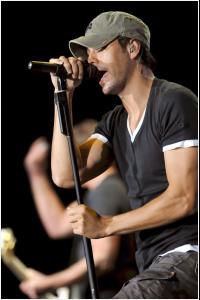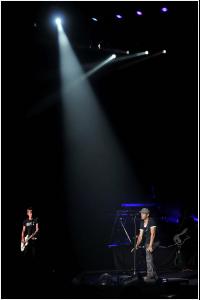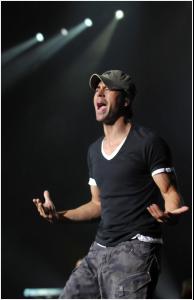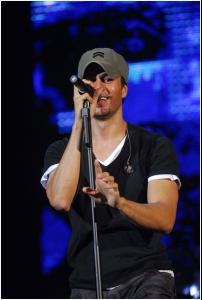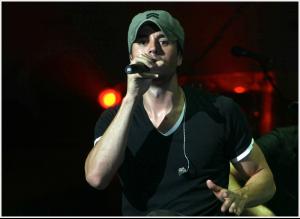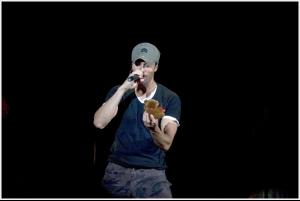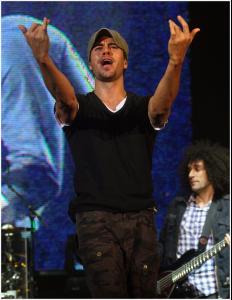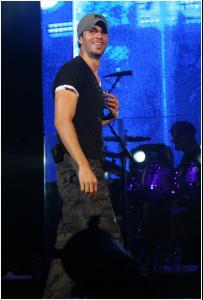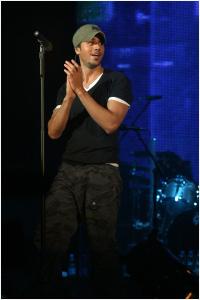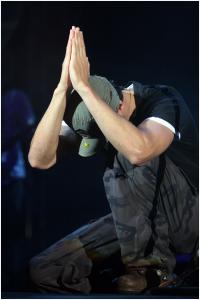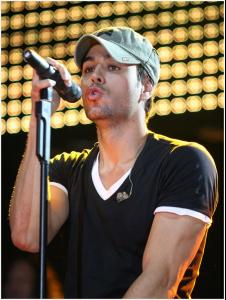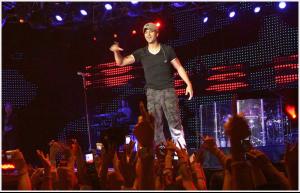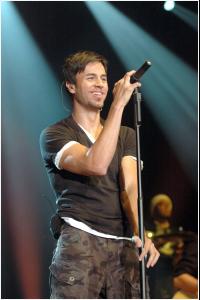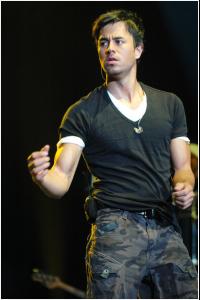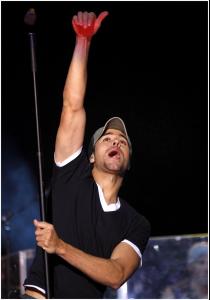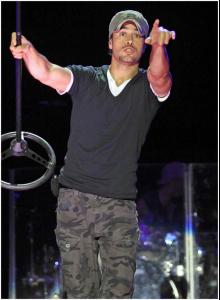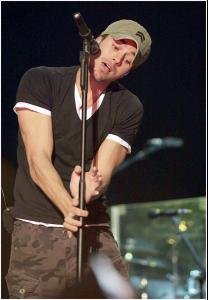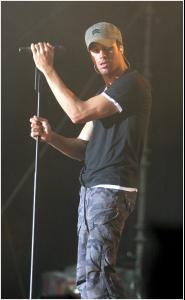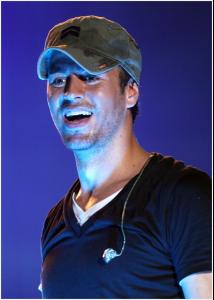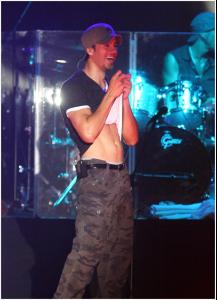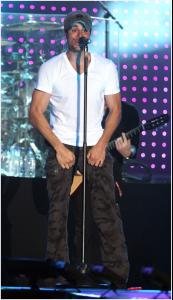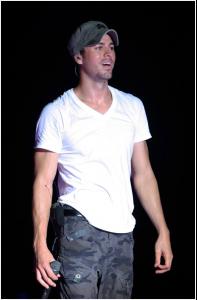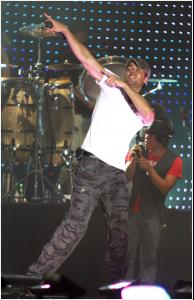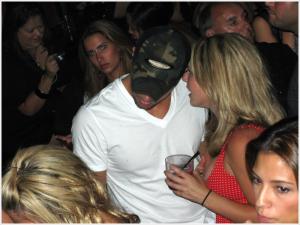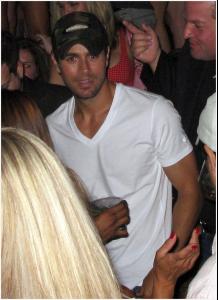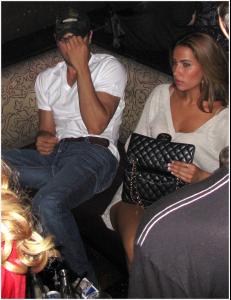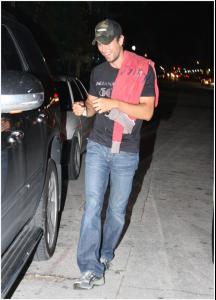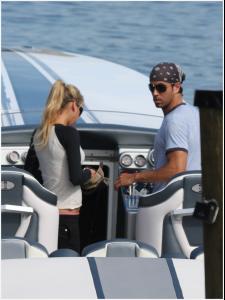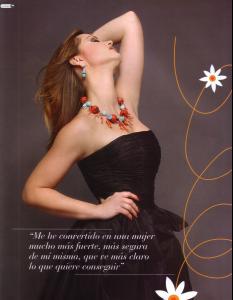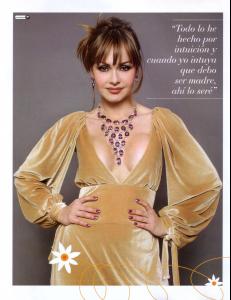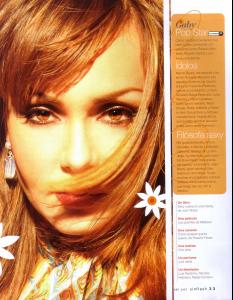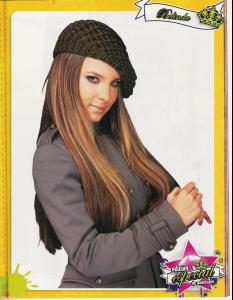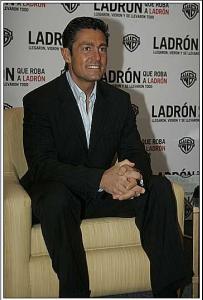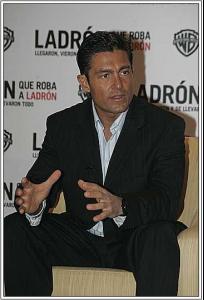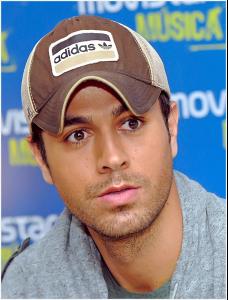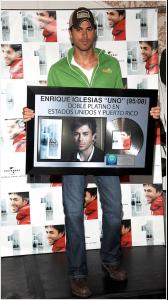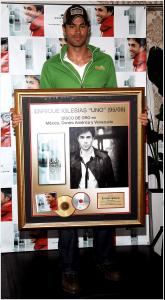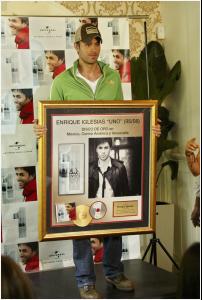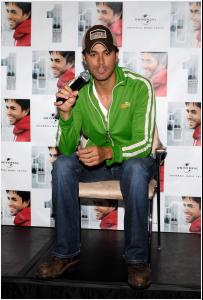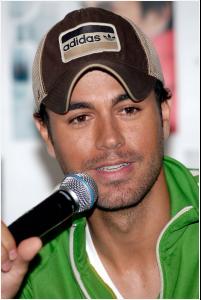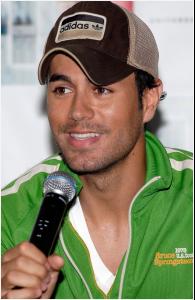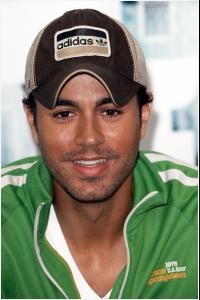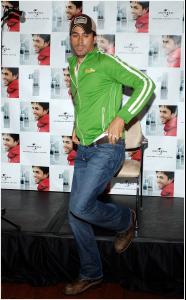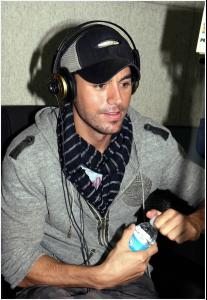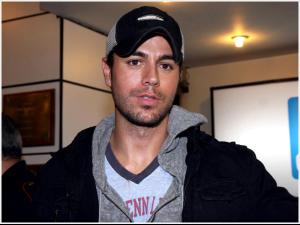Everything posted by finchesthalia
- Eric Bana
-
Enrique Iglesias
-
Enrique Iglesias
-
Enrique Iglesias
-
Enrique Iglesias
-
Enrique Iglesias
-
Enrique Iglesias
-
Enrique Iglesias
-
Enrique Iglesias
-
Enrique Iglesias
-
Enrique Iglesias
-
Enrique Iglesias
-
Enrique Iglesias
-
Enrique Iglesias
my pleasure
-
Anahi
- Gabriela Spanic
- Jennifer Love Hewitt
you're welcome thanks for your pic, beautiful- Jessica Alba
- Thalia
- Belinda Peregrin
- William Levy
- Fernando Colunga