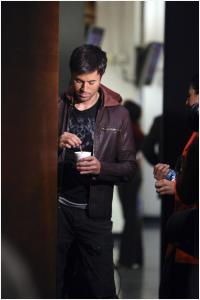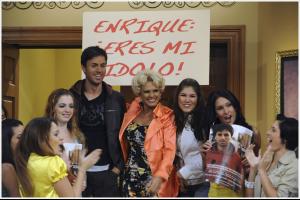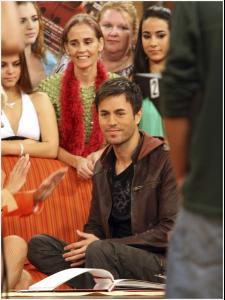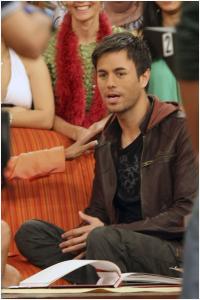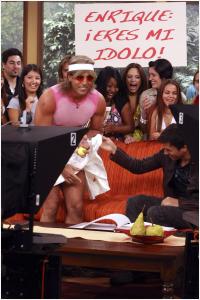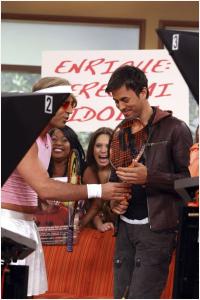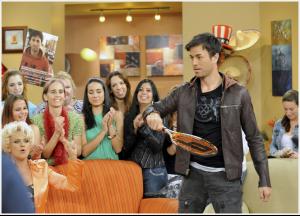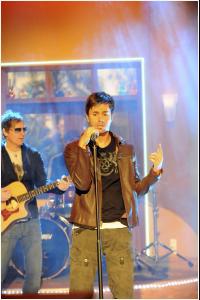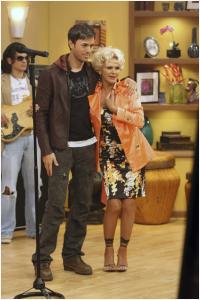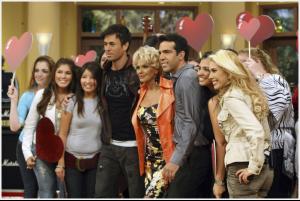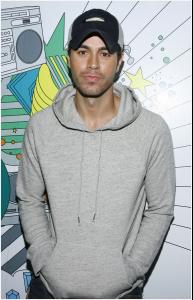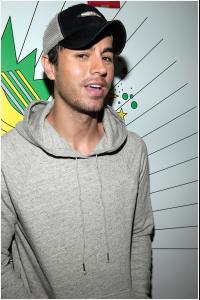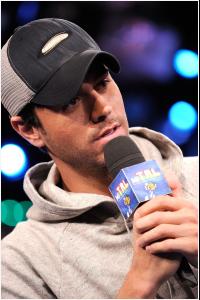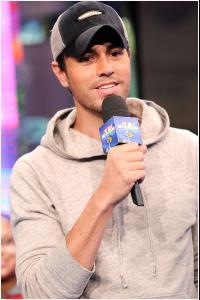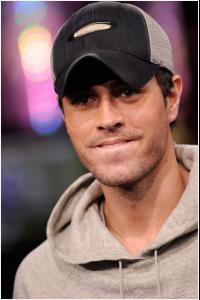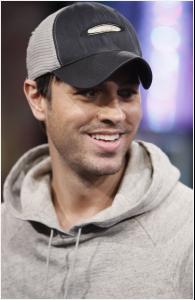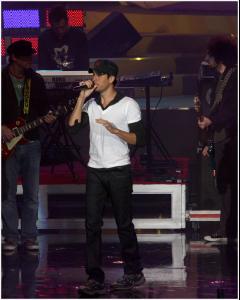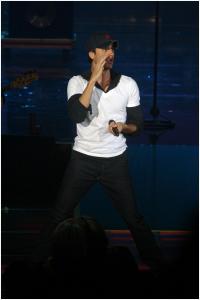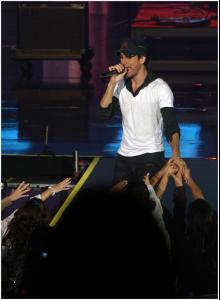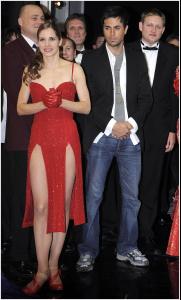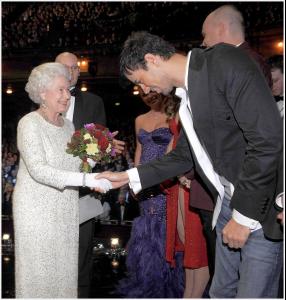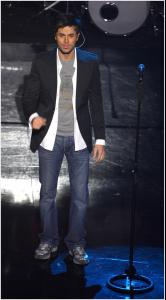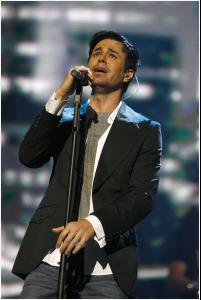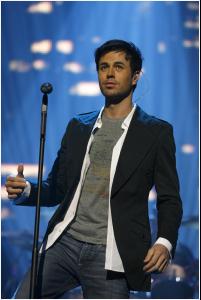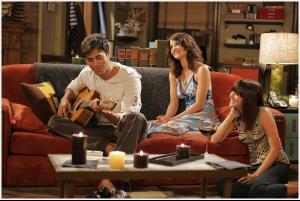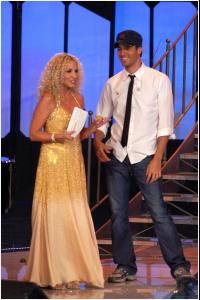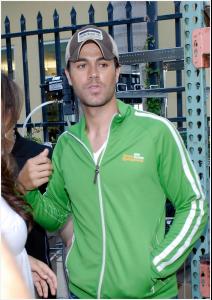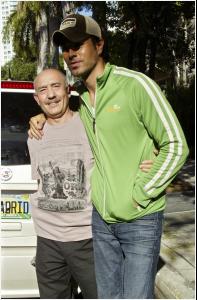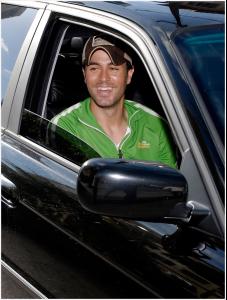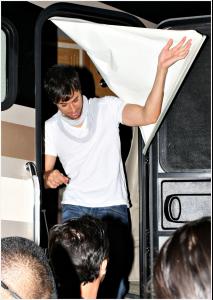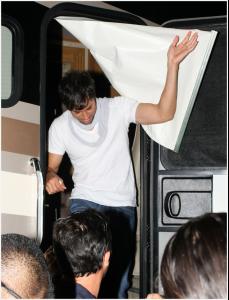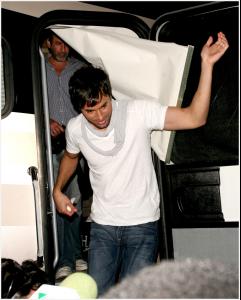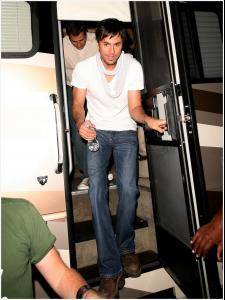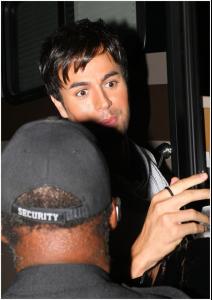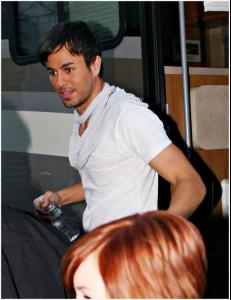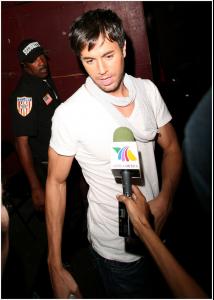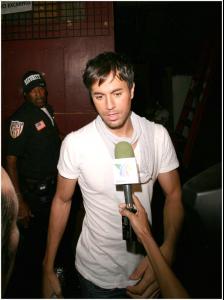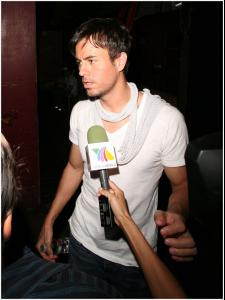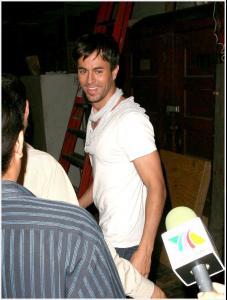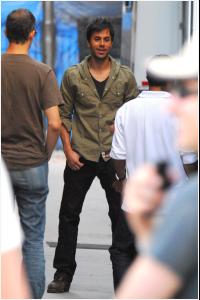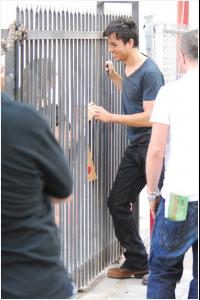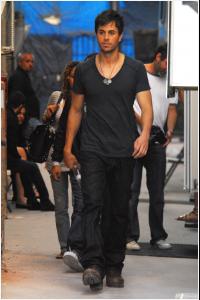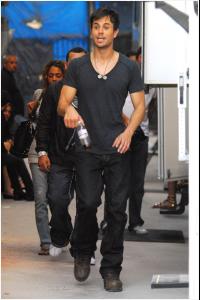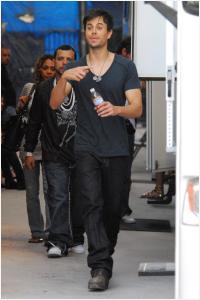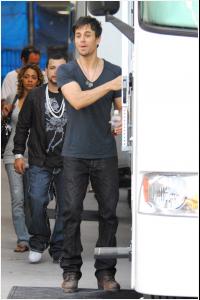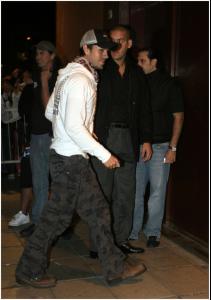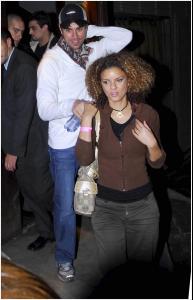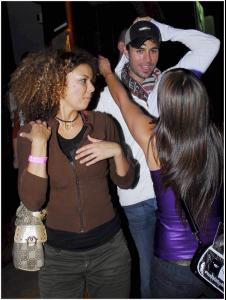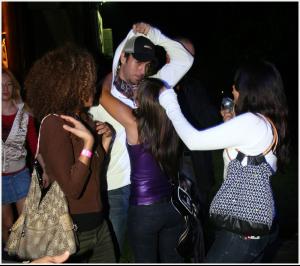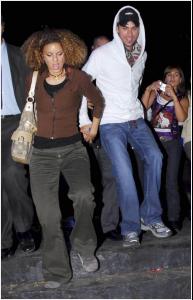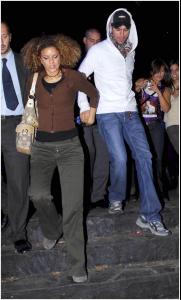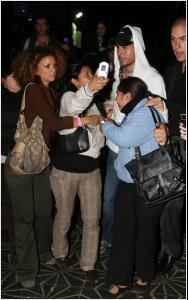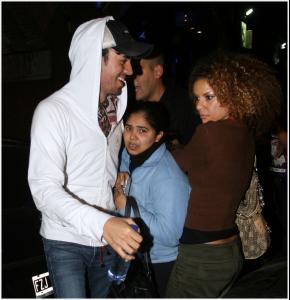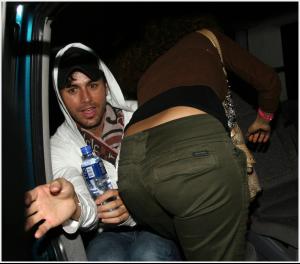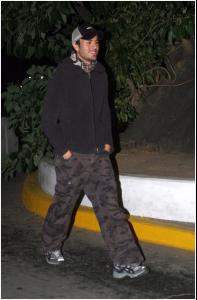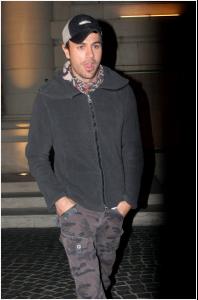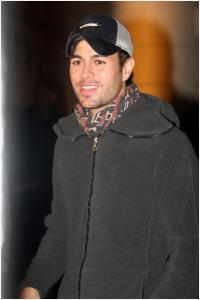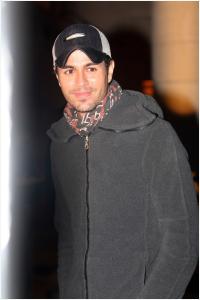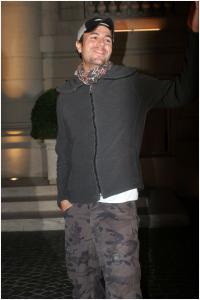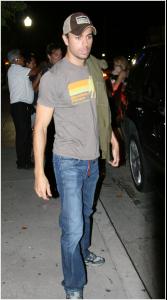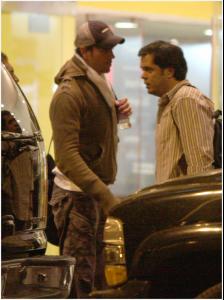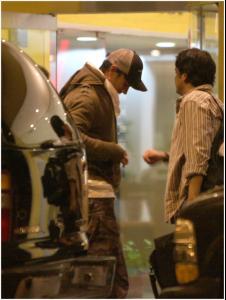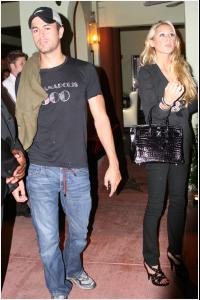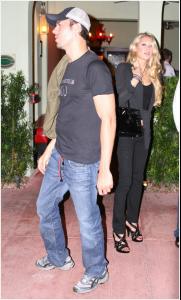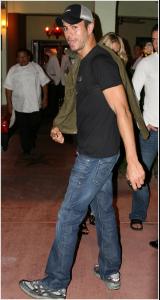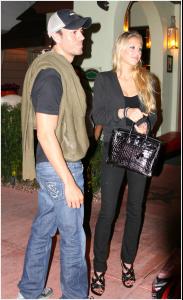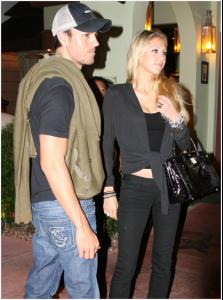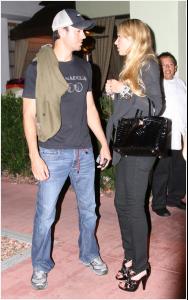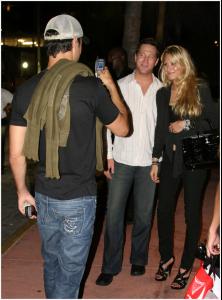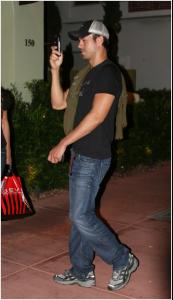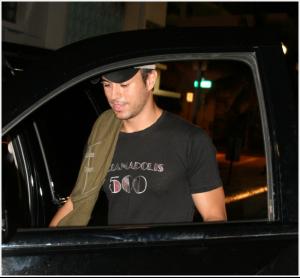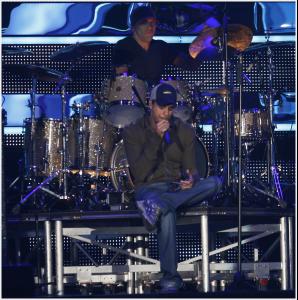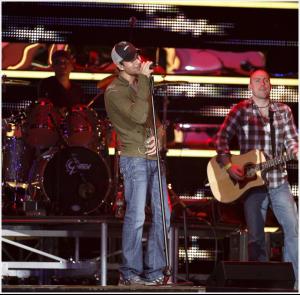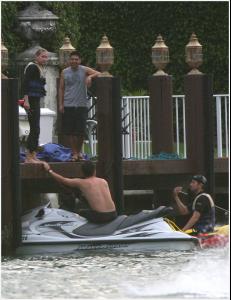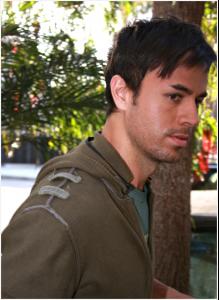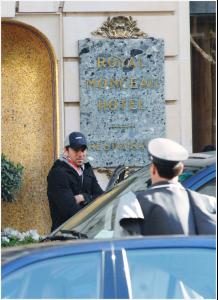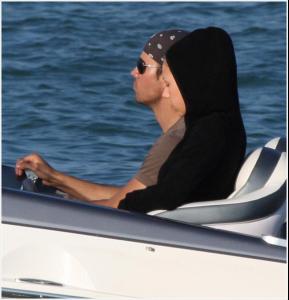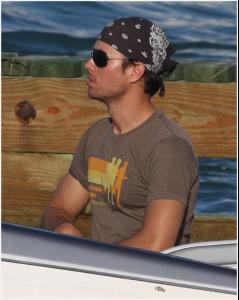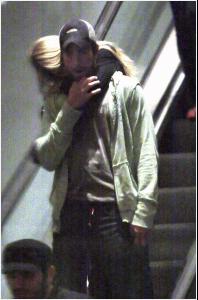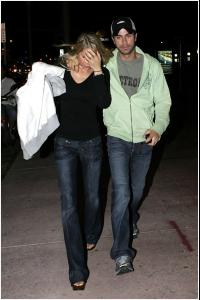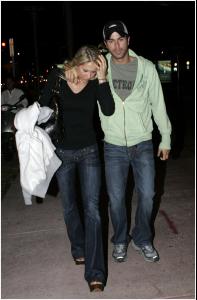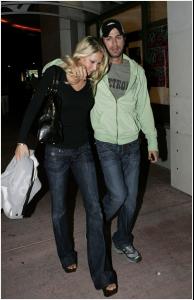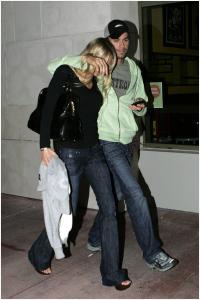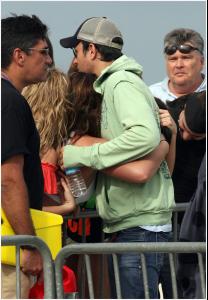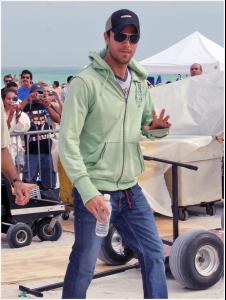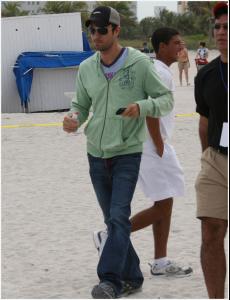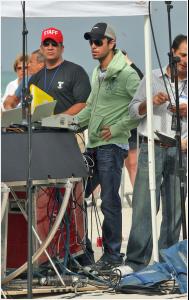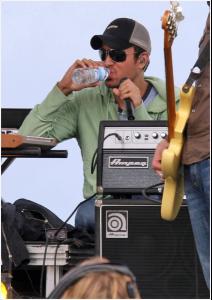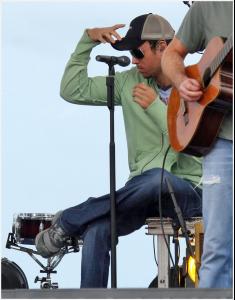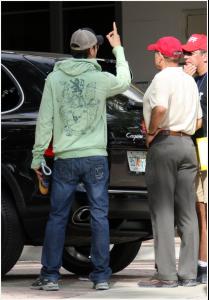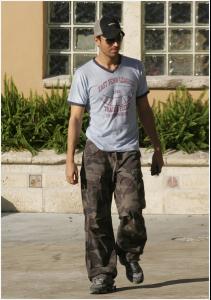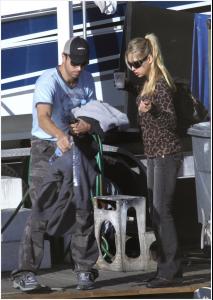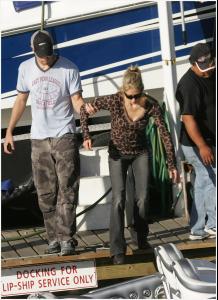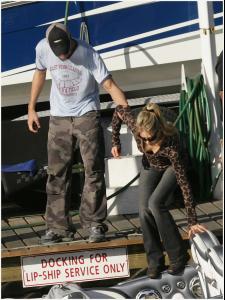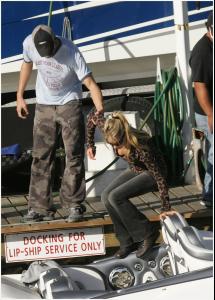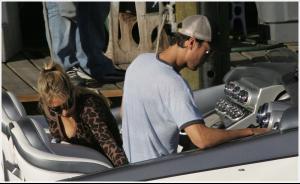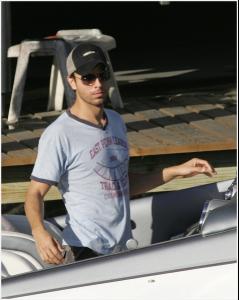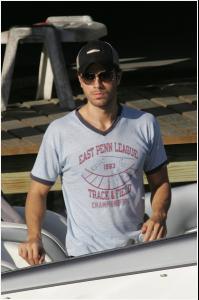Everything posted by finchesthalia
-
Enrique Iglesias
-
Enrique Iglesias
-
Enrique Iglesias
-
Enrique Iglesias
-
Enrique Iglesias
-
Enrique Iglesias
-
Enrique Iglesias
-
Enrique Iglesias
-
Enrique Iglesias
-
Enrique Iglesias
-
Enrique Iglesias
-
Enrique Iglesias
-
Enrique Iglesias
-
Enrique Iglesias
-
Enrique Iglesias
-
Enrique Iglesias
-
Enrique Iglesias
-
Enrique Iglesias
-
Enrique Iglesias
-
Enrique Iglesias
- Enrique Iglesias