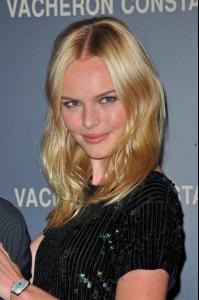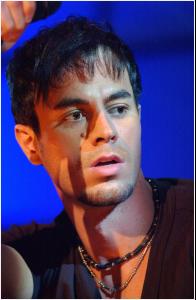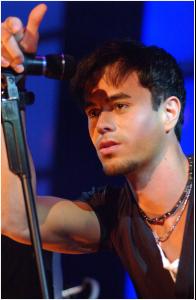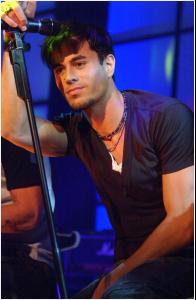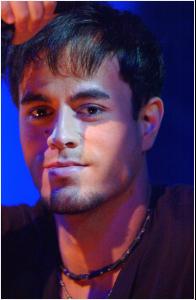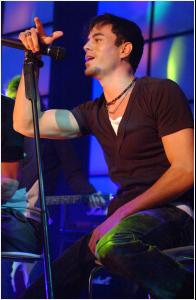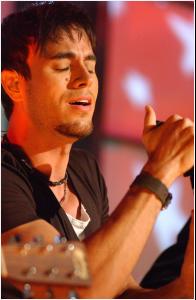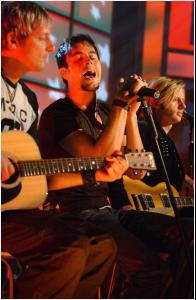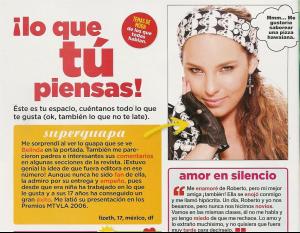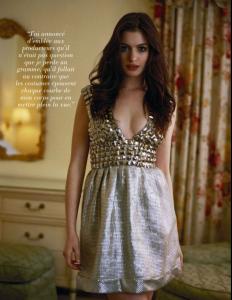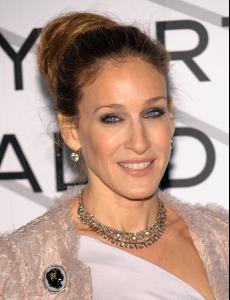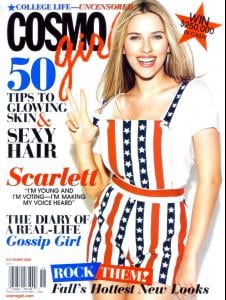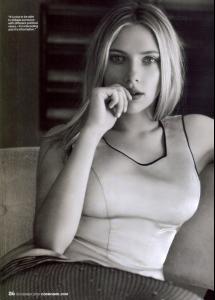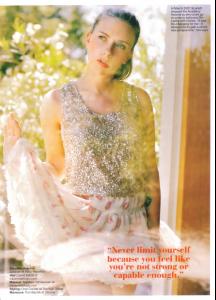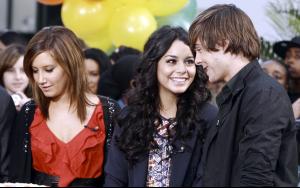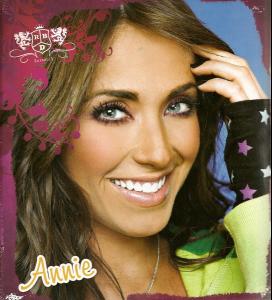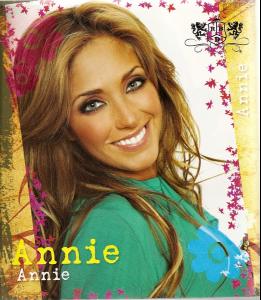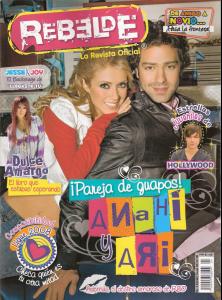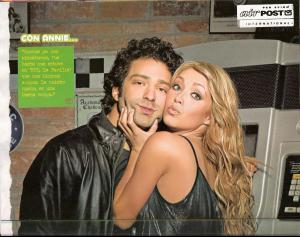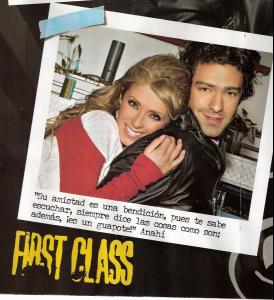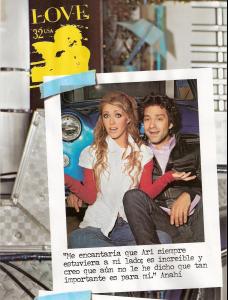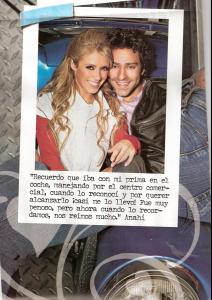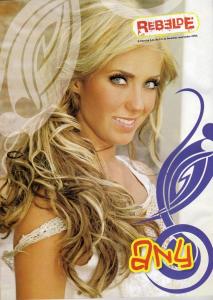Everything posted by finchesthalia
-
Kate Bosworth
Kate Bosworth at Vacheron Constantin launch of Quai de L'ile collection in New York City, October 22
- Reese Witherspoon
-
Age Actress Competition
Reese x2
- Penelope Cruz
- Anne Hathaway
- Sarah Jessica Parker
-
Jennifer Lopez
beautiful as always, waiting HQ
-
Anne Hathaway
you're welcome
- Sarah Jessica Parker
- Uma Thurman
-
Enrique Iglesias
-
Thalia
-
Belinda Peregrin
- Jennifer Lopez
- Charlize Theron
-
Anne Hathaway
-
Sarah Jessica Parker
-
Scarlett Johansson
-
Britney Spears
-
James McAvoy
thanks carmelita
-
Zac Efron
Vanessa Hudgens, Ashley Tisdale and Zac Efron in New York City where they were making the rounds on the morning talk shows, October 21
- Anahi