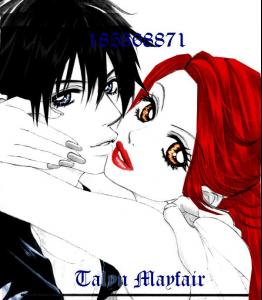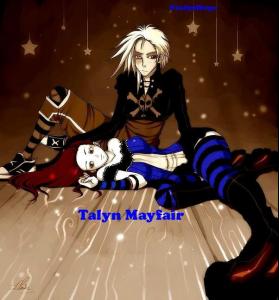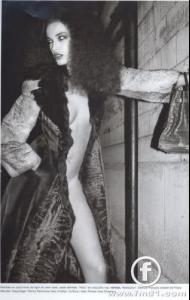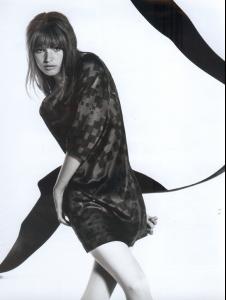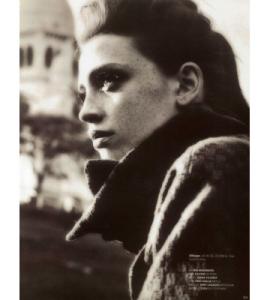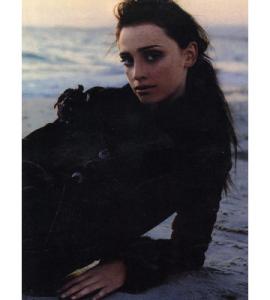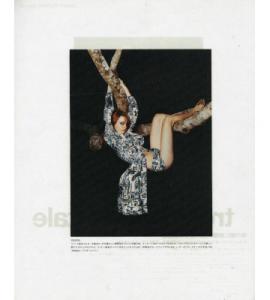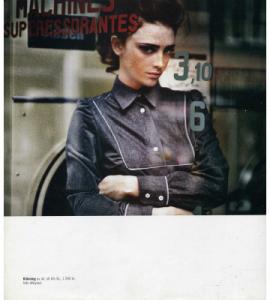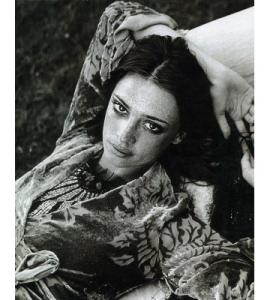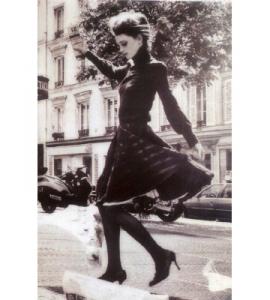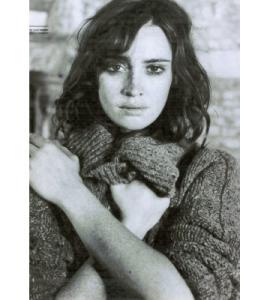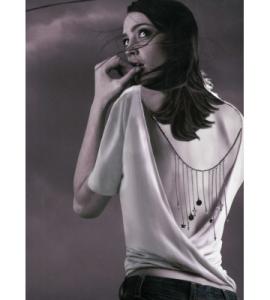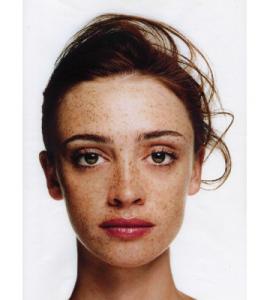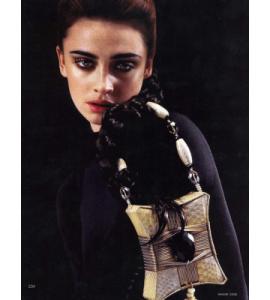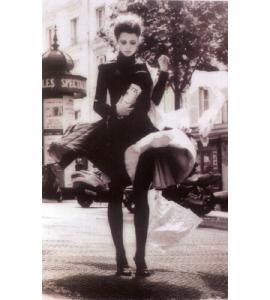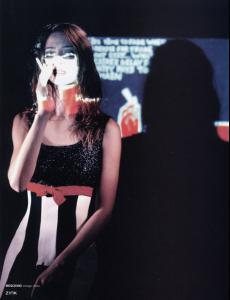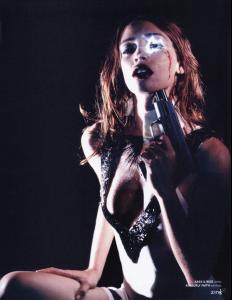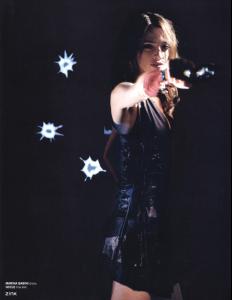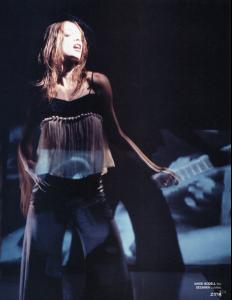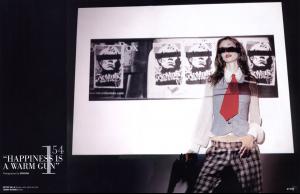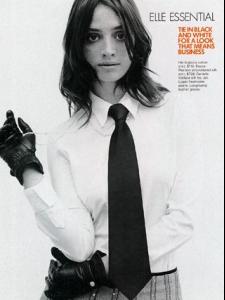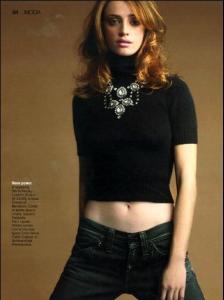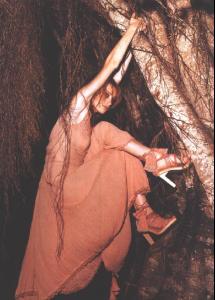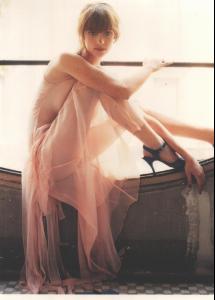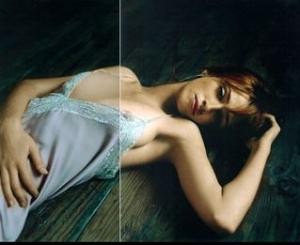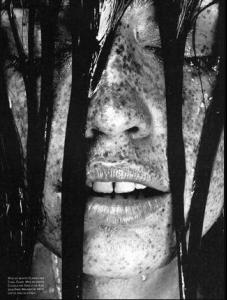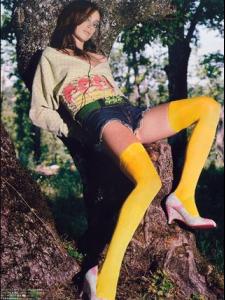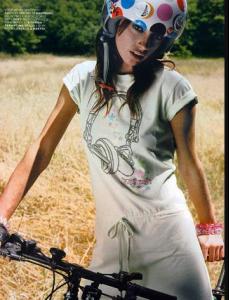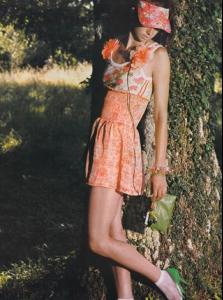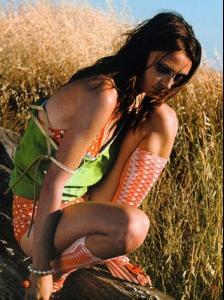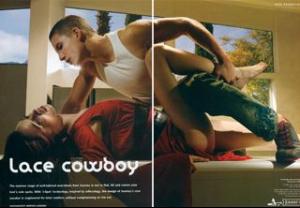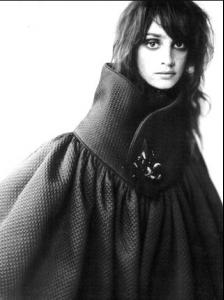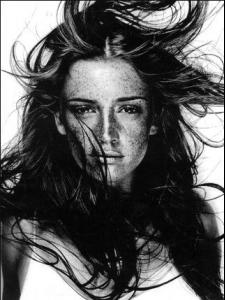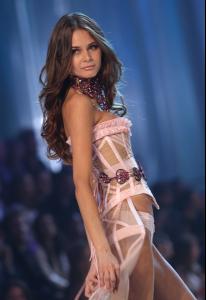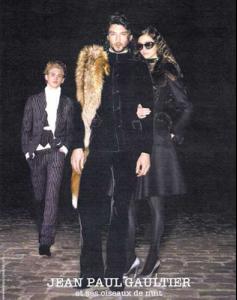Everything posted by Ophelia_Immortal
-
Jonathan Rhys Meyers
- Mariacarla Boscono
I adore her with the short blonde pixie cut- Anime & Manga
Some anime pics I've colored in CS3...don't take them please x.x Their not perfect...but im still learning...so don't judge them to harshly x.x- Eh, just saying hi
- Marie Meyer
- Marie Meyer
- Mona Johannesson
- Cintia Dicker
OMG how cute is she?!- Robert Pattinson
I'm sooo pissed about him being cast as Edward! He dosen't suit the role at all! I did however love him in Harry Potter!- Jodi Broadhurst
- Jodi Broadhurst
- Jodi Broadhurst
- Jodi Broadhurst
- Jodi Broadhurst
Oh...shes adorable!- Lily Cole
^she does lol- Clement Barreda
WOW thanks!- The best high fashion model
If Lily fits your definition of "beautiful", I don't want to know who you think is ugly.- Lily Cole
- The best high fashion model
Karen Elson- Flavia de Oliveira
- Clement Barreda
I have no info on him what-so-ever...would anyone care to help? I've looked and no luck x.x Autum/winter 2006/07 Jean Paul Gaultier- Mona Johannesson
Is that the only one you like? :trout:- Battle Of The Best Male Models
almost went with Jeremy...but I chose Mathias Lauridsen instead- The best editorial competition #2. Vote!!!
Lily x3- Bruna Hort
bump - Mariacarla Boscono
Account
Navigation
Search
Configure browser push notifications
Chrome (Android)
- Tap the lock icon next to the address bar.
- Tap Permissions → Notifications.
- Adjust your preference.
Chrome (Desktop)
- Click the padlock icon in the address bar.
- Select Site settings.
- Find Notifications and adjust your preference.
Safari (iOS 16.4+)
- Ensure the site is installed via Add to Home Screen.
- Open Settings App → Notifications.
- Find your app name and adjust your preference.
Safari (macOS)
- Go to Safari → Preferences.
- Click the Websites tab.
- Select Notifications in the sidebar.
- Find this website and adjust your preference.
Edge (Android)
- Tap the lock icon next to the address bar.
- Tap Permissions.
- Find Notifications and adjust your preference.
Edge (Desktop)
- Click the padlock icon in the address bar.
- Click Permissions for this site.
- Find Notifications and adjust your preference.
Firefox (Android)
- Go to Settings → Site permissions.
- Tap Notifications.
- Find this site in the list and adjust your preference.
Firefox (Desktop)
- Open Firefox Settings.
- Search for Notifications.
- Find this site in the list and adjust your preference.