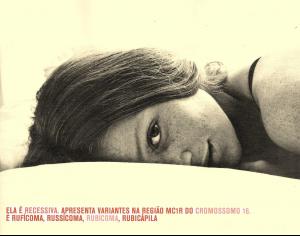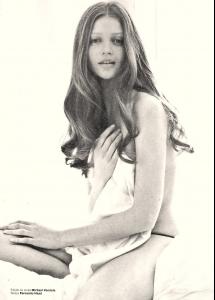Everything posted by Ophelia_Immortal
-
Chang Chun Xiao
WOW Lyon! Thanks SO much! That ed is fabulous!
-
The Best Vogue Cover....
omg hard!! Vogue Germany is stunning in it's own way, simple, clean yet eye catching. I really love it. But in truth, nothing is more eye catching then the supers on Vogue UK! So Vogue UK!
-
// P.E.R.S.P.E.C.T.I.V.E.S \\ of Beauty
Flavia
-
The Totally Awesome Chick Fight Deathmatch Championship League
wow HC we should film that for real!
-
Battle of Advertising Campaigns!!!
Natalia Vodianova
-
Hwang Mi Hee
OMG those are wonderful! I'm going to use the second from last if that's ok! I will credit you!
-
Hwang Mi Hee
haha that is adorable!
-
// P.E.R.S.P.E.C.T.I.V.E.S \\ of Beauty
Angelina, Iza's look fake in those pictures.
-
Nadege Dabrowski
She is stunning!
-
The BEST commercial ever!
Hugo Boss - Femme fragrance
-
Sasaki Nozomi
:shock:
-
Lee Ji Woo
She's very cute, but there is something about her mouth that I do not like >.<
-
Yuko Ogura
^Does that include me, my dear? You are not creepy!
-
Battle of Advertising Campaigns!!!
I agree with Pheno haha. Julia Stegner for Bulgari
-
The Best Vogue Cover....
Isabeli Fontana (Vogue Italia Beauty August 2002)
-
Yuko Ogura
I want to take her home and keep her away from all the creepy men! She is to cute for their eyes!
-
Battle of Advertising Campaigns!!!
Chiara Baschetti for Stefan Hafner
-
// P.E.R.S.P.E.C.T.I.V.E.S \\ of Beauty
Caroline
-
Cintia Dicker
Vogue Homem Ph: G. Prado Source: http://houseofmodels.blogspot.com/ posted by House of Models at tFS NUDITY http://www.imagebam.com/image/57b89e33143338 http://www.imagebam.com/image/1aeab033143348
-
Summer Glau
wtf. That's so cute.
-
Natalie Dormer
While I do not like her portrayal of Anne Boleyn, I LOVE her in the show for other reasons. She is so unbelievably stunning!
-
// P.E.R.S.P.E.C.T.I.V.E.S \\ of Beauty
Olga
-
THE BEST OF VSFS 2008
Candice x3
-
// P.E.R.S.P.E.C.T.I.V.E.S \\ of Beauty
KK
-
Sasaki Nozomi
GAH! To cute for words! :wub2: