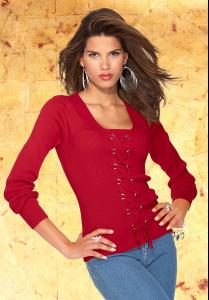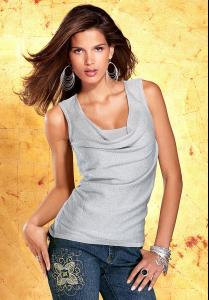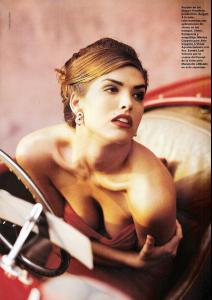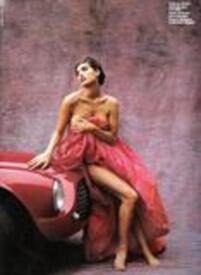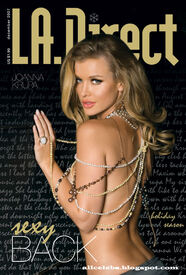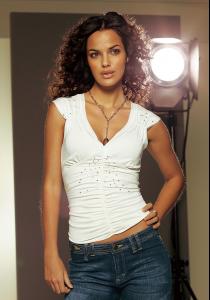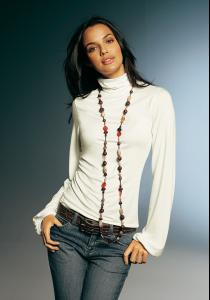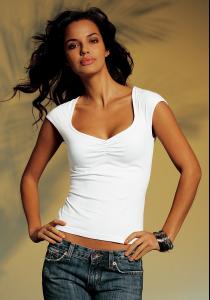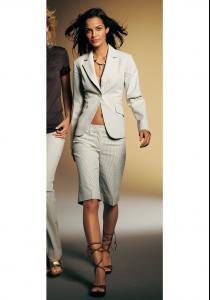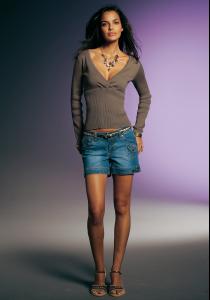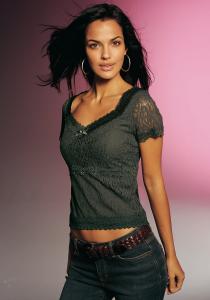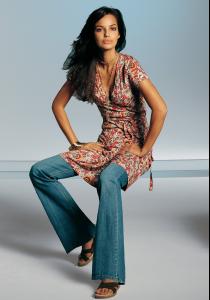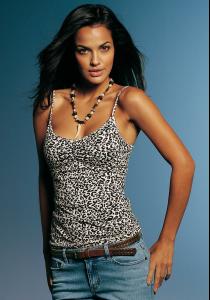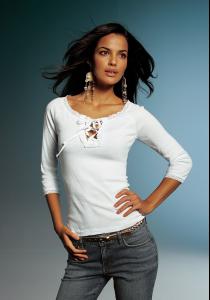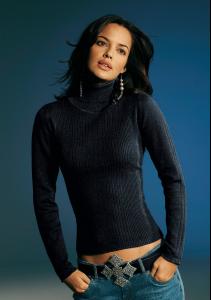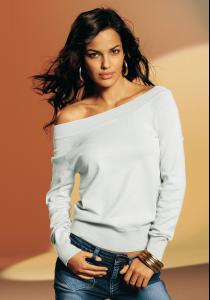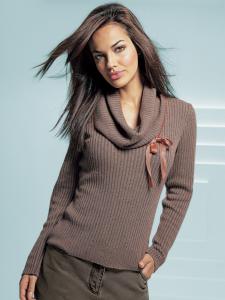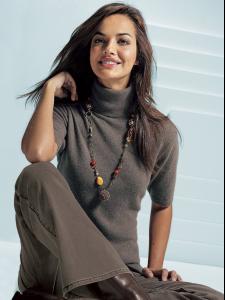Everything posted by ann007
-
Cindy Crawford
Beautiful covers
-
Shana Zadrick
I'm very happy cause I've lost almost all Shana's pics. And thank you jal718 once again
-
Shana Zadrick
Thank you jal718 for beautiful posts You make me very very happy
-
Raica Oliveira
- Shana Zadrick
/monthly_01_2008/post-13123-0-1446084498-98095_thumb.jpg" data-fileid="3734480" alt="post-13123-0-1446084498-98095_thumb.jpg" data-ratio="141.62">- Joanna Krupa
- Caprice Bourret
- Caprice Bourret
- Michella Cruz
I like her hair and lips.- Michella Cruz
- Michella Cruz
- Michella Cruz
- Michella Cruz
- Michella Cruz
- Michella Cruz
- Michella Cruz
- Michella Cruz
- Catrinel Menghia
Bigger cover, please. PLEASE- Editorials
Thanks for Maxim scans. Beautiful and sexy- Maybelline
- Carre Otis
Thank you billarruda. Nice scans- Shana Zadrick
Thanks PhilA.Never seen this before, too.Gorgeous- Linda Evangelista
Thanks PhilA. Nice shoots- Shana Zadrick
Thanks jal718. Beautiful scans.- Shana Zadrick
Thanks a lot jal718. Anyone know what's happend with her?Account
Navigation
Search
Configure browser push notifications
Chrome (Android)
- Tap the lock icon next to the address bar.
- Tap Permissions → Notifications.
- Adjust your preference.
Chrome (Desktop)
- Click the padlock icon in the address bar.
- Select Site settings.
- Find Notifications and adjust your preference.
Safari (iOS 16.4+)
- Ensure the site is installed via Add to Home Screen.
- Open Settings App → Notifications.
- Find your app name and adjust your preference.
Safari (macOS)
- Go to Safari → Preferences.
- Click the Websites tab.
- Select Notifications in the sidebar.
- Find this website and adjust your preference.
Edge (Android)
- Tap the lock icon next to the address bar.
- Tap Permissions.
- Find Notifications and adjust your preference.
Edge (Desktop)
- Click the padlock icon in the address bar.
- Click Permissions for this site.
- Find Notifications and adjust your preference.
Firefox (Android)
- Go to Settings → Site permissions.
- Tap Notifications.
- Find this site in the list and adjust your preference.
Firefox (Desktop)
- Open Firefox Settings.
- Search for Notifications.
- Find this site in the list and adjust your preference.
- Shana Zadrick