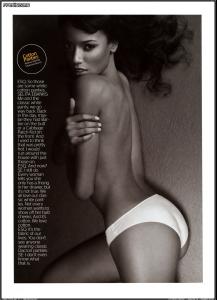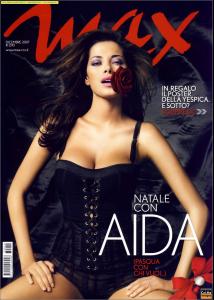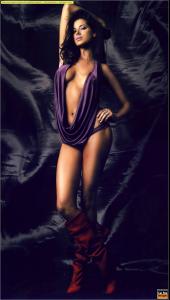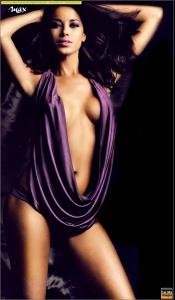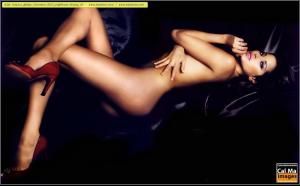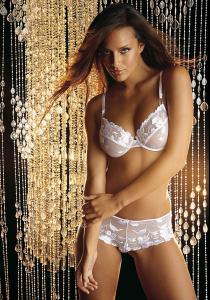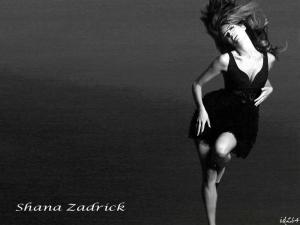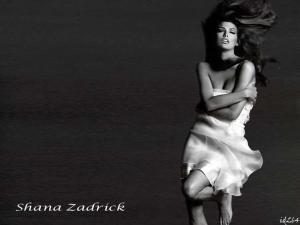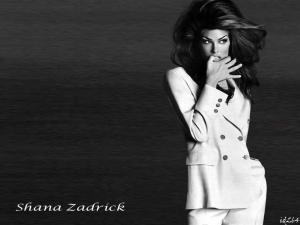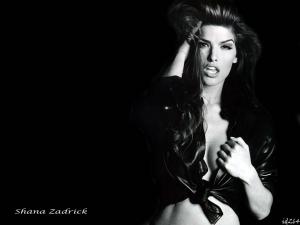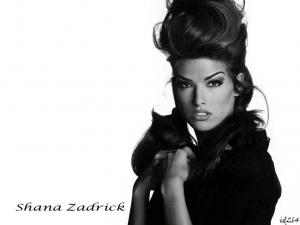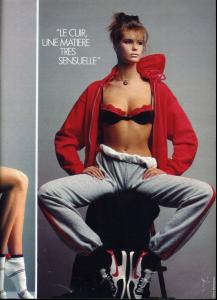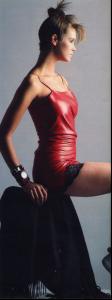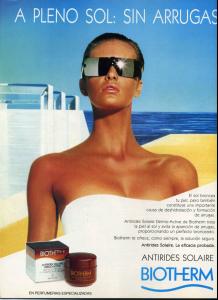Everything posted by ann007
-
Michella Cruz
-
Editorials
Thanks. Nice pics
- Ophélie Winter
-
Selita Ebanks
- Isabeli Fontana
She looks like Amy Winehouse- Katie Price
Nice cosmo cover- Selita Ebanks
Beautiful scans:) Thanks a lot- Scans - Victoria's Secret Fall Fashion Vol. 2 [75 HQ]
Thanks. Beautiful. I Victoria's Secret scans- Almudena Fernandez
Thanks a lot for Almudena. Beautiful pics- Erin Wasson
Thanks. Beautiful cover- Rose McGowan
- Victoria Silvstedt
- Irina Shayk
- Victoria's Secret General Clothing
Thanks- Cindy Crawford
Thanks jal Beautiful- Aida Yespica
- Chelina Manuhutu
- Penelope Cruz
Thanks suki_. Beautiful pics- Irina Shayk
- Cindy Crawford
Beautiful Revlon ads. Thanks jal- Cindy Crawford
As always gorgeous> Thanks jal718- Daniela Pestova
Thanks Erica. Very nice pics- Karolina Kurkova
Thanks Lady Fatale. I love your scans- Shana Zadrick
- Elle MacPherson
- Isabeli Fontana