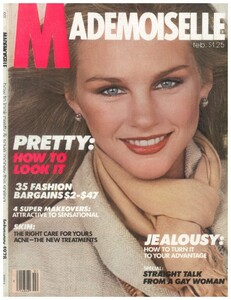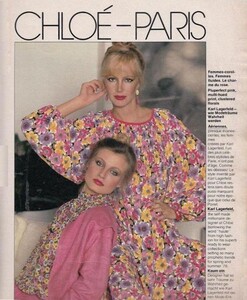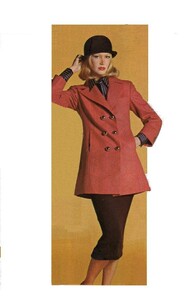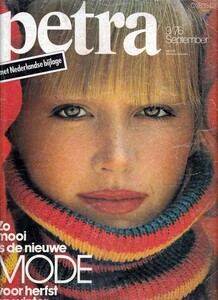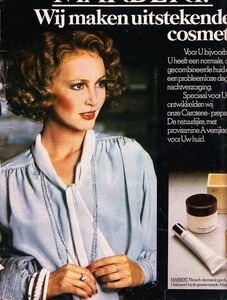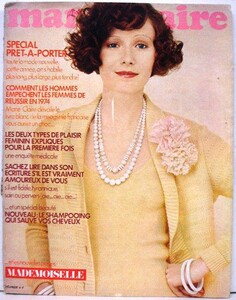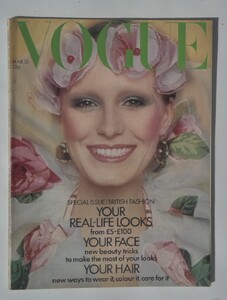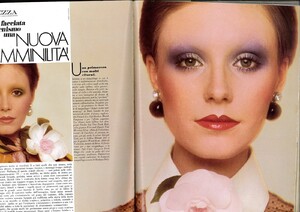Everything posted by ModeloFreak
-
Monique van Heel
- Monique van Heel
- Please ID these models on Escada Ad on Vogue Australia 1993. One of the models might be Zoe Brock, I dont know which one
- Monique van Heel
That model in this picture might be Diny or Diny Willens , wife of Walter Rambaldini. At first in 2010, I thought the model's name is Tricia Helfer. because I think they both have similar face. Diny on Peter Marlowe Composite are belong to Euromodel (Amsterdam) model agency and Model Pool (Dusseldorf) model agency. She might be of Dutch nationality, then moved to Australia, getting married to Walter Rambaldini @Rocket Queen@BlueAcadia @missparker7- Monique van Heel
- Monique van Heel
- Monique van Heel
- Monique van Heel
- Monique van Heel
- Monique van Heel
- Monique van Heel
- Monique van Heel
- Monique van Heel
- Please ID these models on Escada Ad on Vogue Australia 1993. One of the models might be Zoe Brock, I dont know which one
- Please ID these models on Escada Ad on Vogue Australia 1993. One of the models might be Zoe Brock, I dont know which one
- 70s Model IDs
1970s Fashion model Eeva Ketola @BlueAcadia There are some composites of Eeva Ketola on Peter Marlowe- 70s Model IDs
- 70s Model IDs
- 70s Model IDs
- 70s Model IDs
- 70s Model IDs
1970s fashion model Fiancey at Prestige (Paris ) model agency on Peter Marlowe Model composites @BlueAcadia- 70s Model IDs
- 70s Model IDs
- Vintage covers
You are most welcome @BlueAcadia- Vintage covers
Account
Navigation
Search
Configure browser push notifications
Chrome (Android)
- Tap the lock icon next to the address bar.
- Tap Permissions → Notifications.
- Adjust your preference.
Chrome (Desktop)
- Click the padlock icon in the address bar.
- Select Site settings.
- Find Notifications and adjust your preference.
Safari (iOS 16.4+)
- Ensure the site is installed via Add to Home Screen.
- Open Settings App → Notifications.
- Find your app name and adjust your preference.
Safari (macOS)
- Go to Safari → Preferences.
- Click the Websites tab.
- Select Notifications in the sidebar.
- Find this website and adjust your preference.
Edge (Android)
- Tap the lock icon next to the address bar.
- Tap Permissions.
- Find Notifications and adjust your preference.
Edge (Desktop)
- Click the padlock icon in the address bar.
- Click Permissions for this site.
- Find Notifications and adjust your preference.
Firefox (Android)
- Go to Settings → Site permissions.
- Tap Notifications.
- Find this site in the list and adjust your preference.
Firefox (Desktop)
- Open Firefox Settings.
- Search for Notifications.
- Find this site in the list and adjust your preference.
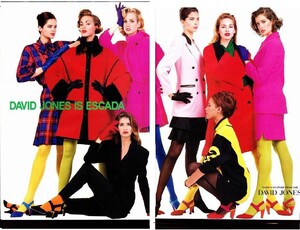


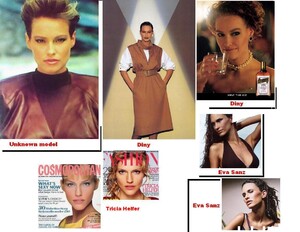
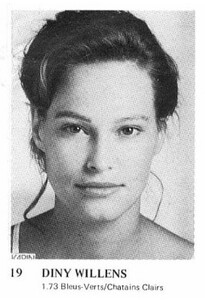
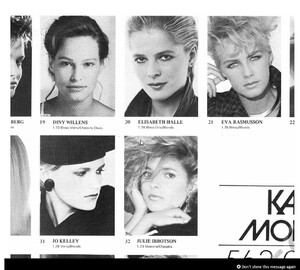
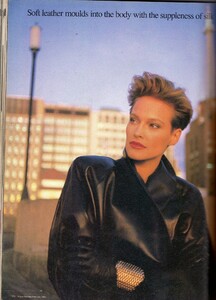
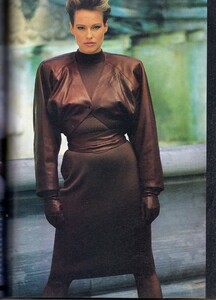
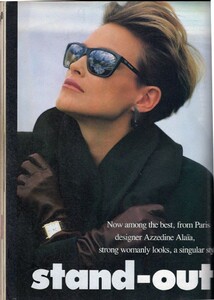
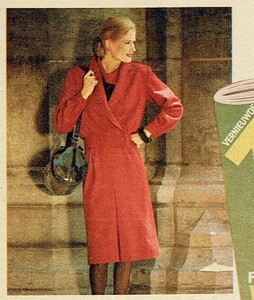
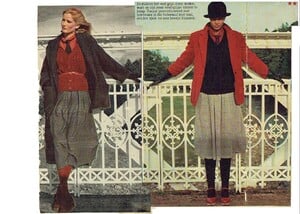
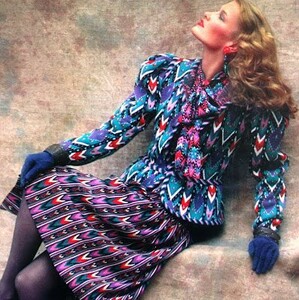
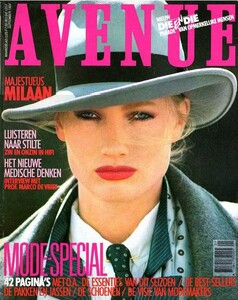
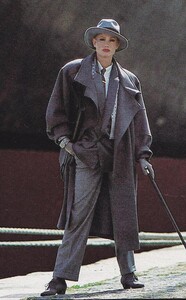
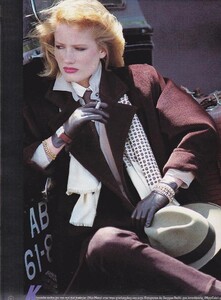

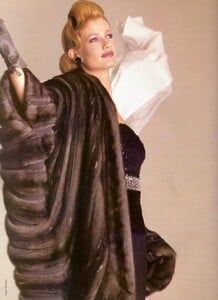
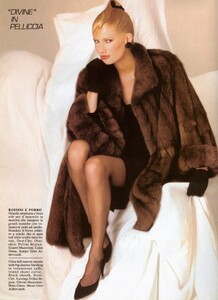
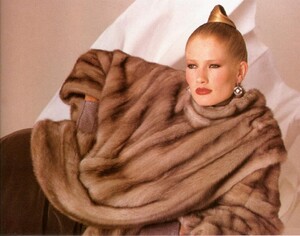
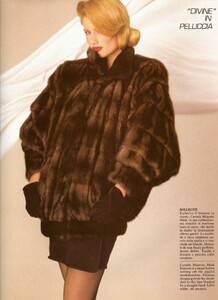
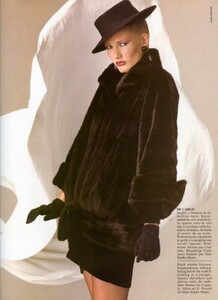
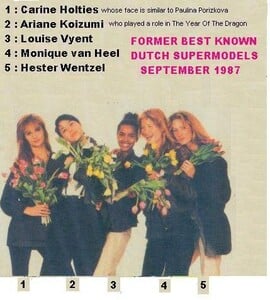
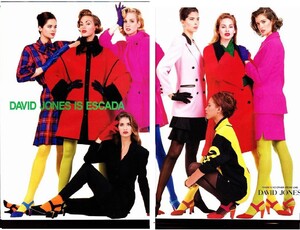
.thumb.jpg.d09f05f024ce56ca0c31d7f92f93fe4a.jpg)
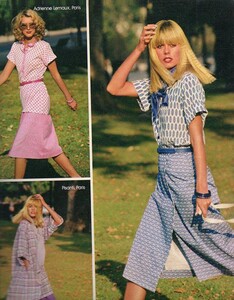
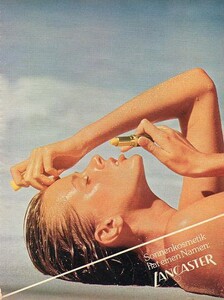
.thumb.jpg.56e23ec46c1a2d6c506ab8ed3403a5af.jpg)
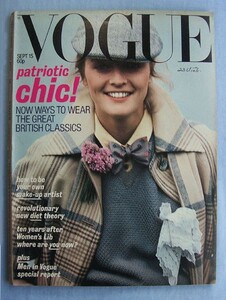
.thumb.jpg.2470d0429311697487174278b94d7a23.jpg)

Gahan2Cover.thumb.jpg.efaa08b962d53f6824416bbdfe07fb08.jpg)
.thumb.jpg.44f83e10de13da0edb1870601096a37d.jpg)
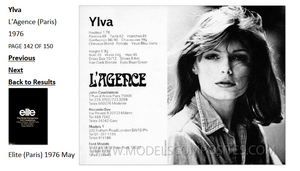
.thumb.jpg.48058ff01ec12c654e5b9378176ac642.jpg)
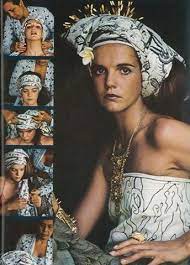
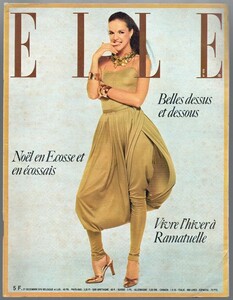

.thumb.jpg.4ab3b889f45852a18b7bb838324ab7b1.jpg)
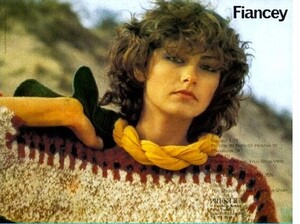
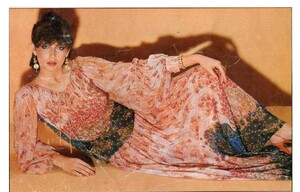
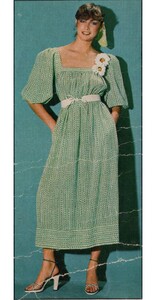


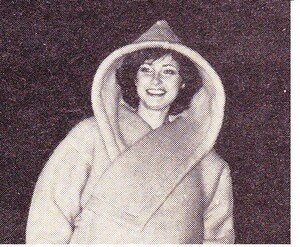
.thumb.jpg.1dd3a14c6289d9aed3dfbfc9a5cac628.jpg)