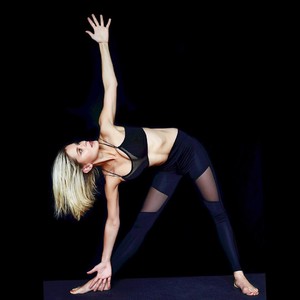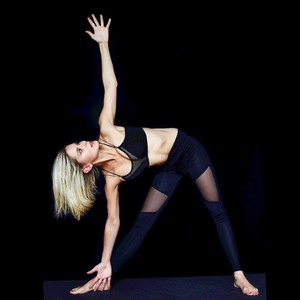Everything posted by ZTestordner
- Lena Meyer-Landrut
-
Lena Meyer-Landrut
Other Instagram Stories📷 12727408_338319283232779_317486958932656128_n.mp4 16752757_1355550581205247_3927231964188246016_n.mp4 16777657_261984404209734_4280165623222239232_n.mp4 17969916_894597510681938_7020250257220960256_n.mp4 1778476539447092496_45213344.mp4 1778933781925514238_45213344.mp4 1778935857007159562_45213344.mp4
-
Lena Meyer-Landrut
Instagram TV and Story 40705165_511103009302292_3129712786540696435_n.mp4 George_Lamberis_instagram.com_10000000_468156737004856_1848894416320724992_n.mp4
- Lena Meyer-Landrut
-
Ana Ivanovic
In Bikini (Instagram)📷 Story Video
-
Alica Schmidt
New Insta Posts📷
-
Robin Holzken
Wooooow😍
-
Victoria Justice
-
Caroline Wozniacki
VIDEOS HAMPTONS MAGAZINE (VIMEO) - INTERVIEW and BEHIND THE SCENES - INTERVIEW and BEHIND THE SCENES V2 - BEHIND THE SCENES
-
Megan Williams
Best shoot so far😍
- Ann-Kathrin Brömmel
- Ann-Kathrin Brömmel
- Ann-Kathrin Brömmel
- Ann-Kathrin Brömmel
- Ann-Kathrin Brömmel
- Ann-Kathrin Brömmel
-
Clair Wuestenberg
Clair Wuestenberg in Red Bikini at the beach in Bali
-
Josie Canseco
-
Camille Desbos
- Abigail Clancy
-
Abigail Clancy
-
Eugénie Bouchard
-
Eugénie Bouchard
-
Kathrin Zasche
- Sandra Vergara
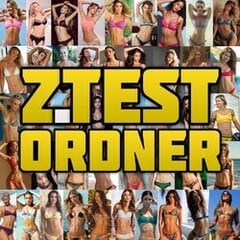









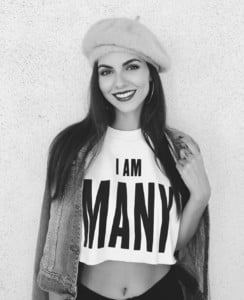



































.thumb.jpg.c21fb46e555c087207b2da5ff59f6f27.jpg)










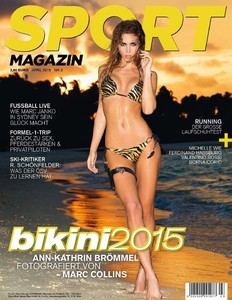
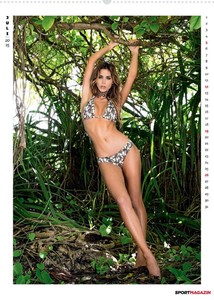





















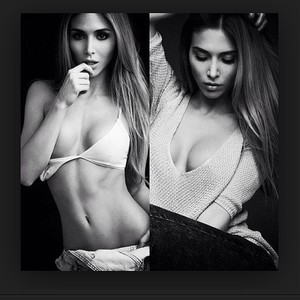




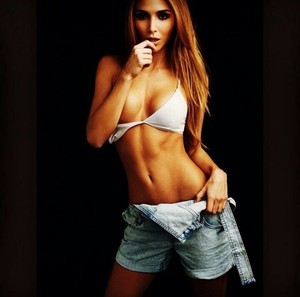





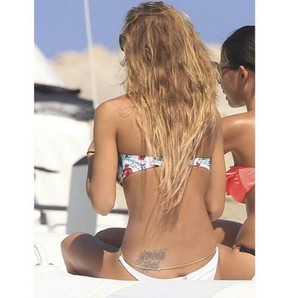



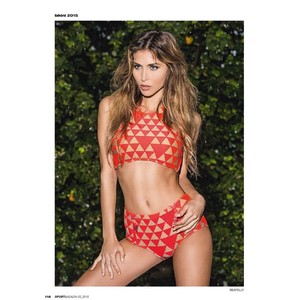




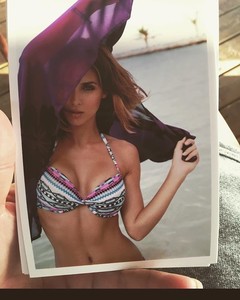






































































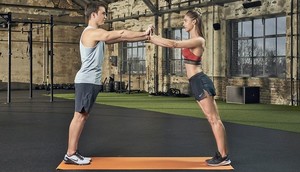















































































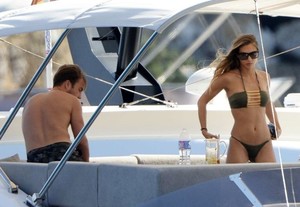



















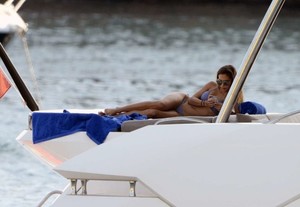

























































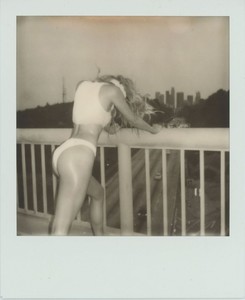



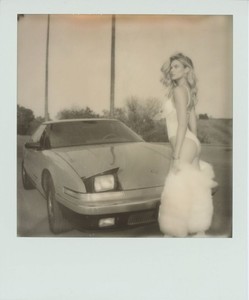












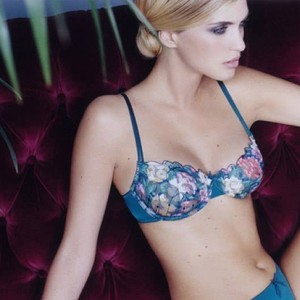

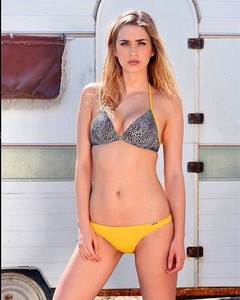











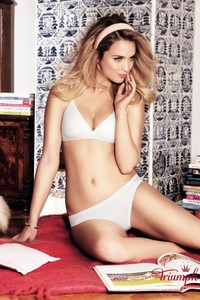
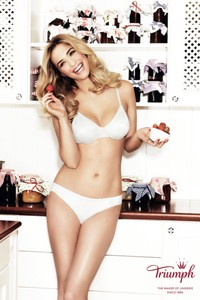


.thumb.jpg.7592f41c0e37869b4e9be1776e962f2e.jpg)





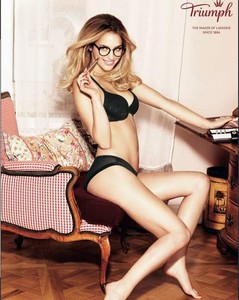










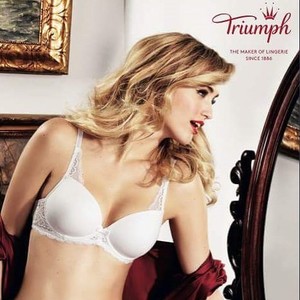










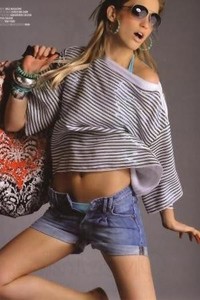
.thumb.jpg.1eedac936f741ce0568031edb5c0c8b2.jpg)





.thumb.jpg.a7f4f86e4ed6972c8cc45a0b358873bf.jpg)


.thumb.jpg.630f8b44b39442ba47ccabafcc33dcec.jpg)



.thumb.jpg.dde9cf7a56543476a6e5d181f7e4d42f.jpg)
.thumb.jpg.b135290c8f0eca6f03212eaae3abdcf9.jpg)

.thumb.jpg.eef7772bc3b1413ba514b1446dcc8dac.jpg)
.thumb.jpg.6ad519506b80bba975e85914b525f65d.jpg)


















































































.thumb.jpg.701b35040bfb12c3831a5da2dc802b34.jpg)
.thumb.jpg.e21a6a62cd5466c65d690765c9c52105.jpg)
.thumb.jpg.b0bb57442d3ba5c3f28c586eb7435192.jpg)
.thumb.jpg.077ed67b17e02555b7d1eefd7befce00.jpg)