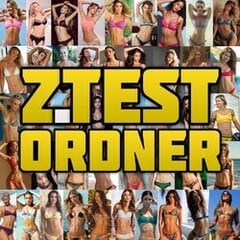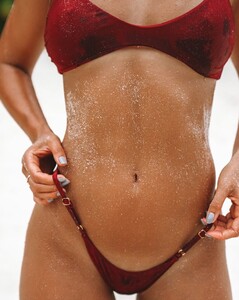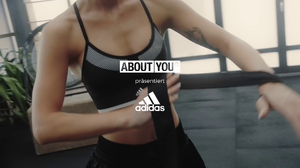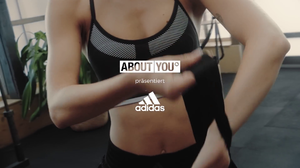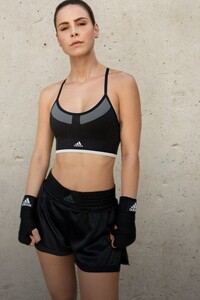Everything posted by ZTestordner
-
Stephanie Claire Smith
- Stephanie Claire Smith
- Stephanie Claire Smith
- Stephanie Claire Smith
- Stephanie Claire Smith
- Stephanie Claire Smith
- Stephanie Claire Smith
- Stephanie Claire Smith
- Maja Elmstrom
- Lena Meyer-Landrut
- Lena Meyer-Landrut
- Lena Meyer-Landrut
- Caroline Kelley
- Maja Elmstrom
- Lena Meyer-Landrut
- Elissa DeHeart
- Models Championship; Season Two.
1 - Charlie Austin (Favorite) 2 - Josephine Skriver 3 - Barbara Palvin 4 - Alessandra Ambrosio (Least)- Models Championship; Season Two.
Carmella Nicole Abby Josephine- Models Championship; Season Two.
Rosie Rachel Frida Charlie- Models Championship; Season Two.
Anthea Dioni Shanina Josephine- Models Championship; Season Two.
Rachel Gabrielle Nicole Nicole- Models Championship; Season Two.
Sofia Elle Robin Shanina- 2019 SI Swimsuit
Where can I buy the Magazine when I'm not living in the US? Do they ship it to Europe?- Lindsey Vonn
- Alex Morgan
- Stephanie Claire Smith
Account
Navigation
Search
Configure browser push notifications
Chrome (Android)
- Tap the lock icon next to the address bar.
- Tap Permissions → Notifications.
- Adjust your preference.
Chrome (Desktop)
- Click the padlock icon in the address bar.
- Select Site settings.
- Find Notifications and adjust your preference.
Safari (iOS 16.4+)
- Ensure the site is installed via Add to Home Screen.
- Open Settings App → Notifications.
- Find your app name and adjust your preference.
Safari (macOS)
- Go to Safari → Preferences.
- Click the Websites tab.
- Select Notifications in the sidebar.
- Find this website and adjust your preference.
Edge (Android)
- Tap the lock icon next to the address bar.
- Tap Permissions.
- Find Notifications and adjust your preference.
Edge (Desktop)
- Click the padlock icon in the address bar.
- Click Permissions for this site.
- Find Notifications and adjust your preference.
Firefox (Android)
- Go to Settings → Site permissions.
- Tap Notifications.
- Find this site in the list and adjust your preference.
Firefox (Desktop)
- Open Firefox Settings.
- Search for Notifications.
- Find this site in the list and adjust your preference.