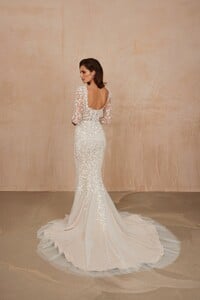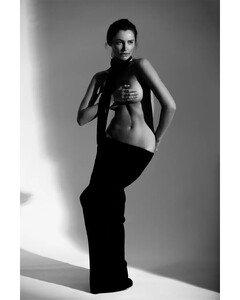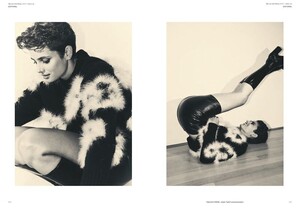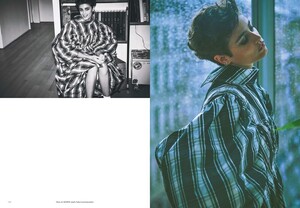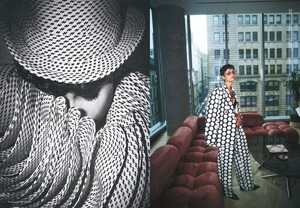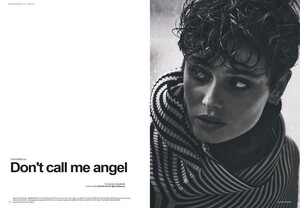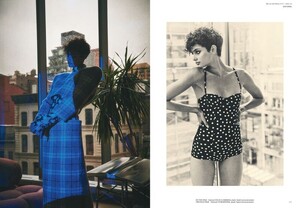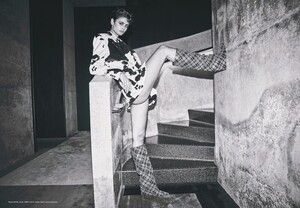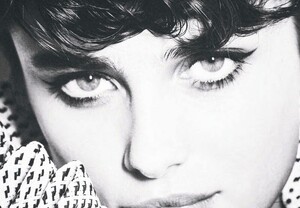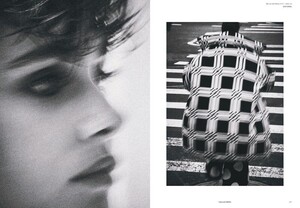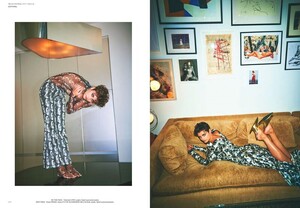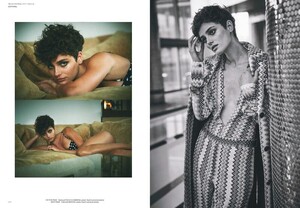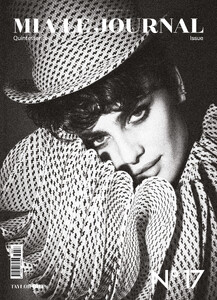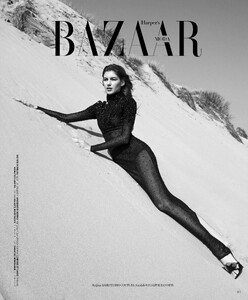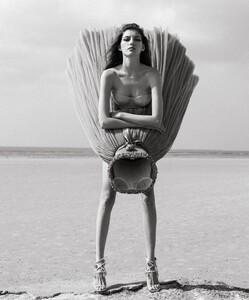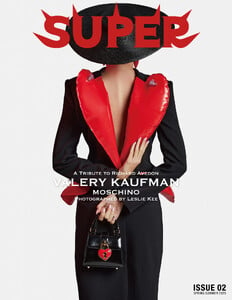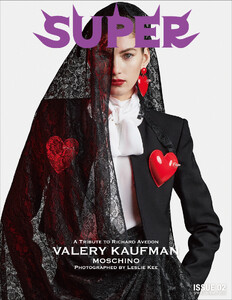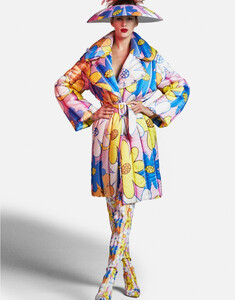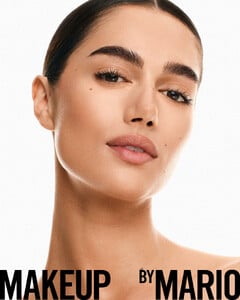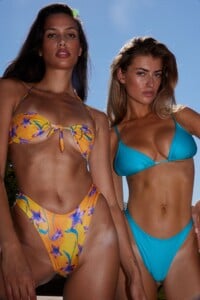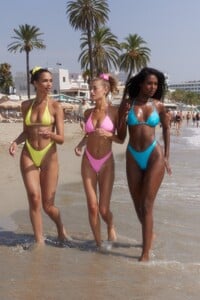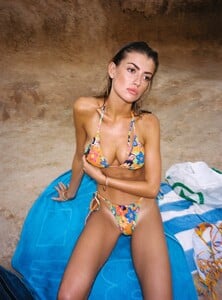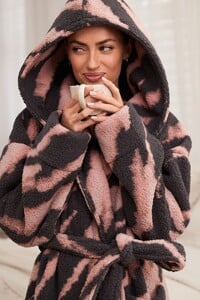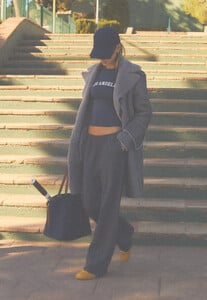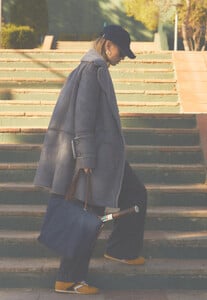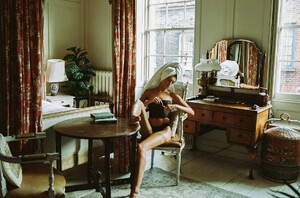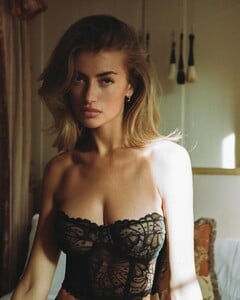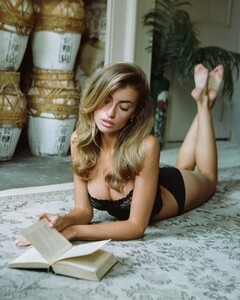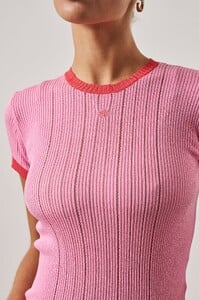Everything posted by Kane
- Rebecca Donaldson
-
Rebecca Donaldson
-
Rebecca Donaldson
-
Rebecca Donaldson
-
Rebecca Donaldson
-
Taylor Hill
Mia Le Journal - Issue N°17 - 'Don’t call me angel' Shot by Guy Aroch Styled by Michela Buratti Hair by Dennis Lanni Makeup by Liselotte van Saarloos
-
Valery Kaufman
HARPER'S BAZAAR SERBIA JUNE 2023 Photographed by Stéphanie Volpato Creative Direction by Marko Mrkaja Styling by Raphaël Nicolas De Castro Hair by Fabien Giambona Makeup by Camille Siguret
-
Valery Kaufman
SUPER MAGAZINE ISSUE 02 SPRING / SUMMER 2023 Shot by Leslie Kee Styling by Yuan Qian Hair by Tan Doan Makeup by Yin Liu and Miki Matsunaga
-
Maia Cotton
- Freya Tidy
-
Lorena Rae
World Wide Wohnzimmer - Erkennst DU den Song?
-
Nicola Cavanis
- Freya Tidy
- Freya Tidy
-
Lorena Rae
-
Maia Cotton
-
Maia Cotton
-
Stefanie Giesinger
-
Nicola Cavanis
Breuninger Celebrates "A Night of Joy" At Flagship Store In Munich November 21st, 2023 in Munich, Germany
- Marie Teissonniere
-
Scarlett Leithold
- Freya Tidy
- Marie Teissonniere
- Freya Tidy
- Kendall Visser