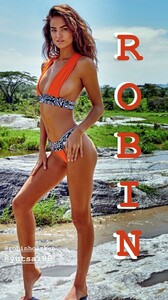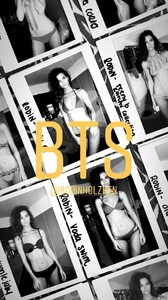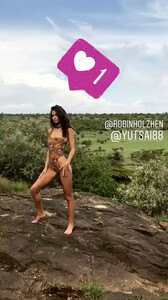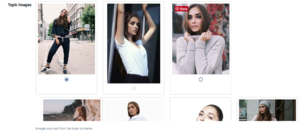Everything posted by Kane
-
Isabelle Mathers
- Robin Holzken
- Robin Holzken
- Robin Holzken
- Robin Holzken
- Carmella Rose
- Robin Holzken
- Celeste Bright
- Celeste Bright
- Robin Holzken
- Celeste Bright
- Madison Hope Headrick
- Elle Trowbridge
- Rachel Cook
- Elle Trowbridge
- Bruna Lirio
- Cindy Mello
- Effy Harvard
- Carmella Rose
- Noel Berry
Noel Capri Berry attends the Project Sunshine charity event at Omar's on February 04, 2019 in New York City (HQ)- Roosmarijn de Kok
Roosmarijn De Kok attends the Project Sunshine charity event at Omar's on February 04, 2019 in New York City (HQ)- Nadine Leopold
Nadine Leopold attends the Project Sunshine charity event at Omar's on February 04, 2019 in New York City (HQ)- Devon Windsor
Devon Windsor attends the Project Sunshine charity event at Omar's on February 04, 2019 in New York City (HQ)- Problems and Suggestions for BZ - Post Here
when you want to change a topic thumbnail it shows you "topic images". Is there a way to expose this in any thread, when you're not the thread creator? it would make looking for reposts allot easier- Carmella Rose
Account
Navigation
Search
Configure browser push notifications
Chrome (Android)
- Tap the lock icon next to the address bar.
- Tap Permissions → Notifications.
- Adjust your preference.
Chrome (Desktop)
- Click the padlock icon in the address bar.
- Select Site settings.
- Find Notifications and adjust your preference.
Safari (iOS 16.4+)
- Ensure the site is installed via Add to Home Screen.
- Open Settings App → Notifications.
- Find your app name and adjust your preference.
Safari (macOS)
- Go to Safari → Preferences.
- Click the Websites tab.
- Select Notifications in the sidebar.
- Find this website and adjust your preference.
Edge (Android)
- Tap the lock icon next to the address bar.
- Tap Permissions.
- Find Notifications and adjust your preference.
Edge (Desktop)
- Click the padlock icon in the address bar.
- Click Permissions for this site.
- Find Notifications and adjust your preference.
Firefox (Android)
- Go to Settings → Site permissions.
- Tap Notifications.
- Find this site in the list and adjust your preference.
Firefox (Desktop)
- Open Firefox Settings.
- Search for Notifications.
- Find this site in the list and adjust your preference.
- Robin Holzken