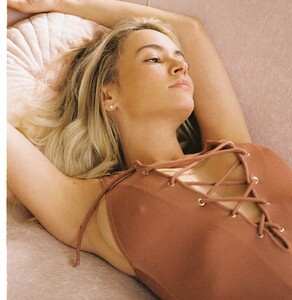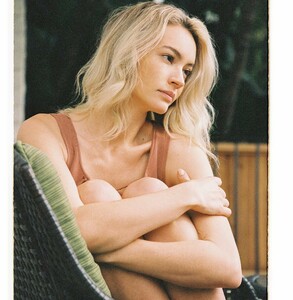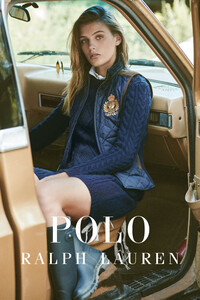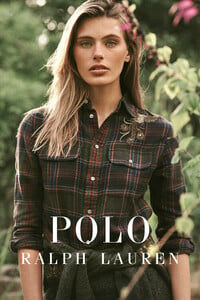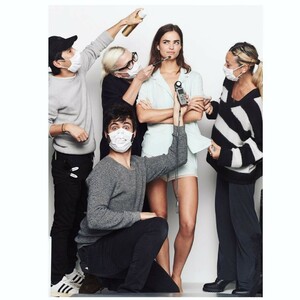Everything posted by Kane
-
Grace Elizabeth
-
Sofia Resing
Sofia Resing attend Maybelline New York Fashion Week Party at the Public Hotel on February 09, 2019 in New York City (HQ)
-
Hannah Ferguson
Hannah Ferguson attend Maybelline New York Fashion Week Party at the Public Hotel on February 09, 2019 in New York City (HQ)
-
Hannah Ferguson
Hannah Ferguson attends the Maybelline New York Fashion Week Party on February 10, 2019 in New York City (HQ)
-
Grace Elizabeth
-
Bryana Holly
- Lauren de Graaf
- Madison Hope Headrick
Ralph Lauren Polo shot by Blair Getz Mezibov styled by Grant Woolhead hair by Adam Markarian makeup by Regine Thorre- Carmella Rose
- Effy Harvard
- Romy Schönberger
- Effy Harvard
- Effy Harvard
- Lorena Rae
- The Official Victoria's Secret Thread
- Lorena Rae
- Grace Elizabeth
- The Official Victoria's Secret Thread
I personally really like Lorena, but she definitely isn't a very good model but that'll improve over time. And within the VS fan community, she's generally more hated than loved. fans constantly refer to her as a insta model- Lorena Rae
- Lorena Rae
- Grace Elizabeth
- The Official Victoria's Secret Thread
Robin Holzken was also shooting for VS today- The Official Victoria's Secret Thread
- Robin Holzken
- Effy Harvard
Account
Navigation
Search
Configure browser push notifications
Chrome (Android)
- Tap the lock icon next to the address bar.
- Tap Permissions → Notifications.
- Adjust your preference.
Chrome (Desktop)
- Click the padlock icon in the address bar.
- Select Site settings.
- Find Notifications and adjust your preference.
Safari (iOS 16.4+)
- Ensure the site is installed via Add to Home Screen.
- Open Settings App → Notifications.
- Find your app name and adjust your preference.
Safari (macOS)
- Go to Safari → Preferences.
- Click the Websites tab.
- Select Notifications in the sidebar.
- Find this website and adjust your preference.
Edge (Android)
- Tap the lock icon next to the address bar.
- Tap Permissions.
- Find Notifications and adjust your preference.
Edge (Desktop)
- Click the padlock icon in the address bar.
- Click Permissions for this site.
- Find Notifications and adjust your preference.
Firefox (Android)
- Go to Settings → Site permissions.
- Tap Notifications.
- Find this site in the list and adjust your preference.
Firefox (Desktop)
- Open Firefox Settings.
- Search for Notifications.
- Find this site in the list and adjust your preference.