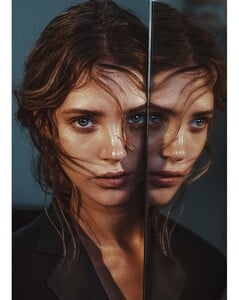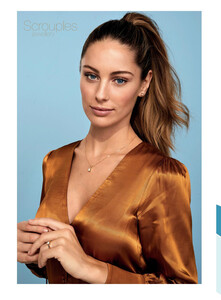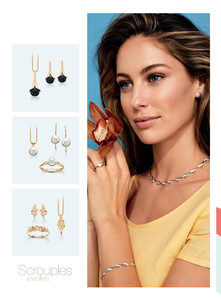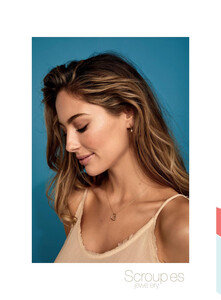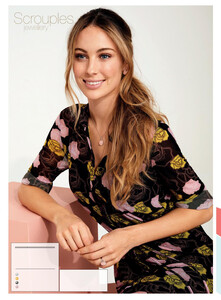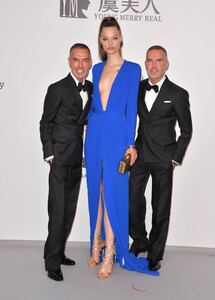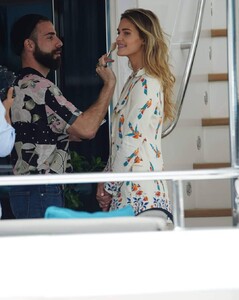Everything posted by Kane
-
Taylor Hill
- Rosmary Altuve
- Mathilde Gøhler
-
Models Championship; Season Two.
Anthea Page Dioni Tabbers Shanina Shaik Josephine Skriver
-
Lorena Rae
-
Madison Hope Headrick
-
Josephine Skriver
-
Megan Williams
-
Nadine Leopold
- Lorena Rae
Lorena Rae attends the amfAR Cannes Gala 2019 at Hotel du Cap-Eden-Roc on May 23, 2019 in Cap d'Antibes, France (MQ)- Chase Carter
- Sara Sampaio
- Lorena Rae
- Faretta Radic
Faretta Radic attends the amfAR Cannes Gala 2019 at Hotel du Cap-Eden-Roc on May 23, 2019 in Cap d'Antibes, France (HQ)- Scarlett Leithold
- Carmella Rose
- Models Championship; Season Two.
Noel Berry Elizabeth Turner Abby Champion Georgia Fowler- Noel Berry
- Jasmine Tookes
- Josephine Skriver
Josephine Skriver attends the F1 Grand Prix of Monaco - Qualifying on May 25, 2019 in Monte-Carlo, Monaco (HQ)- Lorena Rae
- Nadine Leopold
- Noel Berry
- Lorena Rae
- Josephine Skriver
Josephine Skriver attends Amber Lounge 2019 Fashion Show on May 24, 2019 in Monte-Carlo, Monaco (HQ) - Lorena Rae