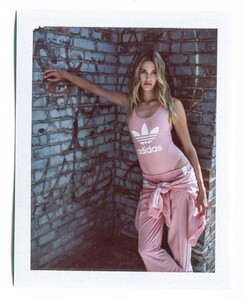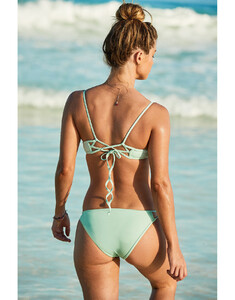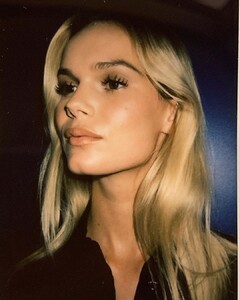Everything posted by Kane
-
Noel Berry
-
Lorena Rae
-
Madison Hope Headrick
-
The Victoria's Secret "Should have been an Angel" Competition
Scarlett Leithold Caroline Lowe
-
Georgia Fowler
-
Lorena Rae
-
Valery Kaufman
Valery Kaufman walks the runway during the Balmain Homme Menswear Spring Summer 2020 show as part of Paris Fashion Week on June 21, 2019 in Paris, France (HQ)
-
Madison Hope Headrick
Madison Headrick walks the runway during the Balmain Homme Menswear Spring Summer 2020 show as part of Paris Fashion Week on June 21, 2019 in Paris, France (HQ)
-
Valery Kaufman
-
Madison Hope Headrick
-
Kendall Visser
-
Madison Hope Headrick
-
Valery Kaufman
-
Valery Kaufman
-
Madison Hope Headrick
-
Lorena Rae
-
Madison Hope Headrick
-
Valery Kaufman
-
Lorena Rae
She's shooting for Devon Windsor Swim with Guy Aroch today
-
Valery Kaufman
-
Madison Hope Headrick
-
Noel Berry
Noel Berry attends the premiere of 'Burning Bright' at Village East Cinema during the Soho Film Festival on June 21, 2019 in New York City (HQ)
-
Maggie Rawlins
-
Hannah Ferguson
-
Kendall Visser