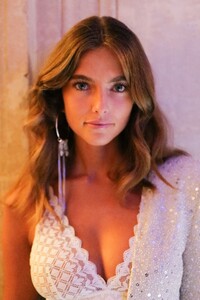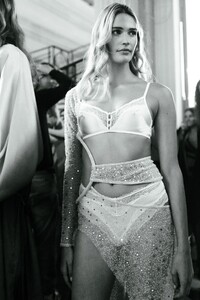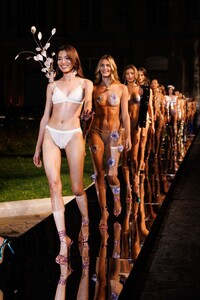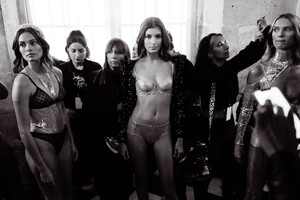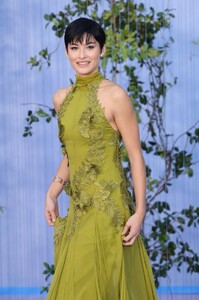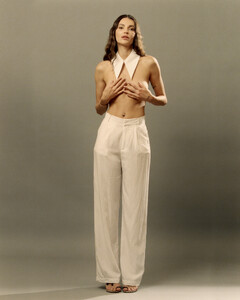Everything posted by Kane
- Lorena Rae
- Julia Courtes
-
Lea Mohr
- Marie Teissonniere
-
Noel Berry
-
Valery Kaufman
-
Ophélie Guillermand
-
Lorena Rae
-
Kim Celina Riekenberg
-
Lorena Rae
- Cindy Mello
-
Grace Elizabeth
-
Taylor Hill
-
Lorena Rae
One Mic Stand - clips via TikTok
- Cindy Mello
- Cindy Mello
-
Taylor Hill
-
Grace Elizabeth
-
Victoria Germyn
- Marianne Fonseca
-
Alica Schmidt
- Elle Trowbridge
-
Hannah Ferguson
- Bruna Lirio
-
Valery Kaufman