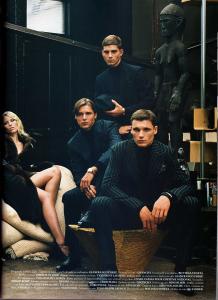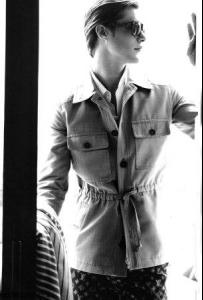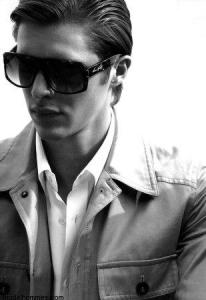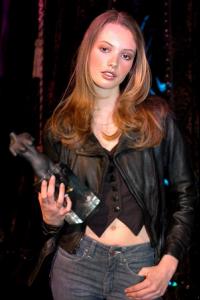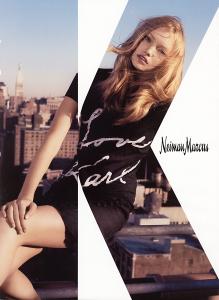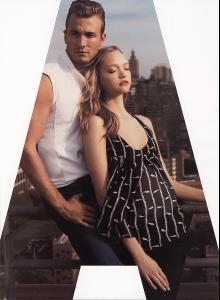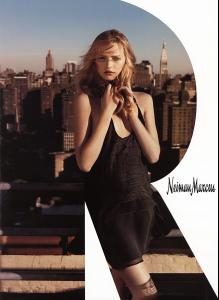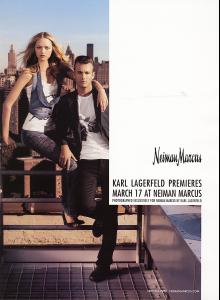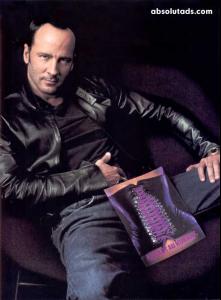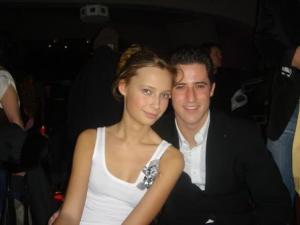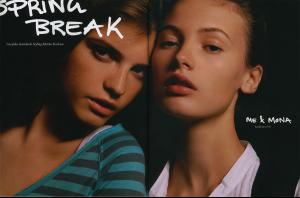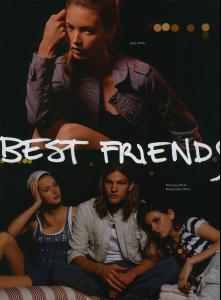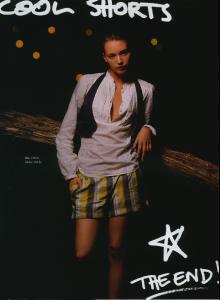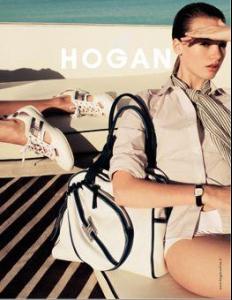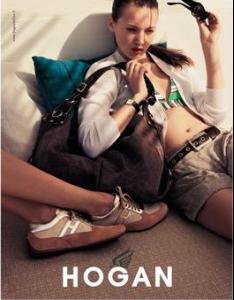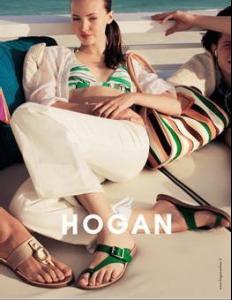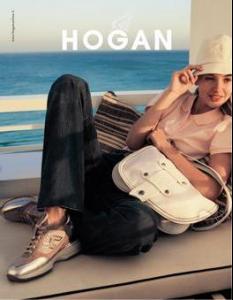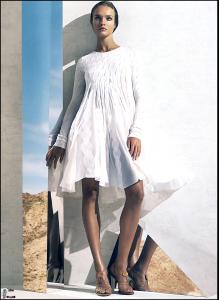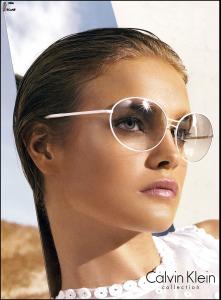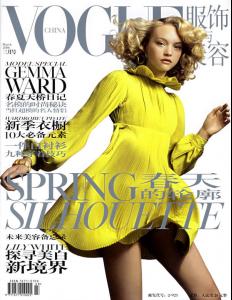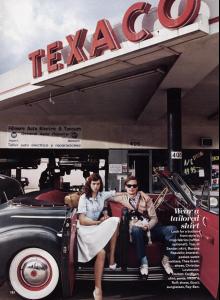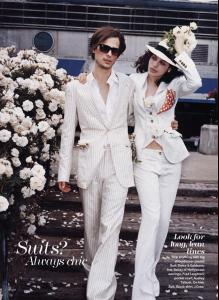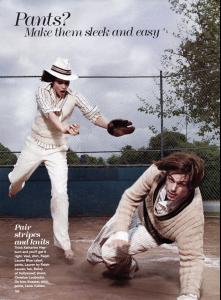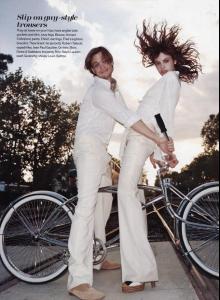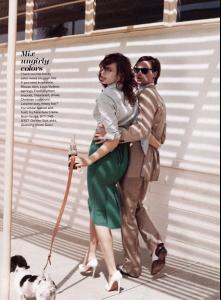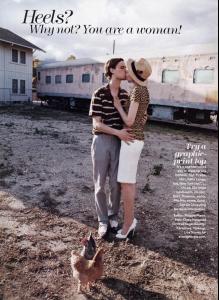Everything posted by OriginalSin
-
Carson Parker
-
Mona Johannesson
-
Gemma Ward
-
Tom Ford
-
Tom Ford
- Eugenia Volodina
ooo thanks a bunch tortoisie!- Search problem...
- Natalia Vodianova
omg thanks for the first one! never seen it before- Miscellaneous
oh NOW you scan :trout: these are great as usual mike, thanks- Daria Werbowy
Here are three of the GQ pics in higher quality, Tux scans oh yes, and Nudity http://img101.imageshack.us/img101/8677/tu...awerbowy1gm.jpg http://img101.imageshack.us/img101/804/tux...awerbowy8cr.jpg http://img101.imageshack.us/img101/8365/tu...awerbowy5ff.jpg- Last movie you saw...
The Lion, the Witch, and the Wardrobe No comment <_<- Search problem...
can you be more specific? the search function works fine for me and what parts of BZ are you having trouble getting into?- Tiiu Kuik
- Mona Johannesson
- Mona Johannesson
- Natalia Vodianova
- Hana Soukupova
- Eugenia Volodina
- Gemma Ward
[quote name='beaut- Eugenia Volodina
- Your Top 10 Babes
- Books you are reading
reading The Last of Her Kind by Sigrid Nunez...eventually I'll get back to Mapping the Edge which I still haven't finished yet- Gemma Ward
- Kemp Muhl
^^ thats beautiful, thanks sedirea *** i dont remember if this was posted or not...if they were, oh well, kemp could always use more pages Glamour (US) July 2005 Menswear, The Women- Your Top 10 Babes
Updates are fun: 1. Tiiu Kuik 2. Adriana Lima 3. Natalia Vodianova 4. Gemma Ward 5. Hana Soukupova 6. Christy Turlington 7. Mona Johannesson 8. Linda Evangelista 9. Ana Beatriz Barros 10. Karolina Kurkova - Eugenia Volodina
Account
Navigation
Search
Configure browser push notifications
Chrome (Android)
- Tap the lock icon next to the address bar.
- Tap Permissions → Notifications.
- Adjust your preference.
Chrome (Desktop)
- Click the padlock icon in the address bar.
- Select Site settings.
- Find Notifications and adjust your preference.
Safari (iOS 16.4+)
- Ensure the site is installed via Add to Home Screen.
- Open Settings App → Notifications.
- Find your app name and adjust your preference.
Safari (macOS)
- Go to Safari → Preferences.
- Click the Websites tab.
- Select Notifications in the sidebar.
- Find this website and adjust your preference.
Edge (Android)
- Tap the lock icon next to the address bar.
- Tap Permissions.
- Find Notifications and adjust your preference.
Edge (Desktop)
- Click the padlock icon in the address bar.
- Click Permissions for this site.
- Find Notifications and adjust your preference.
Firefox (Android)
- Go to Settings → Site permissions.
- Tap Notifications.
- Find this site in the list and adjust your preference.
Firefox (Desktop)
- Open Firefox Settings.
- Search for Notifications.
- Find this site in the list and adjust your preference.