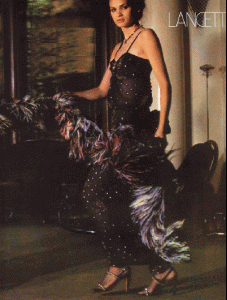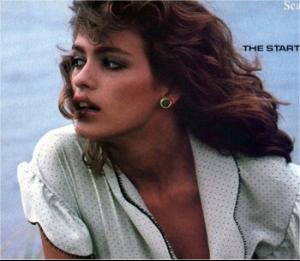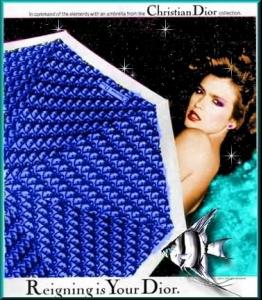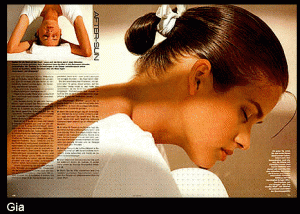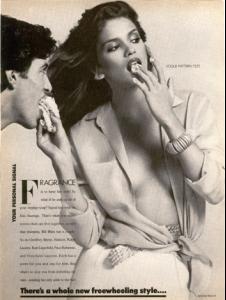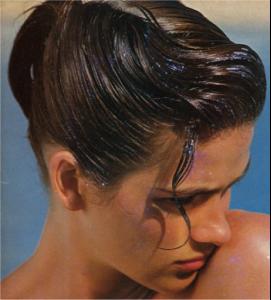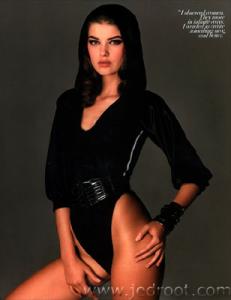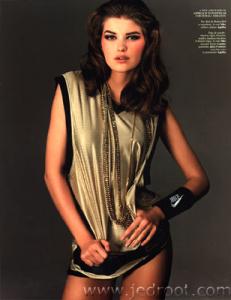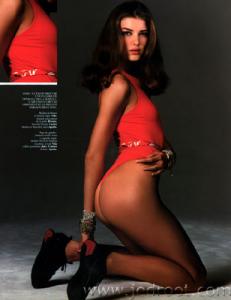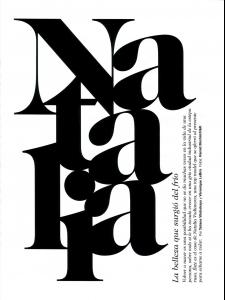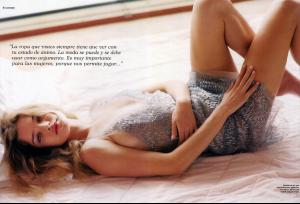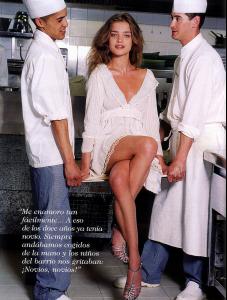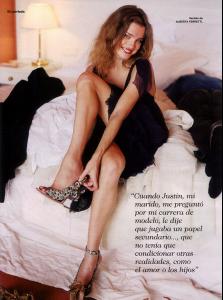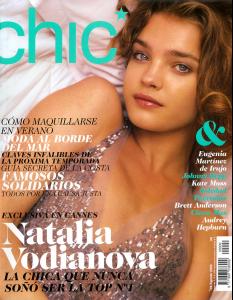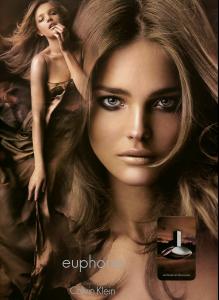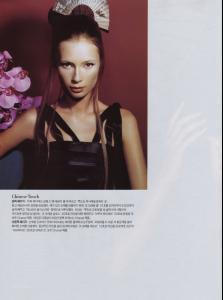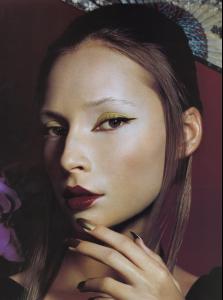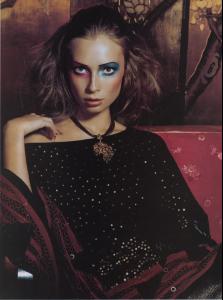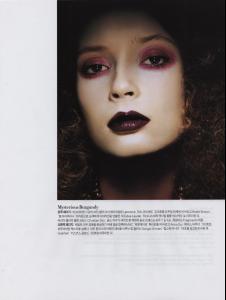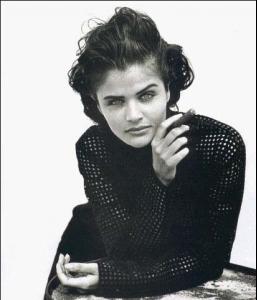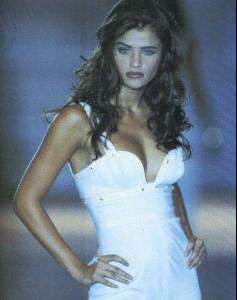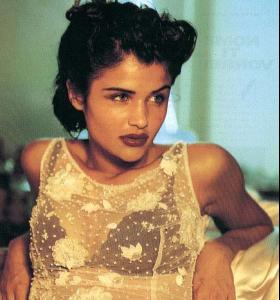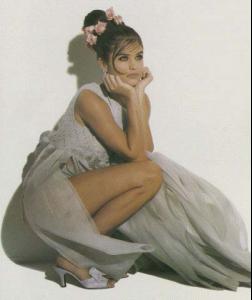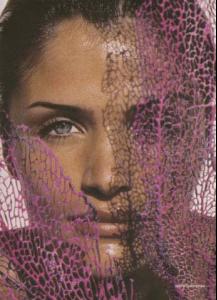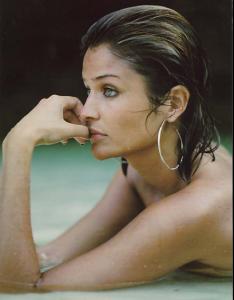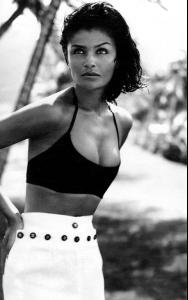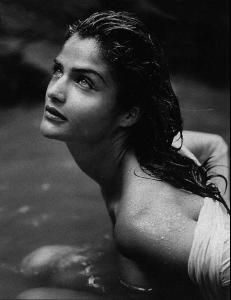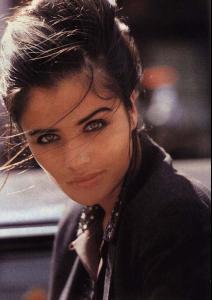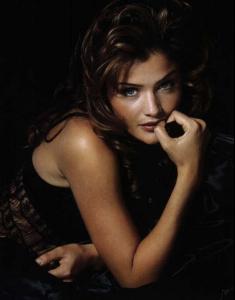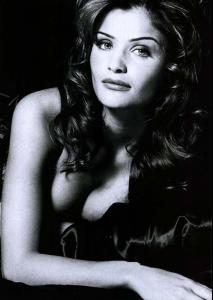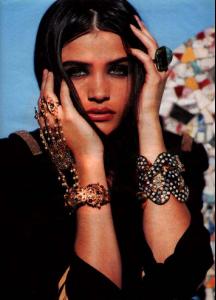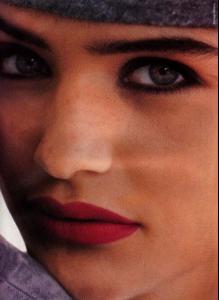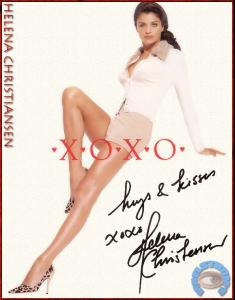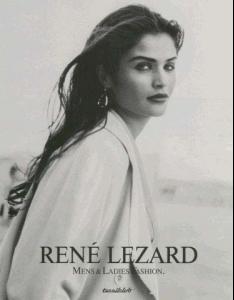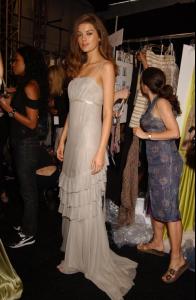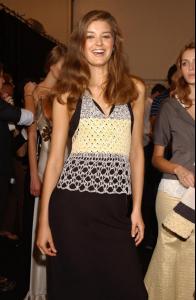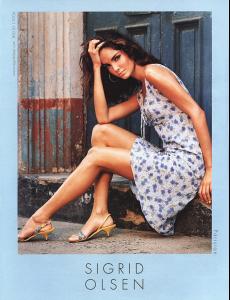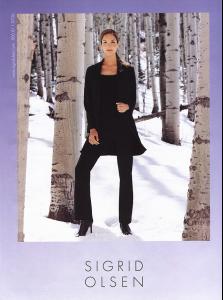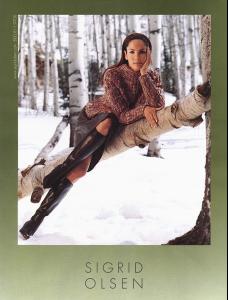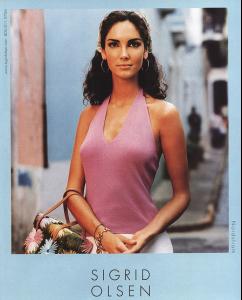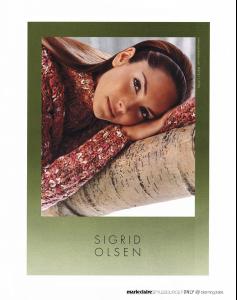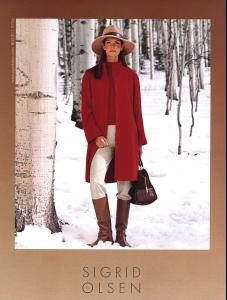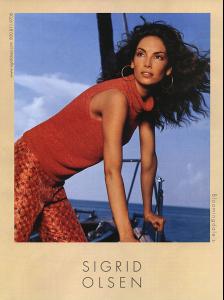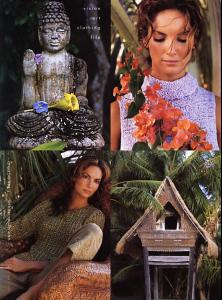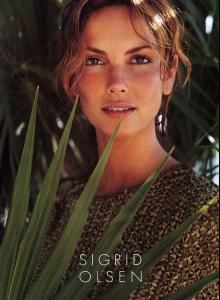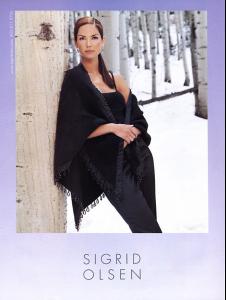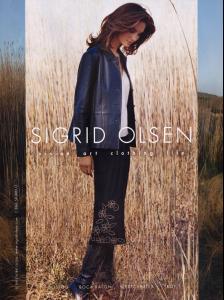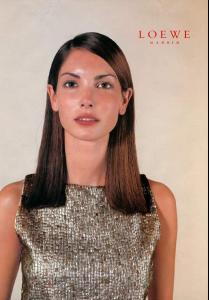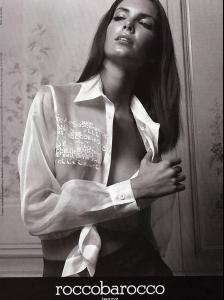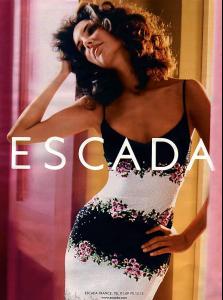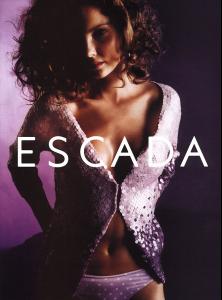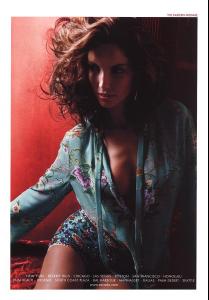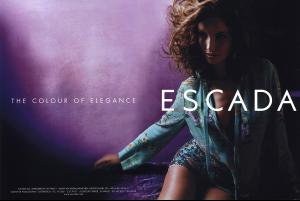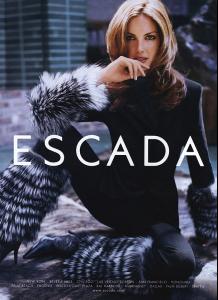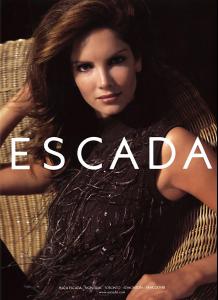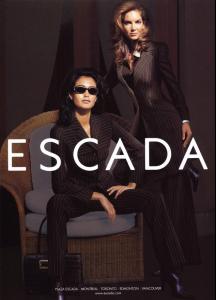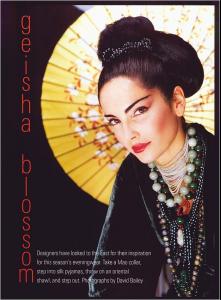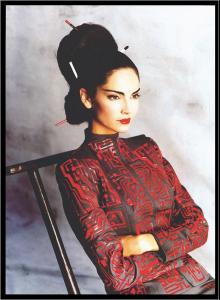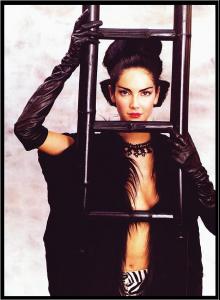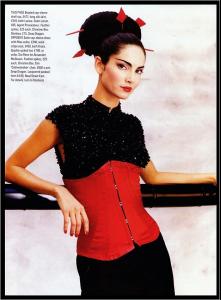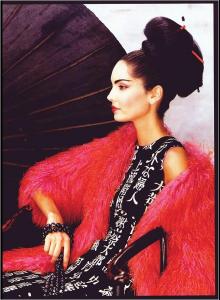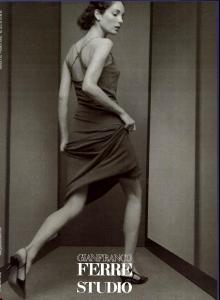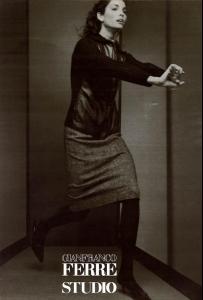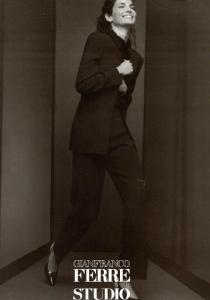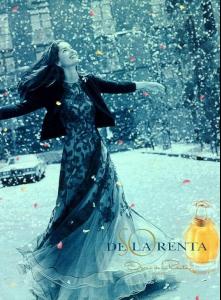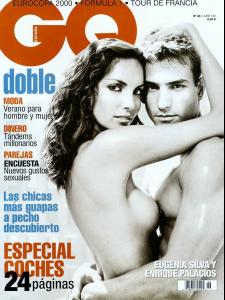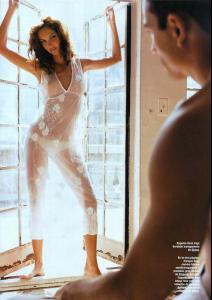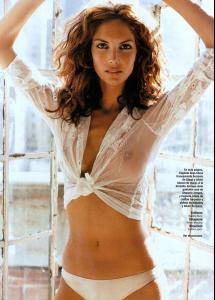Everything posted by OriginalSin
-
MLB
methinks the yankees lost today <_<
-
Gia Carangi
-
Nataliya Gotsiy
-
Natalia Vodianova
i can but it will take me a while...might be able to tomorrow if someone else can do it faster...that'd be great
-
Gia Carangi
wow abbey road is going to LOVE u sahteene...gia is her all time favorite model
-
Natalia Vodianova
-
Natalia Vodianova
-
Tiiu Kuik
omg i just found some fabulous pics of her!!! from bazaar korea sept scanned and posted by specialneeds on tFS
-
Linda Evangelista
i think i love u thankies!
-
Aurelie Claudel
ohh sorry then i dont have that
-
I Am...
going to bed in hopes that tomorrow...when i come back on...there will be some much awaited natalia scans in her thread and that the admins will have come to a decision...coz i dont like waiting
- MLB
-
Helena Christensen
-
Helena Christensen
oh man... i still remember her from that chris isaak video "wicked games"--just beautiful
-
Mona Johannesson
then my work here is done
-
Nataliya Gotsiy
-
I Am...
wondering does atoobie ever go into the models section of this board?
-
Eugenia Silva
-
Eugenia Silva
-
Eugenia Silva
- Eugenia Silva
- Eugenia Silva
-
Eugenia Silva
-
Eugenia Silva
-
Eugenia Silva