
Everything posted by HarTAY
- Catrina Shank
- Catrina Shank
- Catrina Shank
-
Emily Kasten
- Emily Kasten
-
Emily Kasten
Agencies The Industry Renew Artists Hawaii Nationality American Height 176 cm / 5' 9½ in Bust 84 cm / 33 in Cup Size A Waist 58½ cm / 23 in Hips 86 cm / 34 in Eye Colour Blue Green Hair Colour Brown Instagram emilykasten Youtube emily kasten
-
Katie Kugis
- Katie Kugis
-
Katie Kugis
Agency Chic Brisbane Management Nationality Australian Height 178cm / 5' 10in Bust 89cm / 35in Cup Size C Waist 67cm / 26½in Hips 98cm / 38½in Eye Colour Hazel Hair Colour Brunette Instagram katiekugis
-
Lorena Rae
- Cameron Rorrison
- Angeline Suppiger
- Rachel Starr
my gosh... @lax2121 you're the real MVP- Catrina Shank
Why is it censored 😭 thanks for the adds anyways- Catrina Shank
- Angeline Suppiger
- Angeline Suppiger
- Angeline Suppiger
- Angeline Suppiger
- Roosmarijn de Kok
i respect your guys' input on the matter, it just slightly bothers me if its a blatant repost that is readily available on their instagram. i do make gifs of stories though that disappear, and if folks would like, i could post those instead- Catrina Shank
- Sydney Vantil
- Roosmarijn de Kok
guys can we stop reposting her instagram content? we all follow her...- Amanda Lougee
- Amanda Lougee
- Cameron Rorrison
Account
Navigation
Search
Configure browser push notifications
Chrome (Android)
- Tap the lock icon next to the address bar.
- Tap Permissions → Notifications.
- Adjust your preference.
Chrome (Desktop)
- Click the padlock icon in the address bar.
- Select Site settings.
- Find Notifications and adjust your preference.
Safari (iOS 16.4+)
- Ensure the site is installed via Add to Home Screen.
- Open Settings App → Notifications.
- Find your app name and adjust your preference.
Safari (macOS)
- Go to Safari → Preferences.
- Click the Websites tab.
- Select Notifications in the sidebar.
- Find this website and adjust your preference.
Edge (Android)
- Tap the lock icon next to the address bar.
- Tap Permissions.
- Find Notifications and adjust your preference.
Edge (Desktop)
- Click the padlock icon in the address bar.
- Click Permissions for this site.
- Find Notifications and adjust your preference.
Firefox (Android)
- Go to Settings → Site permissions.
- Tap Notifications.
- Find this site in the list and adjust your preference.
Firefox (Desktop)
- Open Firefox Settings.
- Search for Notifications.
- Find this site in the list and adjust your preference.
























































































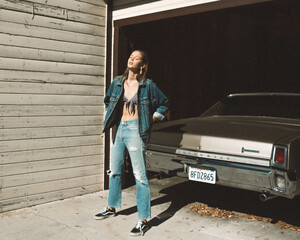




1.thumb.jpg.05f7c52d372619ab3d18dd33e80f9211.jpg)
.thumb.jpg.8dddcf6c1b271d22b967373d63c5cab4.jpg)
.thumb.jpg.0956025ac771d2c2b1beb4469168dcc0.jpg)
.thumb.jpg.513eb4aa6d9590e20f364030d48c3b9e.jpg)
.thumb.jpg.8565208c45e08ebf2bbc0dc829b5b3c5.jpg)
2.thumb.jpg.fb5b7d0ea0cc4810a6355792434cd595.jpg)
2.thumb.jpg.11cd1bc10f3aeb91b17c6fd6facbd579.jpg)
1.thumb.jpg.3f59a8ee06d10b70301ff513e6e088b8.jpg)


















































































































































































































































































