Everything posted by aaa123
-
Who are these bra models?
picture no. 4, 5 Oana Ponomarenco Romaneiro her ins: https://www.instagram.com/oanapou/
-
Eva Fišerytė
-
Eva Fišerytė
-
Eva Fišerytė
- What is her name? She is on shein
-
Emily Agnes (formerly Emily Shaw)
Dang, I joined the party late. What a shame. Does anyone have her onlytease (or onlyallsites) collections back when the time her name was 'Kimberley D.' and 'Emily S.', please?
- Obsessive Lingerie Model
-
Emily Deyt-Aysage
-
Gabi Cegielska
- Gabi Cegielska
- Emily Deyt-Aysage
- Who is this blonde Playboy Plus nude model
- Who is this blonde Playboy Plus nude model
The page (Sub-member required) I found this picture: (April 1, 2010) pbp-ma.playboy.com/gallery/daily-double-april-2010 Uncencored: They also tagged multiple models but it seems none of these is the model i have been looking for. The tagged model names in text: Any suggestions are welcome!- Emily Deyt-Aysage
- Eva Fišerytė
- Can anyone please identify this lingerie model on Aliexpress, DHgate, emesa lingerie
- Eva Fišerytė
- Need Help Identifying Model for Chinese Lingerie Site
- Emily Deyt-Aysage
- Eva Fišerytė
- 欧迪芬 Ordifen model ID
Update: her Instagram ID instagram.com/siamoiseenko/- Marina Bondarko
- Marina Bondarko
- Gabi Cegielska
Account
Navigation
Search
Configure browser push notifications
Chrome (Android)
- Tap the lock icon next to the address bar.
- Tap Permissions → Notifications.
- Adjust your preference.
Chrome (Desktop)
- Click the padlock icon in the address bar.
- Select Site settings.
- Find Notifications and adjust your preference.
Safari (iOS 16.4+)
- Ensure the site is installed via Add to Home Screen.
- Open Settings App → Notifications.
- Find your app name and adjust your preference.
Safari (macOS)
- Go to Safari → Preferences.
- Click the Websites tab.
- Select Notifications in the sidebar.
- Find this website and adjust your preference.
Edge (Android)
- Tap the lock icon next to the address bar.
- Tap Permissions.
- Find Notifications and adjust your preference.
Edge (Desktop)
- Click the padlock icon in the address bar.
- Click Permissions for this site.
- Find Notifications and adjust your preference.
Firefox (Android)
- Go to Settings → Site permissions.
- Tap Notifications.
- Find this site in the list and adjust your preference.
Firefox (Desktop)
- Open Firefox Settings.
- Search for Notifications.
- Find this site in the list and adjust your preference.







.thumb.jpg.c569470d528a6edefb5c197ab34b43e0.jpg)

.thumb.jpg.82f06aa42fda8b984b2f1d03412d6183.jpg)
.thumb.jpg.bf1a8eb2a043257745fe7e876dfef920.jpg)
.thumb.jpg.42946bd647ec2a938022e4de57255f11.jpg)

.thumb.jpg.680b86d7ef1ee068f0d4f6cfd9cc41e7.jpg)
.thumb.jpg.29cb7c28f824b3ffb681473e1b1cff2d.jpg)



.thumb.jpg.849ef7b206816590ec0ad06ea2cec25e.jpg)

.thumb.jpg.706839927a2cec19ac4f538cecb949e9.jpg)







.thumb.jpg.f90de0520d18ba10e9fc056f7ac13db6.jpg)
.thumb.jpg.66add3a1227e0c1ab79a33965a5c5704.jpg)



.thumb.jpg.3f4215f67669a43404d89053ebc71f52.jpg)






.thumb.jpg.5e42e0d4e87ab55cc1d426c1669d3506.jpg)
.thumb.jpg.dfdf2d520bf670ed83644a7ef7692d2b.jpg)
.thumb.jpg.1f3bfbdc4eee7c2965336347aa590e2c.jpg)
.thumb.jpg.c9686a914fde02a473f53945b38b5bb4.jpg)
.thumb.jpg.25bf82d65e92bdb3db55dee565d5d959.jpg)
.thumb.jpg.84a7409c1c0666403a18deb5b8c7aa14.jpg)
.thumb.jpg.b62af653d628f77fa4c182fae2b6b1e9.jpg)
.thumb.jpg.7e6f888a2823f5970244b838bd4ef400.jpg)
.thumb.jpg.c68d0ca2cdd1770f9ee4b18dbe6d4a48.jpg)
.thumb.jpg.f0bd44a116d7efbf9662fab94e2225bb.jpg)
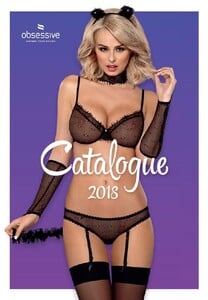
.thumb.jpg.73160b43166f30f572e259a5f15d1c45.jpg)
.thumb.jpg.7a59551c78527bf0bac4c3c68fab8d46.jpg)
.thumb.jpg.930bd695e74ea32f7dbb34fd14c3e779.jpg)
.thumb.jpg.9ed3cd50189c1813751b8ac0a3e4ed4f.jpg)
.thumb.jpg.f00ae5cc920869a6e887f0911bfc20b8.jpg)
.thumb.jpg.e99259378ef37c316fdd213f727c6449.jpg)
.thumb.jpg.8aeec833c768c2d8f2f9957a434a8b57.jpg)
.thumb.jpg.6e1308a9661d353cf107c363f52ae491.jpg)
.thumb.jpg.50eef6b2bfd37363fa4208a1f6c553a0.jpg)
.thumb.jpg.0324bd3c31572310982e6650b1a659e8.jpg)
.thumb.jpg.8af4ae2138cf787731338b4fecb0f5fb.jpg)
.thumb.jpg.1f2babb172d0371652de0cfe0416bf9b.jpg)
.thumb.jpg.321f336e68047c3e34b7edaf6ea4d75d.jpg)
.thumb.jpg.061f7ff39ca1d94fa9910b84b0bebe82.jpg)
.thumb.jpg.8914894a2925bc8b66a3edf314e0e036.jpg)
.thumb.jpg.e5a309925381dd9726b6b9c22d6900a2.jpg)
.thumb.jpg.cf93c30a0ed0ad184c392e6828ffba5a.jpg)
.thumb.jpg.ab7237e6fa3e0eb6c234df14b2c7b6bb.jpg)
.thumb.jpg.38f14986d47e787f86d296f95841d762.jpg)
.thumb.jpg.c40374681ce41ae6b459dfe741fdfd1a.jpg)
.thumb.jpg.15e0fdc6a530f96cc02ab99824095d2b.jpg)
.thumb.jpg.e2303311280410d2d3c122f74c80af34.jpg)
.thumb.jpg.a31b3760a1593cf9d1beebbd668ce055.jpg)
.thumb.jpg.c217dee00f8be02bd22c8e8b1181c0be.jpg)
.thumb.jpg.d36bc7b8c3d17ec7486ff3855e55b4ac.jpg)
.thumb.jpg.012534d0c299c9523de41a4f86f1d52d.jpg)
.thumb.jpg.aee9b87bafd60cb6add22b25552d80aa.jpg)
.thumb.jpg.50a68362e3c4cebc1f66674fa6f1d54e.jpg)
.thumb.jpg.c061d9e8cb02a5e6e524239d4cd31375.jpg)
.thumb.jpg.e848e1e5d22594a2f09cbbd8a9d7e4e4.jpg)
.thumb.jpg.45cd63a9bdc6224061f6c7c0dd40318c.jpg)
.thumb.jpg.e705457d97b31c1051d8e9103d8fe156.jpg)
.thumb.jpg.a0d0af5e7be2a175c3eea4ad60f6965e.jpg)
.thumb.jpg.85939765bcc149845277c8a278f4e296.jpg)
.thumb.jpg.b8600df65c2002cb9d9aa920f52e462c.jpg)
.thumb.jpg.0fbd9655bc4ba39f302e4bb3d470f65f.jpg)
.thumb.jpg.8328f3dec0fa290a832f5c2a23a1287e.jpg)
.thumb.jpg.f1ef25040568f7db59501b2a0699a36a.jpg)
.thumb.jpg.ff6868ea60f7fa0c967c4e6aaaf6429c.jpg)
.thumb.jpg.db53374ccbfcd6e475c3fb0246a0ed0c.jpg)
.thumb.jpg.76e2c0bb2ec4594787e091bf956082c6.jpg)
.thumb.jpg.7e33a9058abad2d673bf8c63c128c362.jpg)
.thumb.jpg.89f4f30d0d792a7f8894ff8f3ca95a5c.jpg)
.thumb.jpg.255c5842429b0f70ef22aabafd985d25.jpg)
.thumb.jpg.e9ba22e7a5b9ce888f8cac80b851f117.jpg)
.thumb.jpg.1802f7f741e2f2d4554b2f75a97053d0.jpg)
.thumb.jpg.29dabb12bd9e48c74b1aff4e462bb1e7.jpg)
.thumb.jpg.ff440a027741c00430a8acf5f7f9ca7e.jpg)
.thumb.jpg.32a1b1642f10066ec3b7b8da23cccb4a.jpg)
.thumb.jpg.18cfaea69b6d5d75e931b394af945bae.jpg)
.thumb.jpg.27c8693d790ac1c43eb808d6396df8ea.jpg)
.thumb.jpg.fa59b3a4dd7521ef9d005f58ecf4f470.jpg)
.thumb.jpg.32771566d94b915848a0bb417bb422cc.jpg)
.thumb.jpg.453680f0d9adb58db7410ba0bcc846b0.jpg)
.thumb.jpg.ea21f5047a45329843113e25af24641d.jpg)
.thumb.jpg.cd5a8685d69b4f24e6494cc9f6b7da3d.jpg)
.thumb.jpg.78eddbe88cb8e8481efcd20fb654c705.jpg)
.thumb.jpg.850579a04f13256f0c1797fa48303362.jpg)
.thumb.jpg.6f7b1175fb6b4b2548c01eef1e2fc692.jpg)
.thumb.jpg.e53393acf8c475516ac19e1f88e0f48c.jpg)
.thumb.jpg.b013b55be1f396b9489ed6424c1f29db.jpg)
.thumb.jpg.fdfd415adb1bf5ed004c4ac956b9c3ee.jpg)
.thumb.jpg.1cd248f9b6bd192986d1e34cdb42e549.jpg)
.thumb.jpg.e47e212fbe255c6cb48e66130e052b59.jpg)
.thumb.jpg.d96fcfc307a1e1171272843dc971ff1d.jpg)
.thumb.jpg.c2978a958871ef7b7e84ff3b6592532c.jpg)
.thumb.jpg.607cd92bb86ea0c5e278b39c65ce8197.jpg)
.thumb.jpg.06c9b582248444fd4e12df2eda570147.jpg)
.thumb.jpg.bc1eabcbcddce5960e153106fc5f659f.jpg)
.thumb.jpg.55946c921dd8a09c2f09171776ea1106.jpg)
.thumb.jpg.07186b7273f9e59f8f66909737d7b50c.jpg)
.thumb.jpg.edaee987b32b6bcff0c93040bd083930.jpg)
































































































































































































































































































































































































































.thumb.jpg.b3062e02df2cdf0a3625277dd0554fe6.jpg)
.thumb.jpg.43af15875cf976ddc821a44f3ef50099.jpg)
.thumb.jpg.6f783d328777ab5438cca2911f2cd83f.jpg)
.thumb.jpg.56a548ea733fe3daeb6ac1f6cd87c9e7.jpg)
.thumb.jpg.80ca664421b2447d51c4e638e86de5ea.jpg)
.thumb.jpg.435045a11b5015a9a69969056c484717.jpg)
.thumb.jpg.ee265634b6753b2c6e9cc69a32f61796.jpg)
.thumb.jpg.979d70fe645aaf35d50906a86f356b6a.jpg)
.thumb.jpg.25545e9ce601b7c25dbc438a29091886.jpg)
.thumb.jpg.943ce63abf174b9315cfbd7f13eed48f.jpg)
.thumb.jpg.e4cefed90627ea60be9f8cb4ae971f1a.jpg)
.thumb.jpg.eb635a58d86af9acecc56680058a2342.jpg)
.thumb.jpg.0680966a3a1b542f4b14284e9a7fcc7e.jpg)
.thumb.jpg.6d41f86c186601f3ee788455327500f4.jpg)
.thumb.jpg.98773499915b665689495723c37818ad.jpg)
.thumb.jpg.30da2d8a199c3aa4e12dbc5b65f2c4fb.jpg)
.thumb.jpg.c46db34ee68c077361b23f2a1b588f8d.jpg)
.thumb.jpg.4b052201feebdc2ab5d99075f64dcb88.jpg)
.thumb.jpg.c816b83c5198f1358027b31714e52912.jpg)
.thumb.jpg.3559388035bb43320ff807c50061d9c3.jpg)
.thumb.jpg.42c79410db99bdf679bbeaecc4cb4ded.jpg)
.thumb.jpg.64f90741b74236b1a2ef82d1e2b5c1d2.jpg)



.thumb.jpg.ee577a7aea3e2ea7561c4e88f55ece60.jpg)
.thumb.jpg.04920af374bf4b6a77c517704f35332f.jpg)
.thumb.jpg.d2b02092e13fc97a83fadabe36e13994.jpg)

.thumb.jpg.505fdcae7bede36112e5b62d225aed30.jpg)
.thumb.jpg.7eeece1f57a7dd167866b7fd9b4b3e78.jpg)
.thumb.jpg.30706254e421abb1e842022babf639b2.jpg)
.thumb.jpg.4681b0d122b2f4ad4d1aed30e7140c7b.jpg)

.thumb.jpg.0a42e2e4a971863d3c305e730da585b4.jpg)
.thumb.jpg.e5fc4b490ef0cf93df6336faef6cfb47.jpg)
.thumb.jpg.86b2ea0bf13e088271bc4cc4815f527e.jpg)
.thumb.jpg.843dfe9cbdb2e8b3935b4d2c26f59e4c.jpg)
.thumb.jpg.139e143a88c7ee0224ee6e1110f950a5.jpg)
.thumb.jpg.58e0e7ed5688ebe1cd3cf3be1ce292f9.jpg)
.thumb.jpg.fe42c74c44346b09717b646c353c4528.jpg)
.thumb.jpg.037bd8a46b692eb2679b460d852d52ca.jpg)
.thumb.jpg.75de0561a8c450843ee5610b1a2cd0f4.jpg)
.thumb.jpg.4f5516d81ab5bd83e242b6bfc82ddbb3.jpg)
.thumb.jpg.e9035f6c796e060d865a63dd76eb5f89.jpg)
.thumb.jpg.b5061d2912ca82a7a8b4ea705ed19c42.jpg)
.thumb.jpg.ae9f7c538f90f3adf0de5dee27f19f3d.jpg)
.thumb.jpg.eee98397372a7329683bbd5320510ddb.jpg)
.thumb.jpg.212a8bd92ce7deb475b924d04df63b73.jpg)
.thumb.jpg.befa8ea4d4d90fec673120e5742ee83d.jpg)
.thumb.jpg.ecaac4245f588c572d48caecf5e95e4d.jpg)
.thumb.jpg.da8c9cd8748d965e97d5a506072c373b.jpg)
.thumb.jpg.2794ddaba62d0671e140c61e1aae236b.jpg)
.thumb.jpg.37f9ba778b56fe5f206d56f50705b0a1.jpg)
.thumb.jpg.b3450f54d9c44ff86cdc33acce1162fb.jpg)
.thumb.jpg.edfdf56be44db4b304de94e20675df94.jpg)
.thumb.jpg.ff814e3cfe98580845d5669024fa8845.jpg)
.thumb.jpg.9eb2a215595b05ebd73c463652bcaad3.jpg)
.thumb.jpg.b051ad1d321f4bf42facb5519f496e38.jpg)
.thumb.jpg.9ba4a393fb927ae7349b63296d624c1d.jpg)
.thumb.jpg.dd1425f6f02cf17c52b4c575c42a086f.jpg)
.thumb.jpg.2f51311819f5e633ec530c1059547d62.jpg)
.thumb.jpg.1b0988d9ba89db0458eb0db728eee00d.jpg)
.thumb.jpg.d792bd375db8080c2839fe8104ef121d.jpg)
.thumb.jpg.715908c6e389c963be35be7d4702bf16.jpg)
.thumb.jpg.6086cf4038fb479d44102ac73f8e92ac.jpg)
.thumb.jpg.a055d00a59b041a705afe2d145543b7d.jpg)
.thumb.jpg.69de05d8bc66982983c77533e98127f6.jpg)
.thumb.jpg.88314ad5e089f8a271a1979d3acf5bc1.jpg)
.thumb.jpg.ddb8a0175cb71a1f3ff3498a27aab4d2.jpg)
.thumb.jpg.e39c314fe2531392c2d2db433eb37b79.jpg)
.thumb.jpg.a45949ebc58fd5eecd79c283f6272ef5.jpg)
.thumb.jpg.4824caaa5c4fc82994402d279ca05783.jpg)
.thumb.jpg.d5ea5c7704c9a7fb360a64c3fb9b0005.jpg)
.thumb.jpg.38db61c2fe7e28a6f139db5bead76dd3.jpg)
.thumb.jpg.3714df5dd128386472cd43ef9f6308ff.jpg)
.thumb.jpg.062ae08cdf7fa876dd9f1c45162da000.jpg)
.thumb.jpg.65d1d34b9bade95c6e1593da3248bd73.jpg)
.thumb.jpg.3f45e09a953eb9bf7158682ff7ae1fd9.jpg)
.thumb.jpg.7a57e1629b46abdea963f5c22b9cadb1.jpg)
.thumb.jpg.7b45baafc88cab75e7239c28fd485bc5.jpg)
.thumb.jpg.efd6d65eda78c3ccc6e9cc7342200c54.jpg)
.thumb.jpg.e3d57311130dd3f83029630474c4d926.jpg)
.thumb.jpg.ab8d4633910e3632eb526d84e7d56f79.jpg)
.thumb.jpg.9b062ff368cd07572cbd4e5f6b0f8487.jpg)
.thumb.jpg.3ec1c7bae455f28318ee81164b089c8b.jpg)
.thumb.jpg.2d1dd6a4a7e2a34e3908acd6b1141cf4.jpg)
.thumb.jpg.0bd0197d5af96d25bb3e0a5285e4df3b.jpg)
.thumb.jpg.732c6824dce19370c13b994cb52e3690.jpg)
.thumb.jpg.5b2b10c3717c16c4d3dd2e51d4bb67eb.jpg)
.thumb.jpg.94ba798fa1ca457c242cbac6ffbdac57.jpg)
.thumb.jpg.2968d4617b707efb28ec00b7281af54c.jpg)
.thumb.jpg.d79ce12c2c50274f639c19ca6d879f71.jpg)
.thumb.jpg.af8ab6f77b8c62acbcd207ad9660ceef.jpg)
.thumb.jpg.4fdef4972bb81621b06278e200c55f3a.jpg)
.thumb.jpg.4c8796dcf0baa17341b6c33b51f78fbb.jpg)













.thumb.jpg.820d982b41b7a580b8060dadc358bb97.jpg)
.thumb.jpg.7f23eb9f37a7809bd9e7e15d20cebf95.jpg)
.thumb.jpg.673a434785bf7f0a9d917cd6cdf4faa2.jpg)
.thumb.jpg.43bad3055e43b47081d203f833b6cd40.jpg)
.thumb.jpg.e1c61514f7604c2c9f6f46d32643893e.jpg)
.thumb.jpg.54eded458bb7e757278fbf490bc711d6.jpg)
.thumb.jpg.51eaf439c80dc6fee61ec2e00565d4c7.jpg)
.thumb.jpg.290c8fee389de055881a922e610e3603.jpg)
.thumb.jpg.94c8330fa99793138b00c5b777c44321.jpg)
.thumb.jpg.a129bf15fd26ee67b5422a8df49ff4be.jpg)
.thumb.jpg.47d07aa39ba45cdfc3241ec2961f9a4a.jpg)
.thumb.jpg.e1f3e1e84cc6cec5b0d265a3d8b3902c.jpg)
.thumb.jpg.e72dadecb6a2c8ca4ab4ed20c5c4623a.jpg)
.thumb.jpg.cd4ee93f102a5fe8e704bdd330767b79.jpg)
.thumb.jpg.33af632f57b0a260ac38fbeb5e086527.jpg)
.thumb.jpg.ba8efe2fa950b51f2c45cdc9eea6f109.jpg)
.thumb.jpg.e70882a2d6014e27b0baefdefda5e088.jpg)
.thumb.jpg.bc984960383ea18839d3b0a8dcaff4b2.jpg)
.thumb.jpg.36620032f3ca0bd71ae2ec460749e0a5.jpg)
.thumb.jpg.dc4f19faab6c806584104c915ab82fa9.jpg)
.thumb.jpg.bf3e3d7ad3851864f94983407f18096f.jpg)
.thumb.jpg.2030222bc67ff4c54e376694bc1c0d50.jpg)
.thumb.jpg.e139f8071847ecd3dc280fc90b01d042.jpg)
.thumb.jpg.a733c4ba51e01681f1940ddcbdd57734.jpg)
.thumb.jpg.ba802f150380c9238ff1e4518c26cb76.jpg)
.thumb.jpg.aae878f885df640986652ca0317c68da.jpg)
.thumb.jpg.b9785d43e6a72fe2a4ec0c29450caf4c.jpg)
.thumb.jpg.39459075961f0d7e585a61f1e3bb3766.jpg)
.thumb.jpg.e437c6c9ed12309f9727abfb6f73d886.jpg)
.thumb.jpg.59964f9e4172f2458d43b8bf75d30904.jpg)
.thumb.jpg.4f03102a84aae8a430d0162677acdd94.jpg)
.thumb.jpg.5e8241f79ebb2b0d5003d6d2eb02e23a.jpg)
.thumb.jpg.e6c06160563768a5213578fd006fce9a.jpg)
.thumb.jpg.403278509fe05ab68aa684dcb3af5b48.jpg)
.thumb.jpg.edbaa942c1498664068b0e97833920cc.jpg)
.thumb.jpg.18a909176e73832f5c3ef4f3119dd4e1.jpg)
.thumb.jpg.95d130139a9e390bb7607ab797e19fad.jpg)
.thumb.jpg.e2778bc8c8a1b23ef5bfb23665f7bbab.jpg)
.thumb.jpg.1cb11cb668811929cc97c14ebb25f3f0.jpg)
.thumb.jpg.edd821af2500f0e75a6f177e48106e77.jpg)
.thumb.jpg.e904e6b6094712c11412c5d5f3ab7b8f.jpg)
.thumb.jpg.d44c32facf0a5edf3c8190340b3dc8c3.jpg)
.thumb.jpg.77c01ab34ab39774f7423e544c7de6a1.jpg)
.thumb.jpg.a8c90e7cdd39e02f1f1e8f6ba0d6ca94.jpg)
.thumb.jpg.3f7fefb4b02c8054b8d671ad94e98a3c.jpg)
.thumb.jpg.b16244ed525a8c7d68549b8ea5b0c178.jpg)
.thumb.jpg.32d4cbec67c0aa7016aa902d8899f2ef.jpg)
.thumb.jpg.3d064e19ddaf52479e1cc681dee5a582.jpg)
.thumb.jpg.8ad8fbc64026a7628d94a70f474e745e.jpg)
.thumb.jpg.1c09c2c0702587a1bfcd5adab5824759.jpg)
.thumb.jpg.f6dffea68547bbb81a7c36a4dd707c23.jpg)
.thumb.jpg.1377deb81a713a45c25ca2c4d73f74c5.jpg)
.thumb.jpg.c466aae0aa6c69f07105a578db0c14aa.jpg)
.thumb.jpg.344f03a672c9b03a58304b8386955460.jpg)
.thumb.jpg.48fd49765610e7d2fba177df8ab1a196.jpg)
.thumb.jpg.ff4e8b18c74018302f0ee6d8ea533e00.jpg)
.thumb.jpg.2164231c85791d132737d723db55b000.jpg)
.thumb.jpg.d62f5b02c7d4d76f8cf6a1f2a58732ea.jpg)
.thumb.jpg.6be6f7497d9f3c2a25d576c9696008bf.jpg)
.thumb.jpg.cac74b08a50a3f2a99009ceaebfec2c2.jpg)
.thumb.jpg.2bb424fec9590519d41f13863207381e.jpg)
.thumb.jpg.d7a6ca93133d1226349973d331a824a0.jpg)
.thumb.jpg.56c86987524d2e50c0ff3adacf3e1797.jpg)
.thumb.jpg.62bdfd5329d3701f888cb4ec95bf2012.jpg)
.thumb.jpg.da4de4376306b5095beecbd24ed88fb7.jpg)
.thumb.jpg.ffe3e2cf2137d92dd52d8c603aa508d9.jpg)
.thumb.jpg.cc6bce26a05136ea7d1fe908b66fb83c.jpg)
.thumb.jpg.8b5019d9cdefc69aa1ff46930c85529c.jpg)
.thumb.jpg.e24221de091ac5962db1b9f863a8c5de.jpg)
.thumb.jpg.eca651f2142903a2f5857335ad0b714f.jpg)
.thumb.jpg.289ebed683d4d4a0f3807c09dbdc0556.jpg)
.thumb.jpg.1a9dfd54cca622815fbc4391682d5e74.jpg)
.thumb.jpg.dee65b12b06ae8b6421f2a3ed4c23430.jpg)
.thumb.jpg.61c7019c132118727fb83e86af270326.jpg)
.thumb.jpg.871d3d44fd775924a35b07ccfa804946.jpg)
.thumb.jpg.abe17c9cf3ff41d7c9ddea6e29ed5fda.jpg)
.thumb.jpg.ae42f6ffe545f1aac8ce7f4db3864e1e.jpg)
.thumb.jpg.a11b85c2bc14d48e2214c3beb34d6275.jpg)
.thumb.jpg.cd7f98d661a6931e0e2d7db10ff139af.jpg)
.thumb.jpg.cd8670d322e25ebd547b4f4064c98909.jpg)
.thumb.jpg.6e05dfab357a760d0dea7dbdfd4b55ee.jpg)
.thumb.jpg.4504962f8c9e510b43d87409a3a615a7.jpg)
.thumb.jpg.9a5d02de05161ad9471087f2c1082e59.jpg)
.thumb.jpg.bbc1f7407aacaf2acea165a88fea64c3.jpg)
.thumb.jpg.157e5fca2b090e86d87b4ba7af351d49.jpg)
.thumb.jpg.23b01dcec793e02d17599107ad24b57d.jpg)
.thumb.jpg.990c31b95b9fb8c065a8bb53fa89b0bb.jpg)
.thumb.jpg.3887386138df0a679c4552dee39f44e9.jpg)
.thumb.jpg.3db0460bd9f1e34504d720594f7773be.jpg)
.thumb.jpg.5cd097af3666815193359fb46d12f166.jpg)
.thumb.jpg.a24a4110ea4a70d2db59e20bddc2139b.jpg)
.thumb.jpg.9bdf6eee72d3abfe7e1c983a7043cbf4.jpg)
.thumb.jpg.f057e5c2ec426db0eec2c1178bb6dcfa.jpg)
.thumb.jpg.6c2b690fefff408ce7f967fa726e37fa.jpg)
.thumb.jpg.4be7dbf31743f515bf393c430855b876.jpg)
.thumb.jpg.62160e71a5e1fee9d7f462516f161116.jpg)
.thumb.jpg.0698c1c8536334533747ef973cb01f47.jpg)
.thumb.jpg.a89e197f8ce8d4e029fd67c1ad077893.jpg)
.thumb.jpg.12b6f6c1384e6e6b93b4d150c3a3d444.jpg)
.thumb.jpg.36f1a8c7ec3a10b536c8a2846171d9c7.jpg)
.thumb.jpg.2eec86efa4e458ee73b362df7be76961.jpg)
.thumb.jpg.3a690a550769cc05e59212a07e553f41.jpg)
.thumb.jpg.9525acb64a8411cb7d969342c51be7d9.jpg)
.thumb.jpg.1f72182ca9a91f7c9130aacdd9ff8e90.jpg)
.thumb.jpg.b36100bc6ae4f8072ff80cea7e4d28c3.jpg)
.thumb.jpg.0caf33d84a9a7cae6deb3c46b4483219.jpg)
.thumb.jpg.216b3e217c69b9cf5fb577ddb3fc9fdb.jpg)
.thumb.jpg.c718afe7222787418d191695e4712c12.jpg)
.thumb.jpg.8daecb5d1c6cf7d688213bed19035b2d.jpg)
.thumb.jpg.bae7980b5dbe3cb8d7278b64a7e05ac2.jpg)
.thumb.jpg.0db38d8fccdc0a4acc922a979480ffaf.jpg)
.thumb.jpg.a75cd0616258c6450a416d708d25ee7b.jpg)
.thumb.jpg.ef927e9d1403e1cbc1ee466ea41308a1.jpg)
.thumb.jpg.ce9ce414e5267c3153ed84a4c224ef14.jpg)
.thumb.jpg.c89469d3d82c3fa2c9a1847ad00a5590.jpg)
.thumb.jpg.25818e48d7ae7d61efc3608df70b498c.jpg)
.thumb.jpg.1a756f8c5893f09daa912ff191091030.jpg)
.thumb.jpg.1a365ce645ff4cf39d39163597be82b7.jpg)
.thumb.jpg.43196137fa88ddc47fa216f985aa8bcd.jpg)
.thumb.jpg.d5d385188ed45ed73d3f18d5b3014894.jpg)
.thumb.jpg.67241cd2ee128cb43cee54077896b608.jpg)
.thumb.jpg.d8eebd1f5f8d7fecbbd13342331782da.jpg)
.thumb.jpg.5aa9b6e37d01e9fee81c1c1b03abb988.jpg)
.thumb.jpg.342b16a7fab18b397fd5bf95be32290d.jpg)
.thumb.jpg.24ffc8c7ced6b15d87345b38ef0cc356.jpg)